Propose a New HIP
While HIPs are in discussion the actual text is included in the Helium HIP Repository on GitHub.
Before a HIP goes to a vote, changes and revisions will likely need to be made to an existing proposal.
This page will walk users through the process of:
- Creating a personal copy, or "fork", of the Helium HIP Repository.
- Copying the HIP template.
- Writing a new proposal using the in-browser text editor.
- Submitting the proposal for review.
Markdown Formatting
All HIPs in the Helium GitHub Repository are written in Markdown an easy-to-read, easy-to-write syntax for formatting plain text. Read more about basic writing and formatting syntax on GitHub.
Do not let knowledge of Markdown stop you from writing a proposal. Get words on a page, and the repository maintainers and other community members will help!
Fork the Repo
Step 1. Log in to an existing account or create a new account on GitHub.
Step 2. Open the Helium HIP Repository at https://github.com/helium/hip.
Step 3. Click the Fork button in the upper right-hand corner.
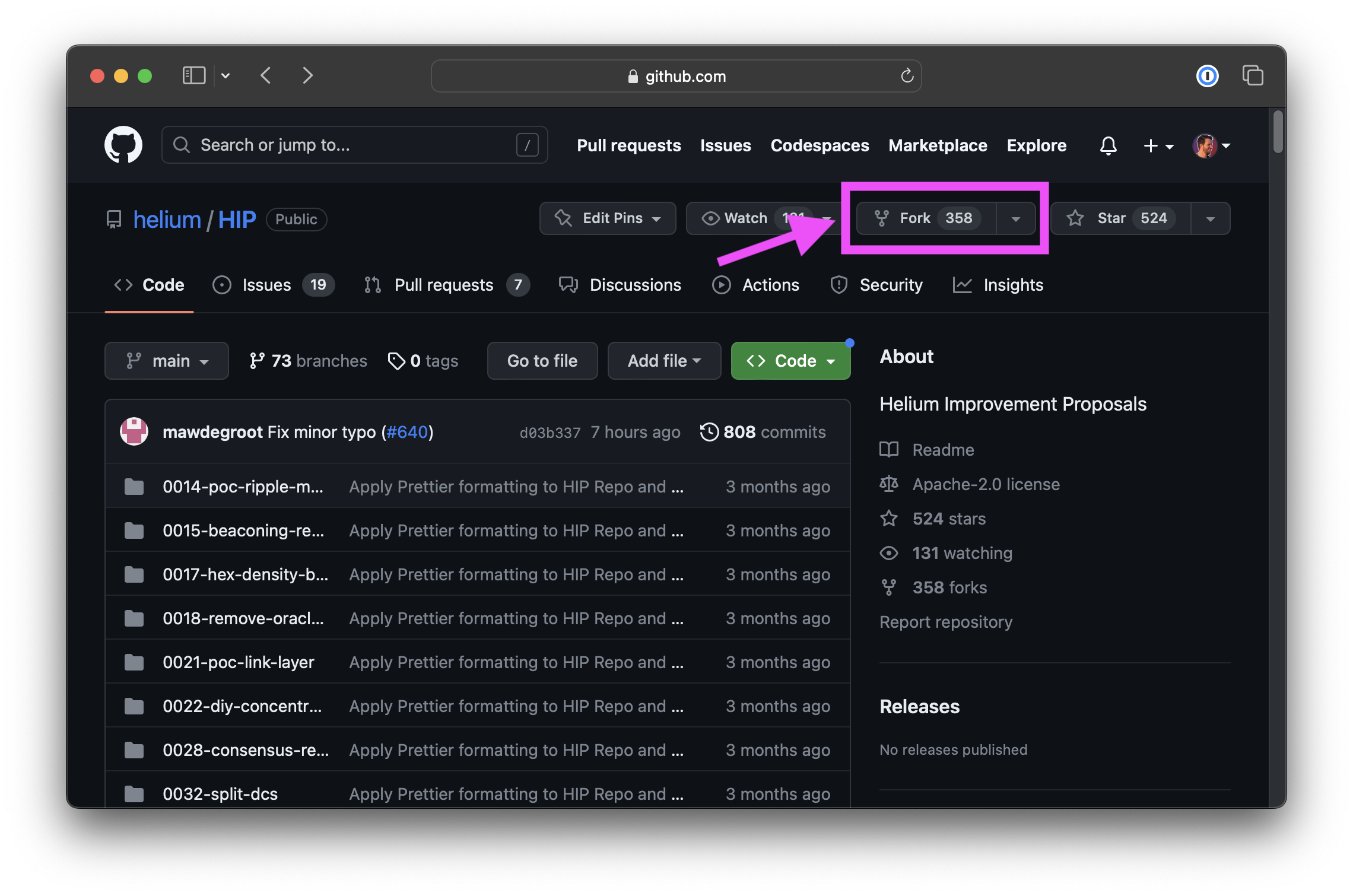
Step 4. Leave all settings default and confirm using the green Create Fork button at the
bottom left-hand corner.
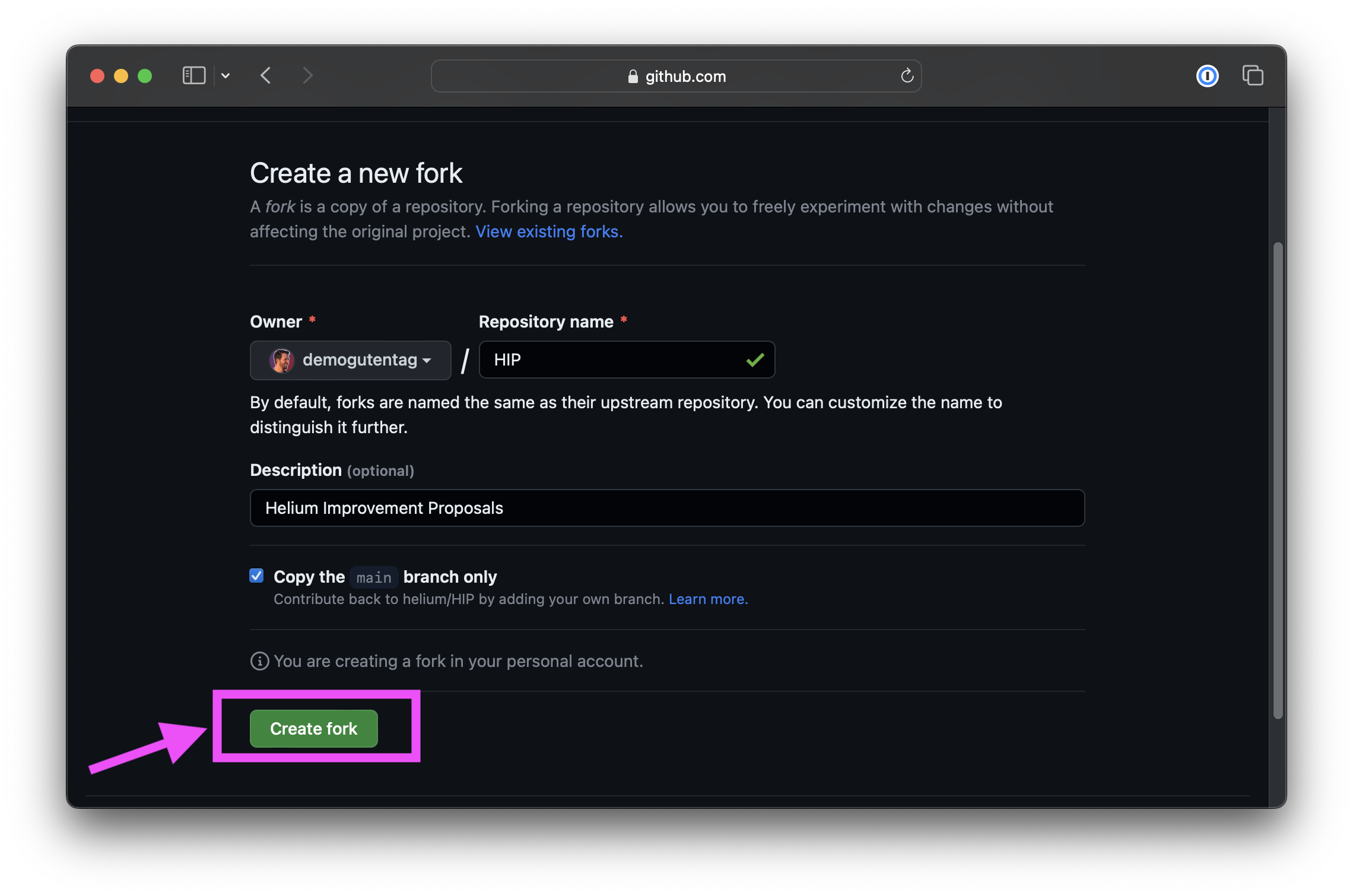
Write a New HIP
All HIPs follow a consistent format as closely as possible for their content. To get authors
started, a template has been provided in
the HIP repository under the filename 0000-template.md.
Step 1. Open the HIP template in a second window with this link:
https://raw.githubusercontent.com/demogutentag/HIP/main/0000-template.md
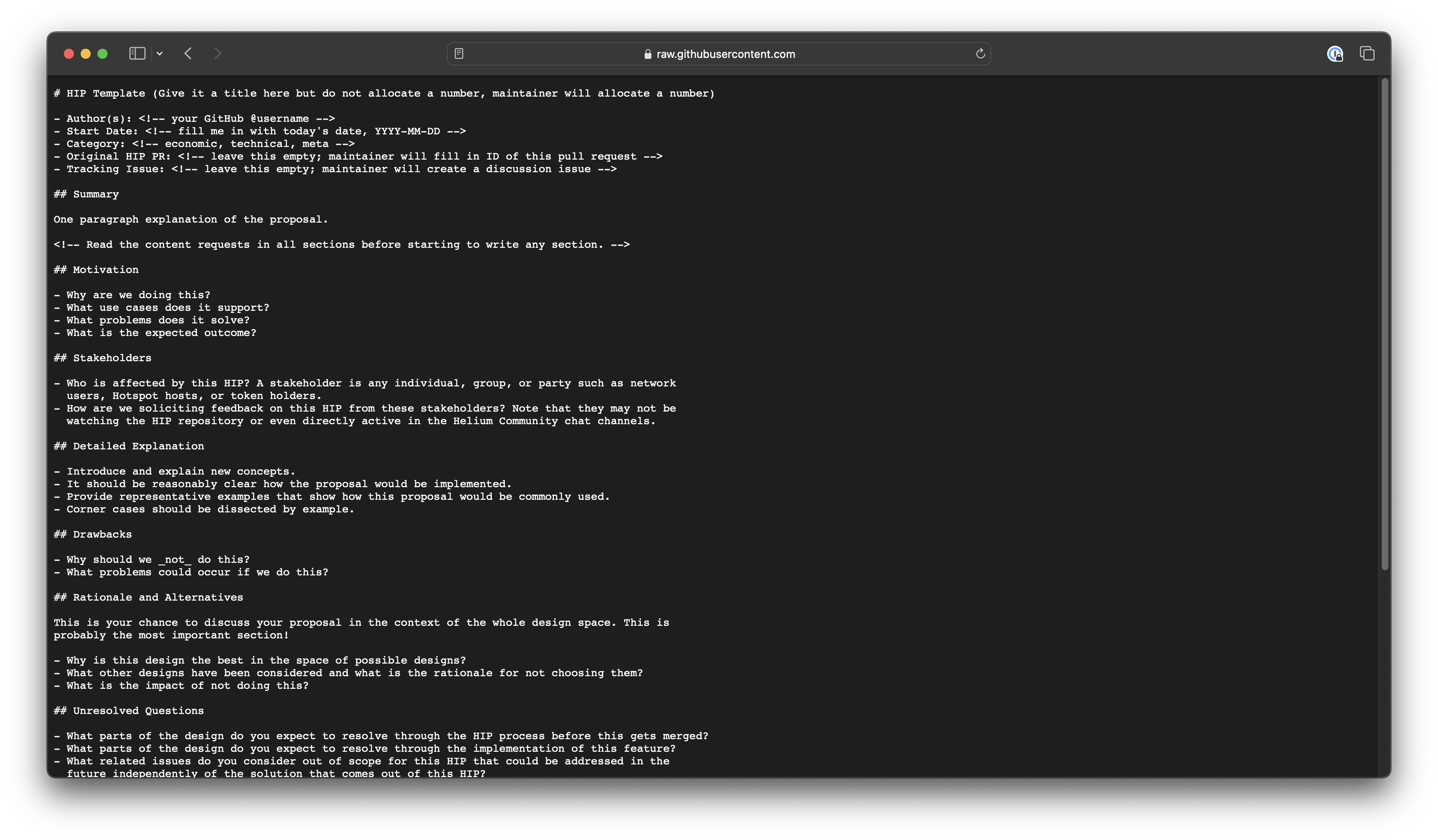
Step 2. In the primary window, click the Add file button in the upper right-hand corner and
select Create new file from the dropdown.
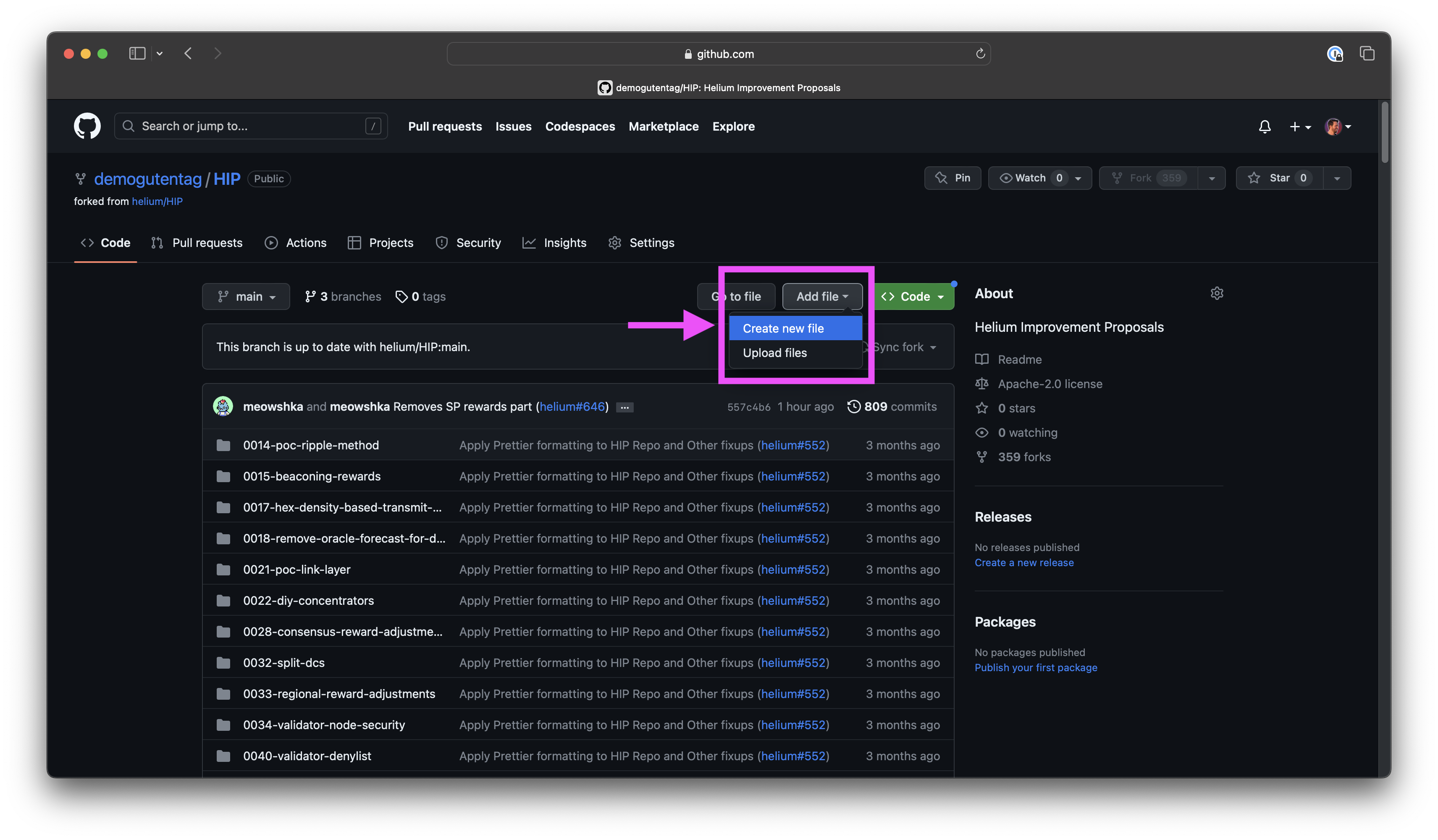
Step 3. Give your file a name, the recommended format is 0000-my-new-proposal.md replacing the
my-new-proposal with a relevant title to the proposal itself.
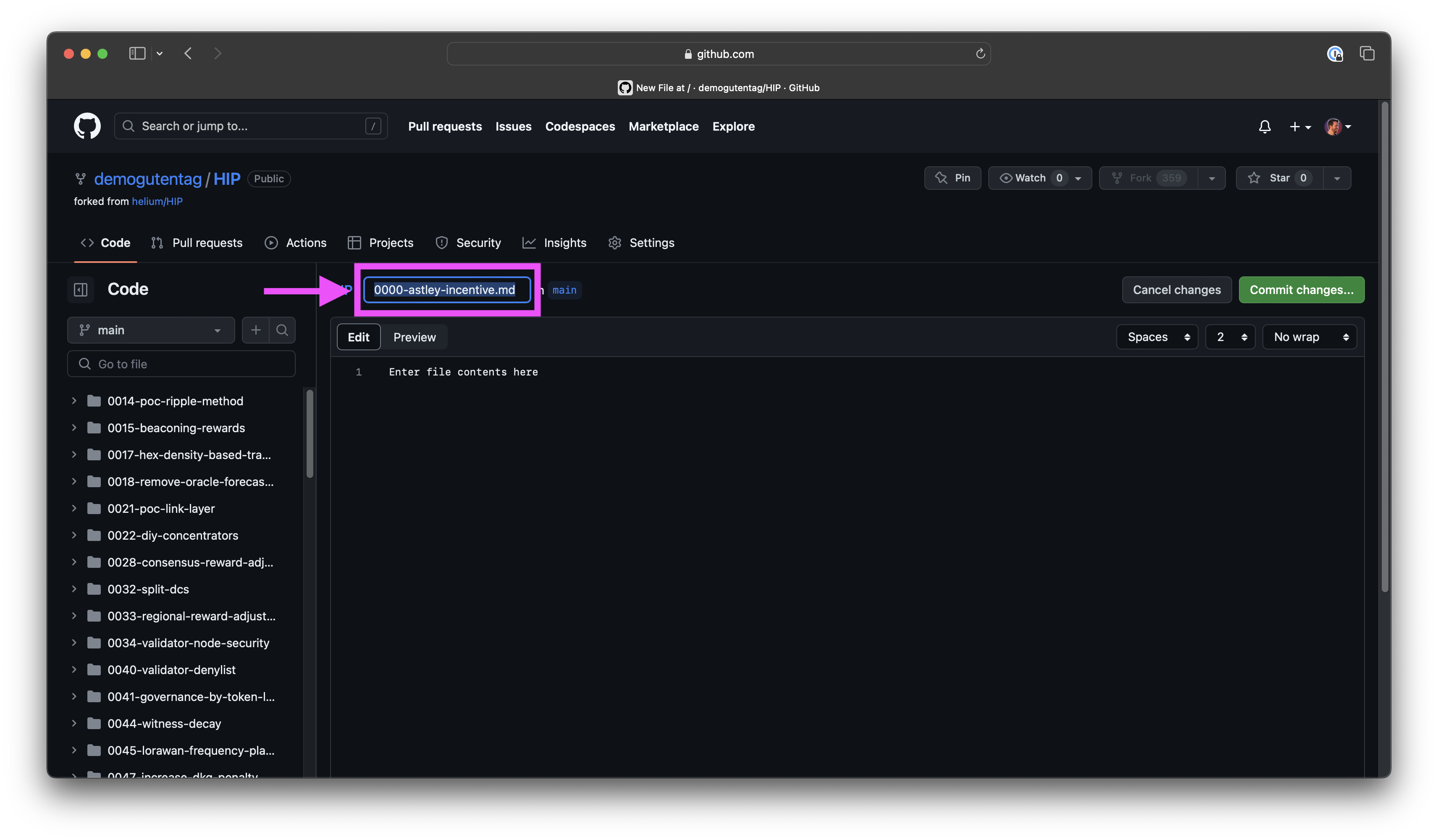
Step 4. Copy and paste the contents of the page from Step 2 to start.
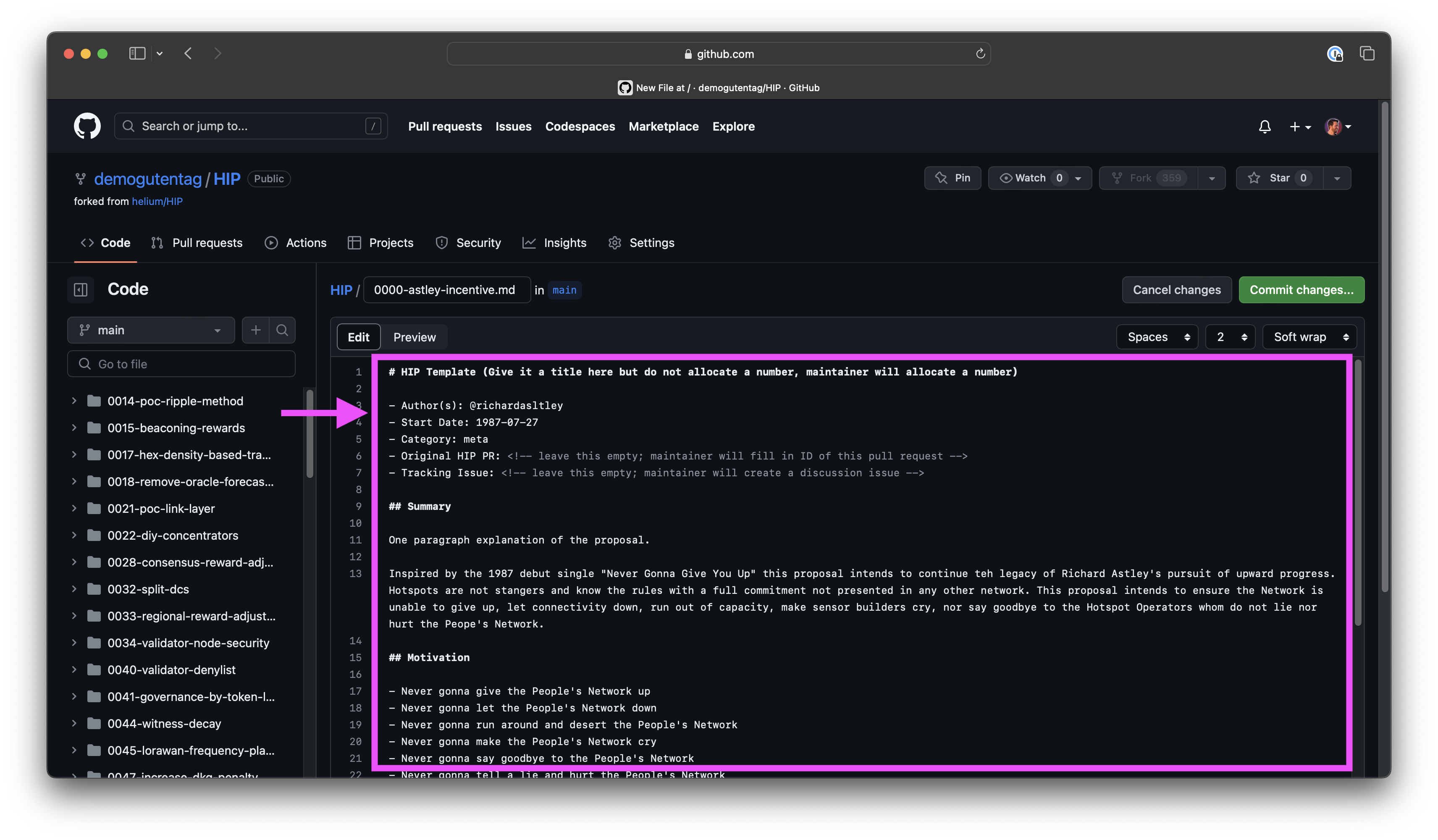
Step 5. Click the green Commit changes... button in the upper right-hand corner.
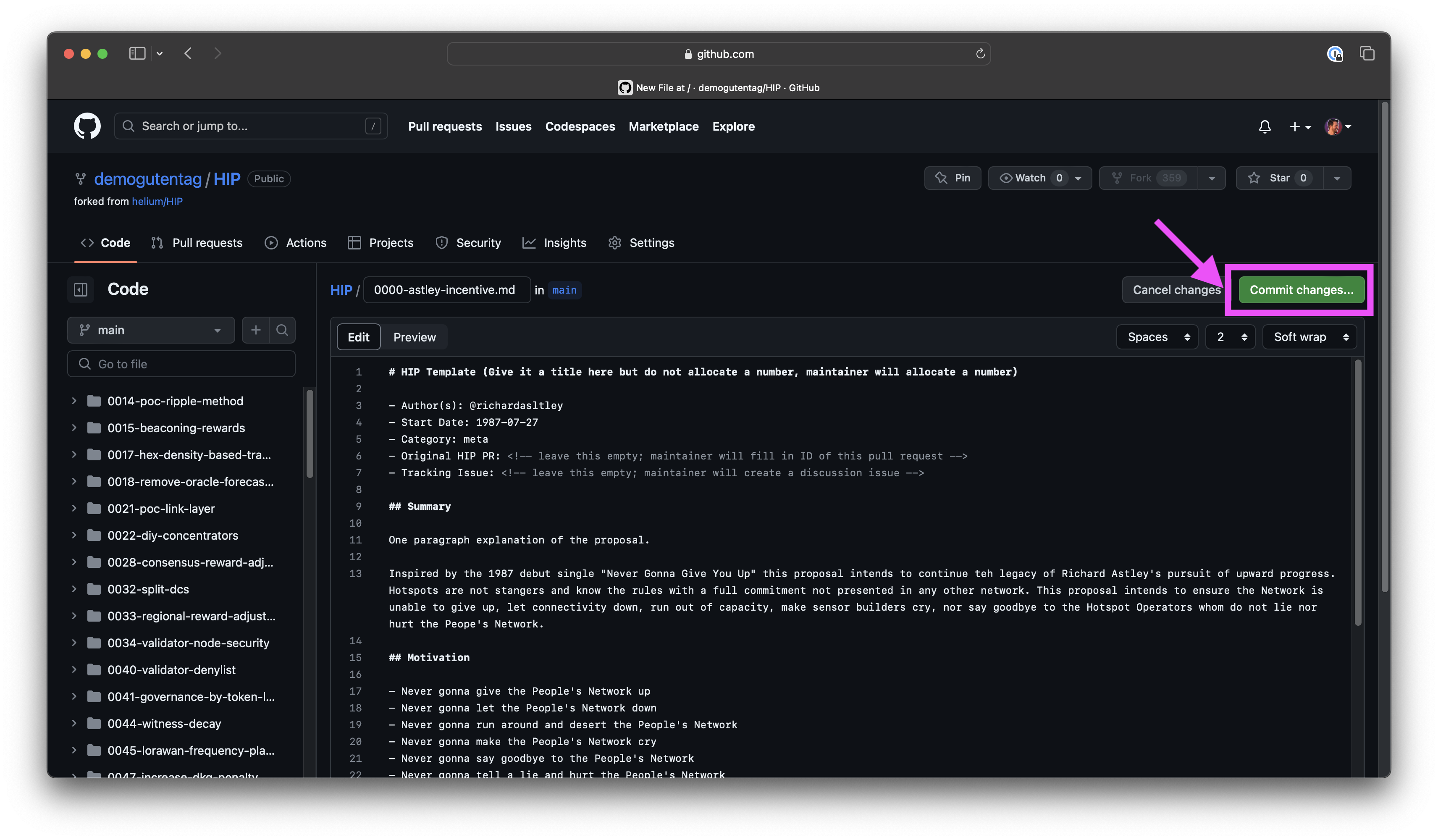
Step 6. In the pop-up window, select the
Create a new branch for this commit and start a pull request option.
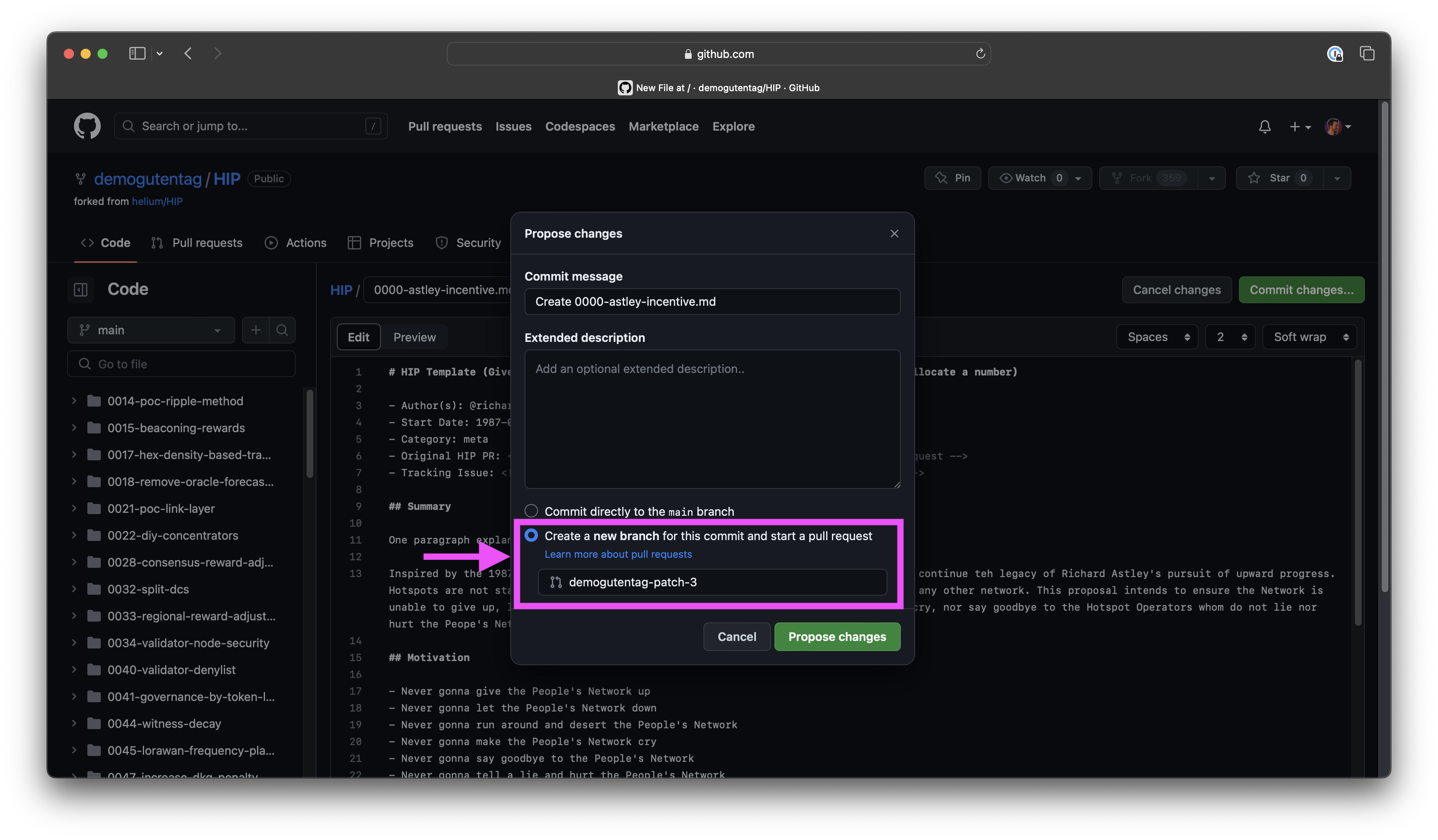
Step 7. Click the Green Propose changes button.
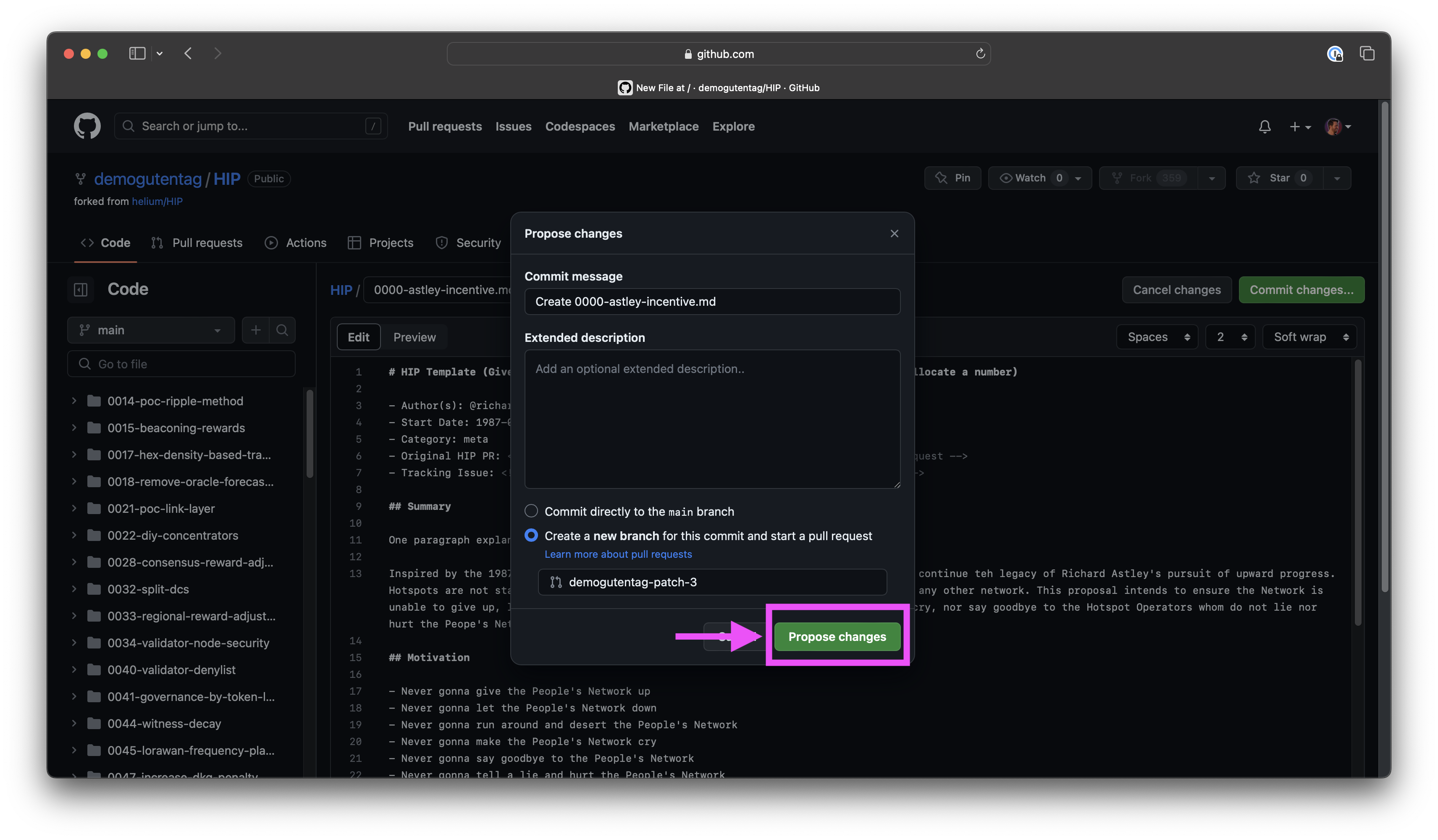
Step 8. Do not click the green Create pull request button on this page. Click the grey Code
tab.
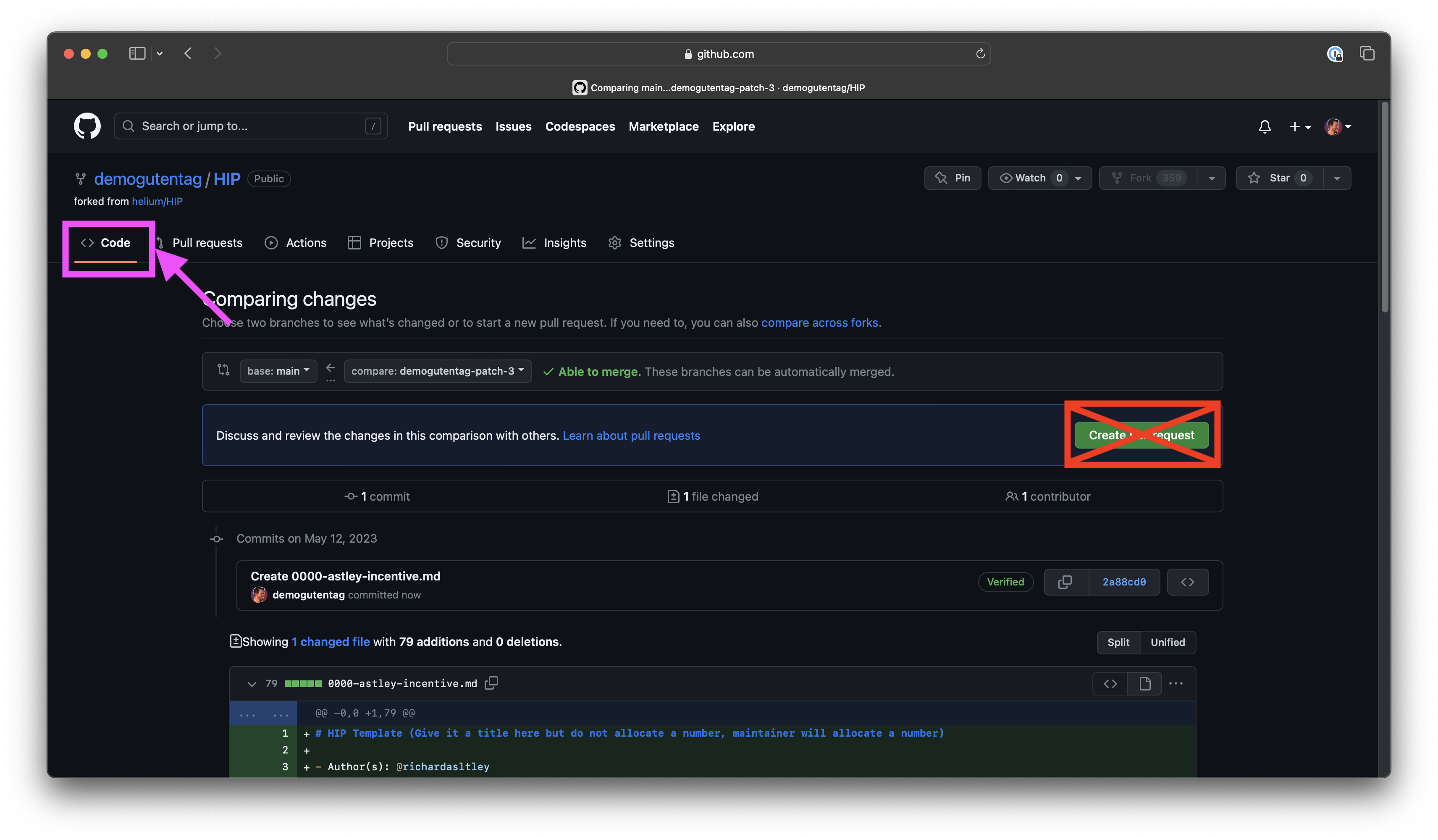
Make a Pull Request
A Pull Request, or "PR", is quite literally an ask to the repository maintainers to "pull in" proposed changes.
Step 1. A new banner will be presented with a green Compare & pull request button. Click the
button to start a Pull Request.
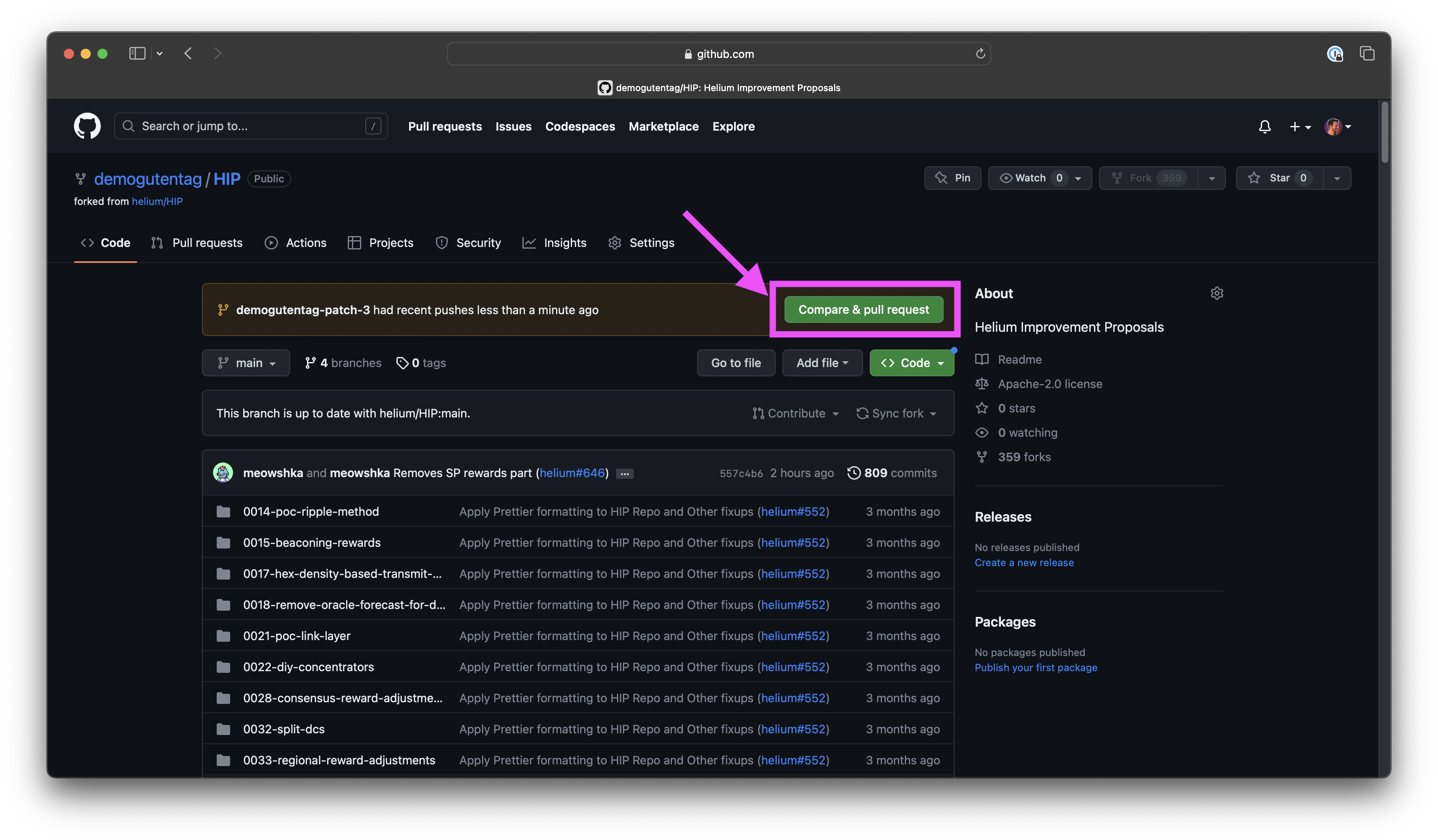
Step 2. Confirm the Pull Request is to the helium/HIP base main and the correct changes are
being proposed.
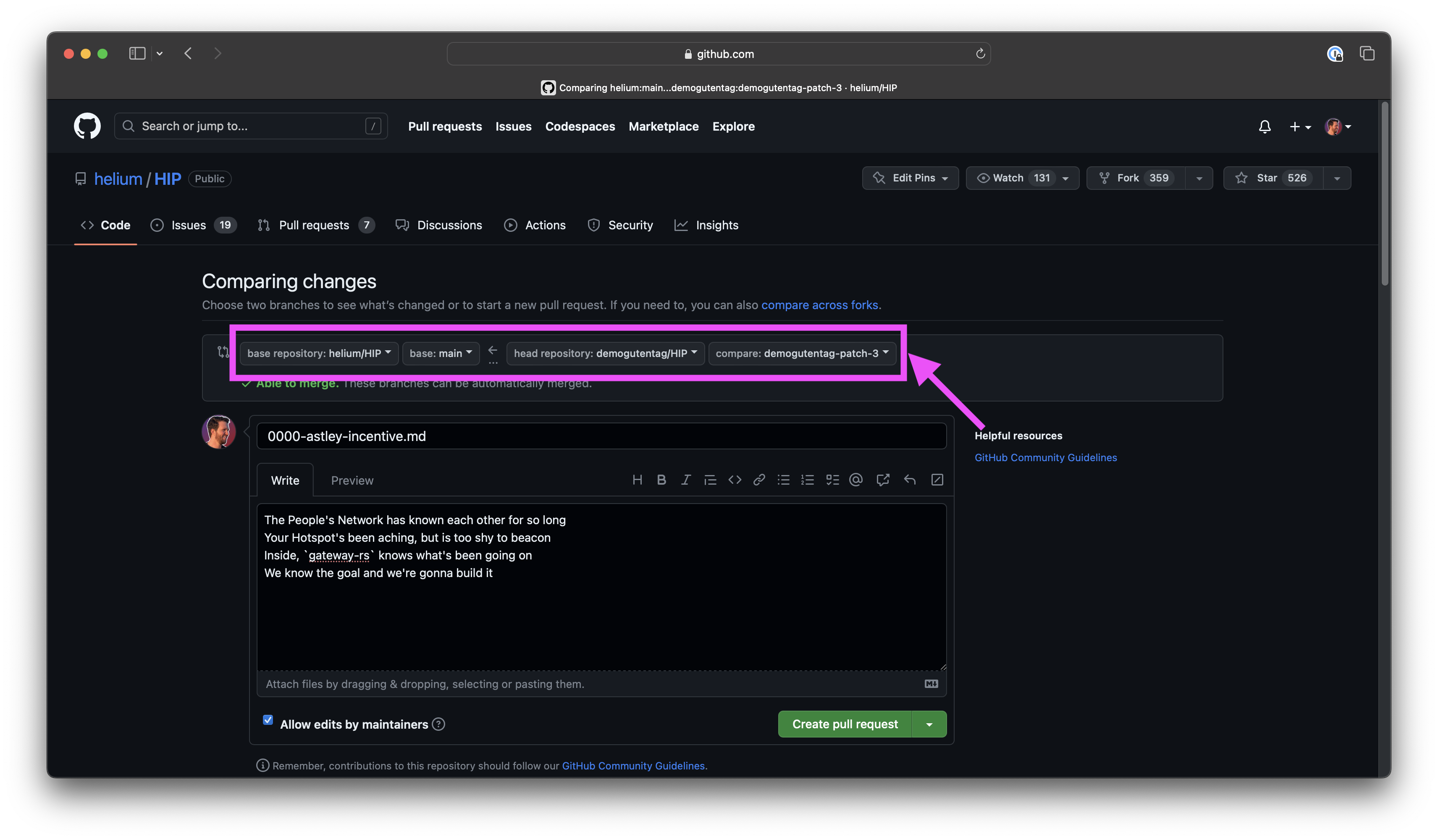
Step 3. Edit the Title and Description to inform other readers and maintainers what the HIP
is about.
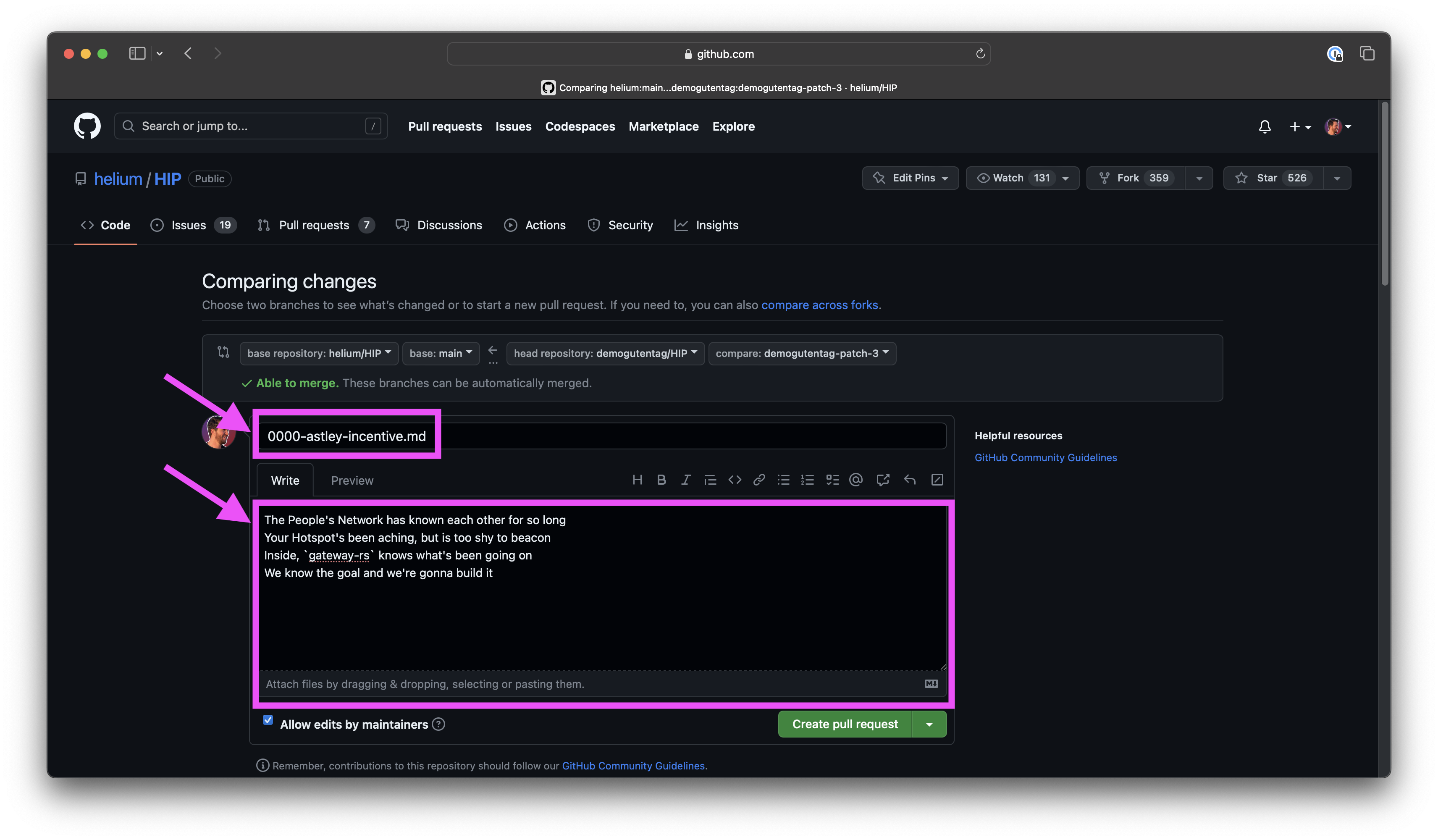
Step 4. Click the green Create pull request button.
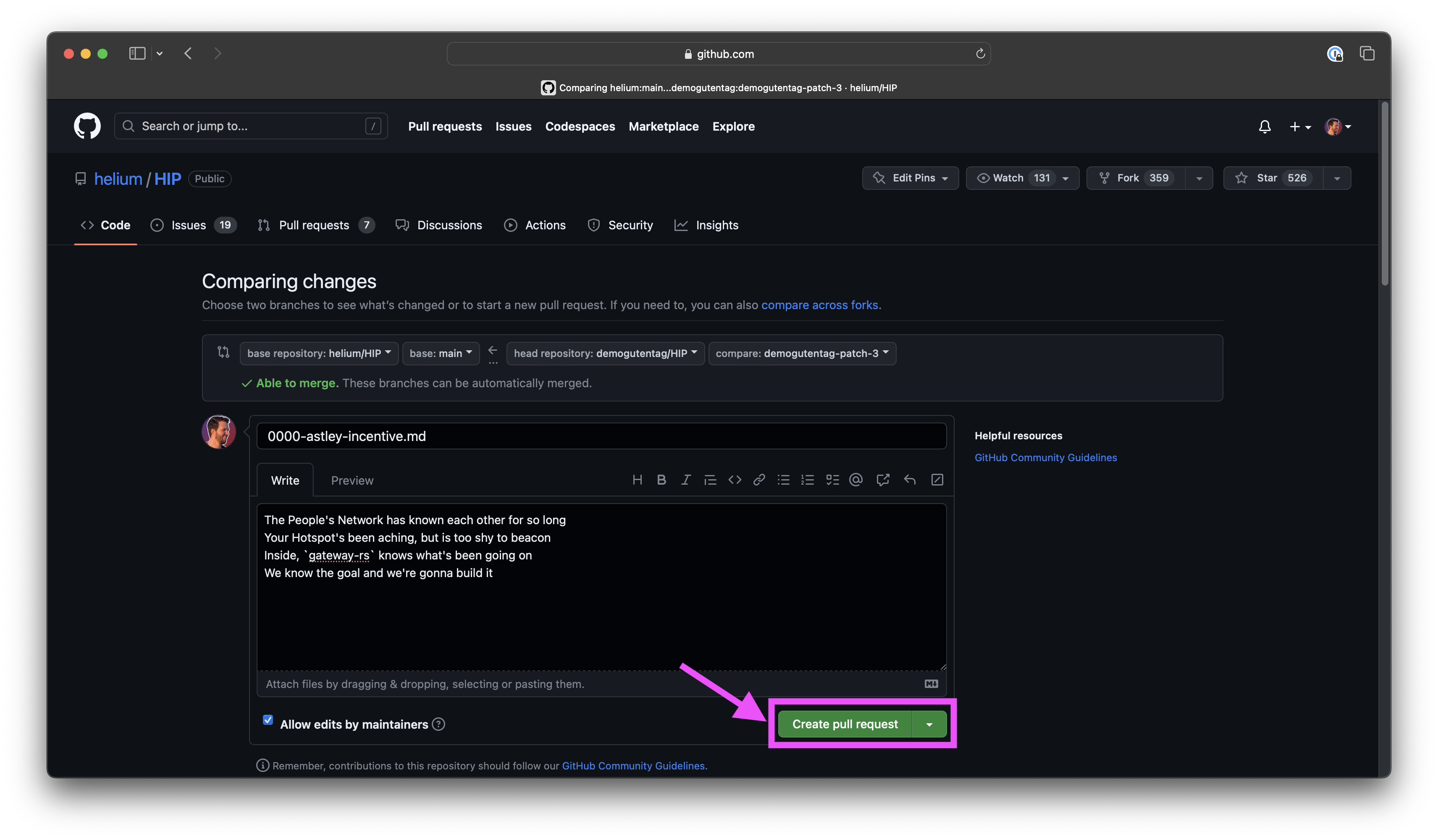
Step 5. View the newly created Pull Request in the main Helium HIP Repository.
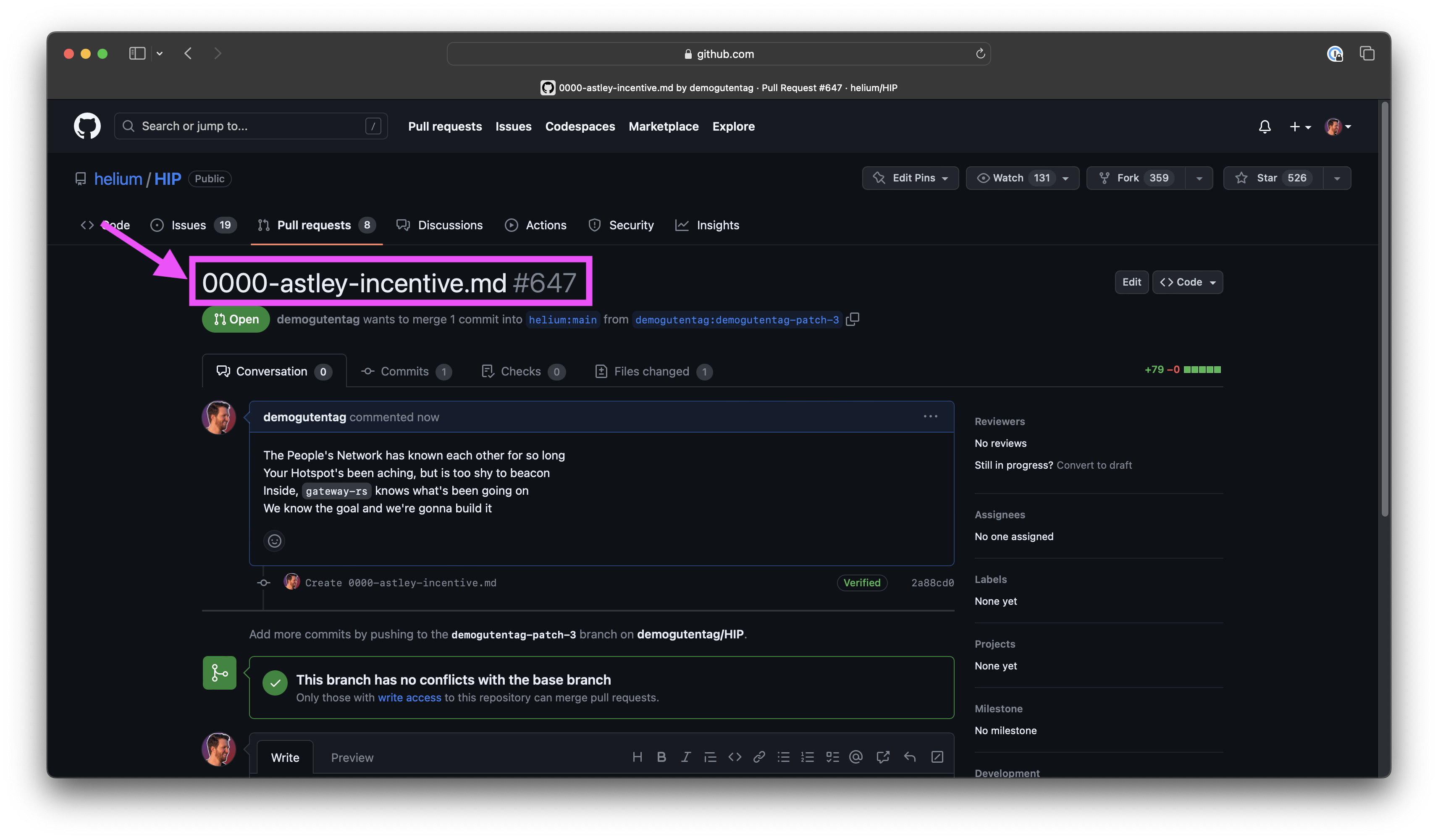
Stay Involved
Once a PR is submitted, authors are asked to keep a watch on them for comments or change requests. By default, the user to submit a PR will be subscribed via email to receive notifications on PR activity.
Timely responses in GitHub and Discord keep the process moving!