Staking on Helium Vote
Helium utilizes Modular Governance which is an open application built by the Helium Foundation to organize and manage vote escrow tokens, delegation, and more. Modular Governance is deployed as Helium Vote. Positions can be created and later managed within Helium Vote at any time at heliumvote.com or within the Helium Wallet App.
Creating a Position
Anyone with HNT in their Helium Wallet App or Solana-compatible browser wallet (such as Phantom or Backpack) can create a position. These positions can be used for voting in Helium Network or Mobile and IOT network governance.
This guide outlines using Helium Vote with the Helium Wallet App. To use Helium Vote on a desktop browser, a Solana-compatible browser wallet can be used (such as Phantom or Backpack) by navigating to heliumvote.com.
Staking in the Helium Wallet App
Staking in the Helium Wallet App can be done by navigating to the "Governance" tab within the Helium Wallet.
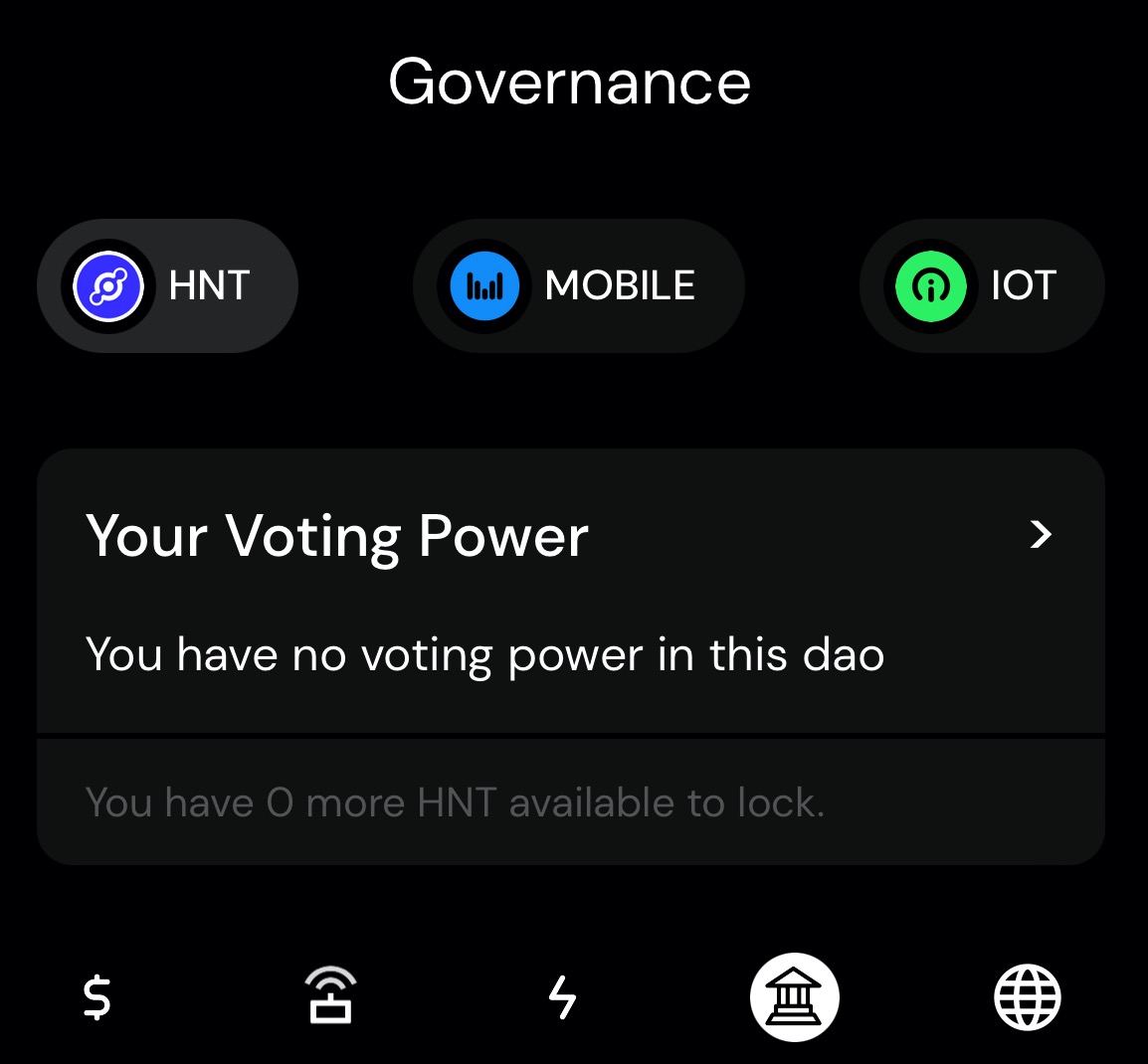
The Governance tab is the fourth tab from the left. The HNT button at the top is the default selection.
Once in the "Governance" tab, you will see "Your Voting Power". Click "Your Voting Power" to see your total voting power, and for the ability to lock HNT/MOBILE/IOT.
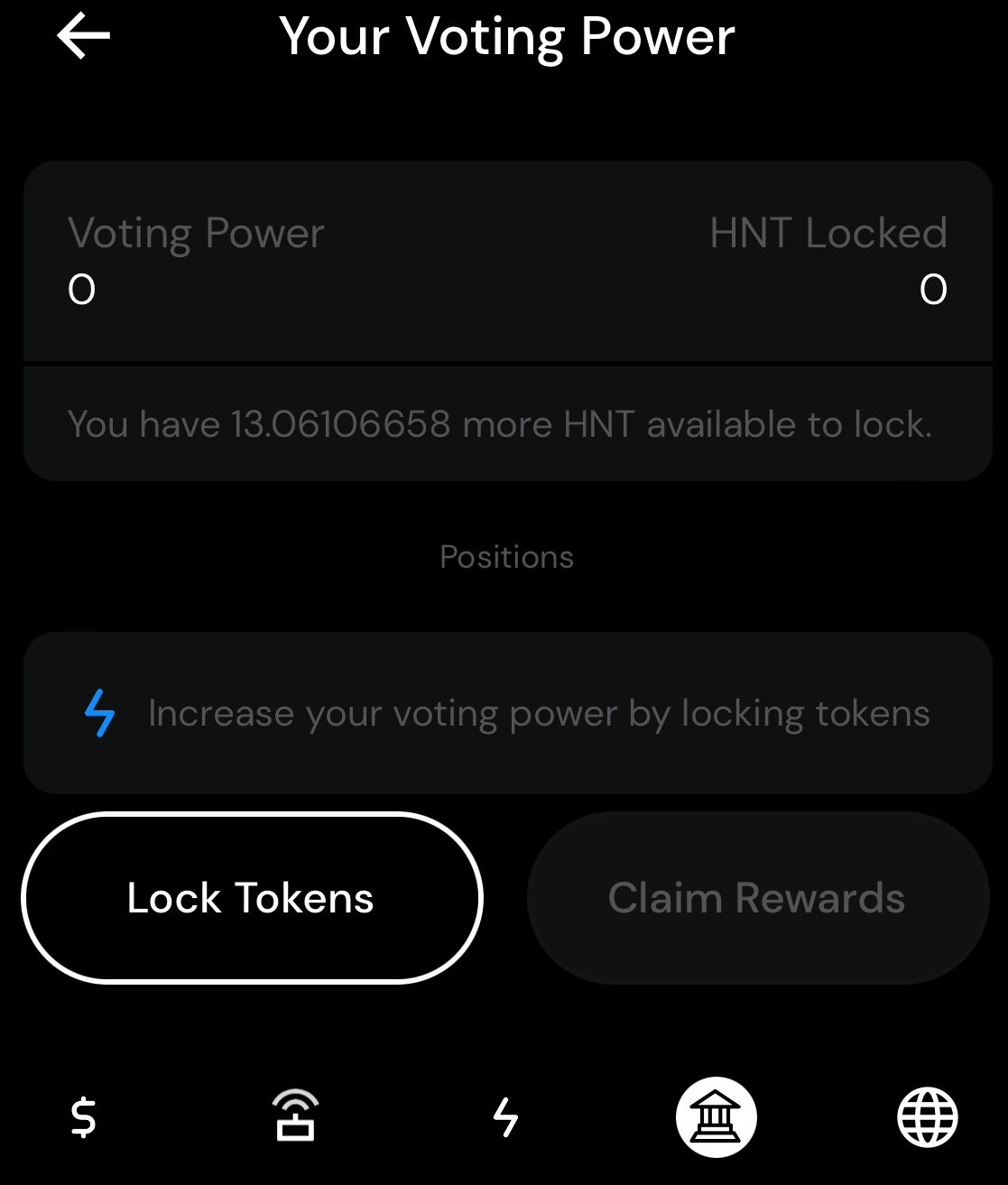
Positions can be made and viewed in the "Your Voting Power" section of Helium Vote
As long as HNT is available in your linked account, new positions can be created by tapping on the "Lock Tokens" button within the governance view.
Lockup Period
To build a secure voting system, Helium gives priority to votes from token holders willing to align themselves with the long-term health of the Helium Network. This is done by allowing holders to lock up their tokens to receive a vote-escrow position in proportion to the amount of tokens and time allocated to the position. The longer tokens are locked up, the greater the vote power of the position.
Two lockup period types are available.
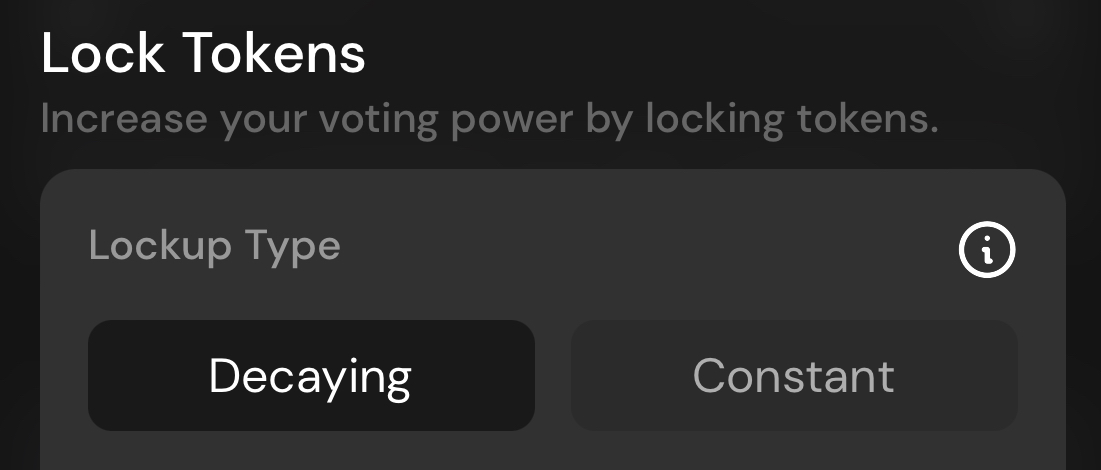
Decaying
HNT is locked for a fixed duration and are released in full at the end of the defined lockup period. Vote power declines linearly until release. This effectively starts the cooldown at the moment of lockup.
You will be required to close the position to return the locked HNT to your wallet after the cooldown period has ended.
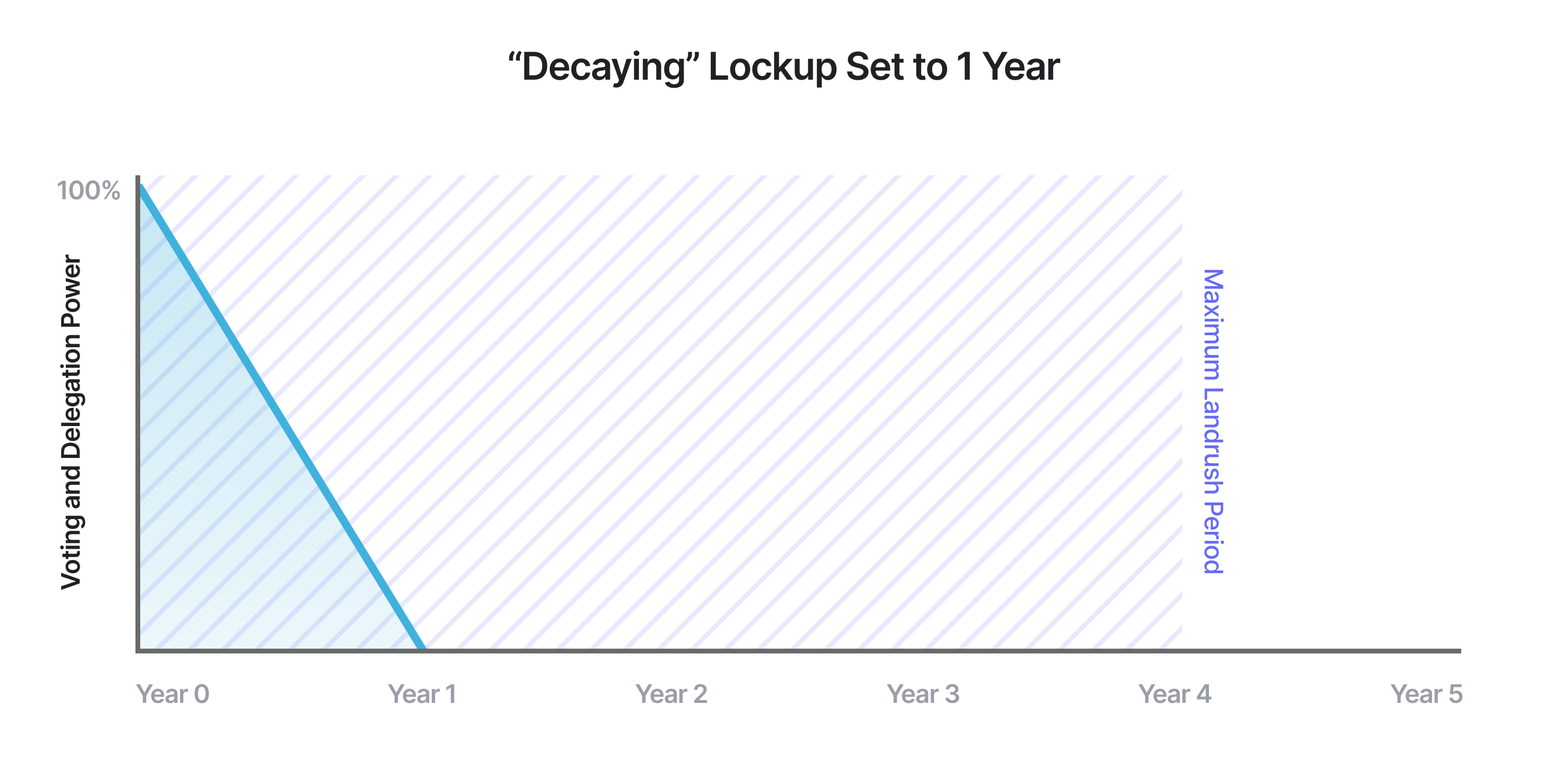
You lock 10.000 tokens with a lockup duration of one year. They are then unavailable for the next one year. After this time, you can withdraw them again.
Constant
Tokens are locked indefinitely. At any time you can start the unlock process, which lasts for the initially chosen lockup duration. Vote power stays constant until you start the unlock process, then it declines linearly over the lockup period until release.
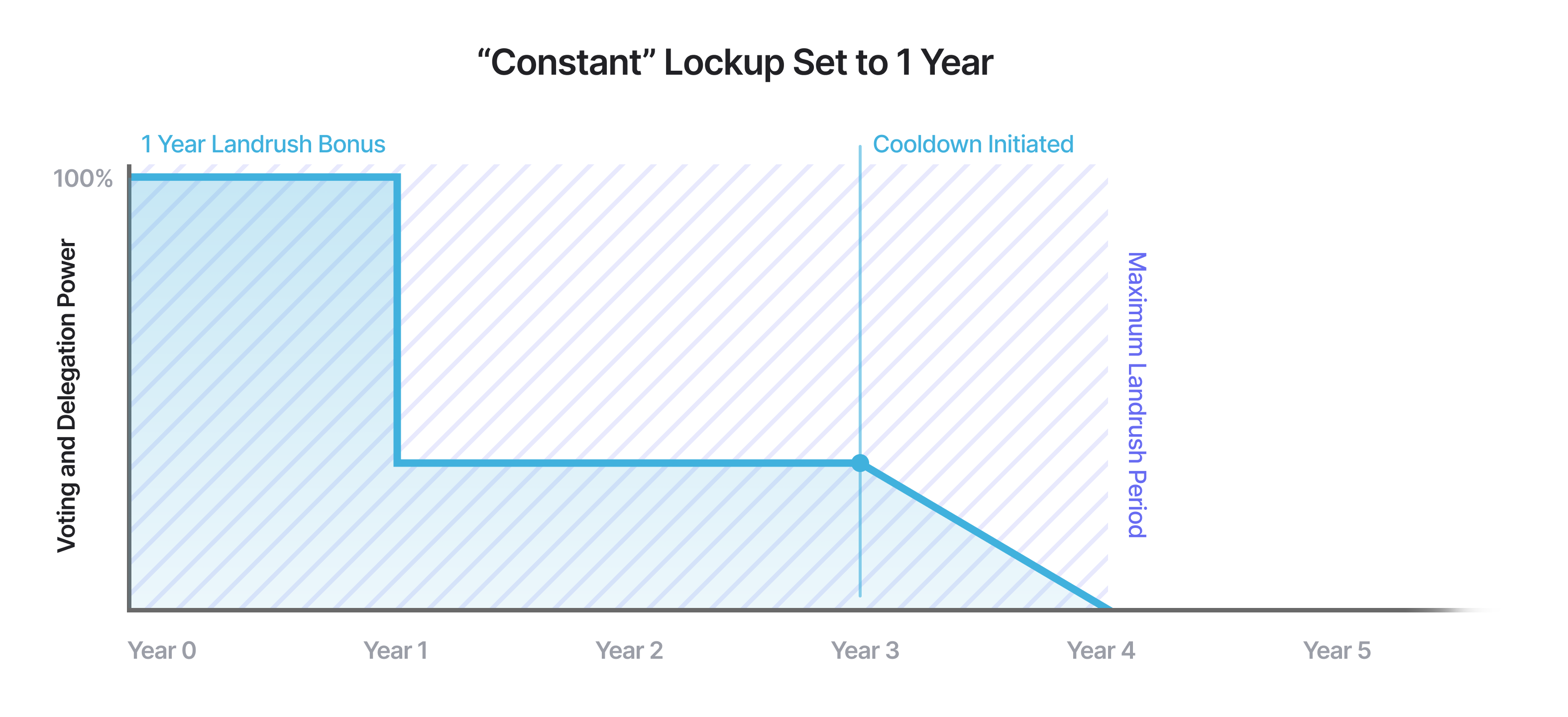
You lock 10.000 tokens with a lockup duration of one year. After three years you decide to start the unlocking process. Another year after that, you can withdraw the tokens.
Duration
The duration of your cooldown is set in units of days. The longer your tokens are locked up, the more veHNT will be issued. If you chose the 'Constant' lockup period, this duration takes effect after the 'Unlock' action is executed.
While it is possible to set a higher duration than 4 years, no additional vote power multiplier will be added.
Vote Power Multiplier
veHNT/veMOBILE/veIOT positions can be strengthened by increasing the duration that they are locked for. The resulting multiplier designates the amount of vote and delegation power (delegate power only applicable to veHNT) of the position. It is not indicative of an investment return.
In other words, if you locked up 10 HNT for 6 months, you'd get the same 10 HNT back 6 months later. During this time you would be able to delegate your position to a network to get a return in that network's tokens.
Positions created during the landrush period received an additional 3x multiplier on the overall lockup multiplier.
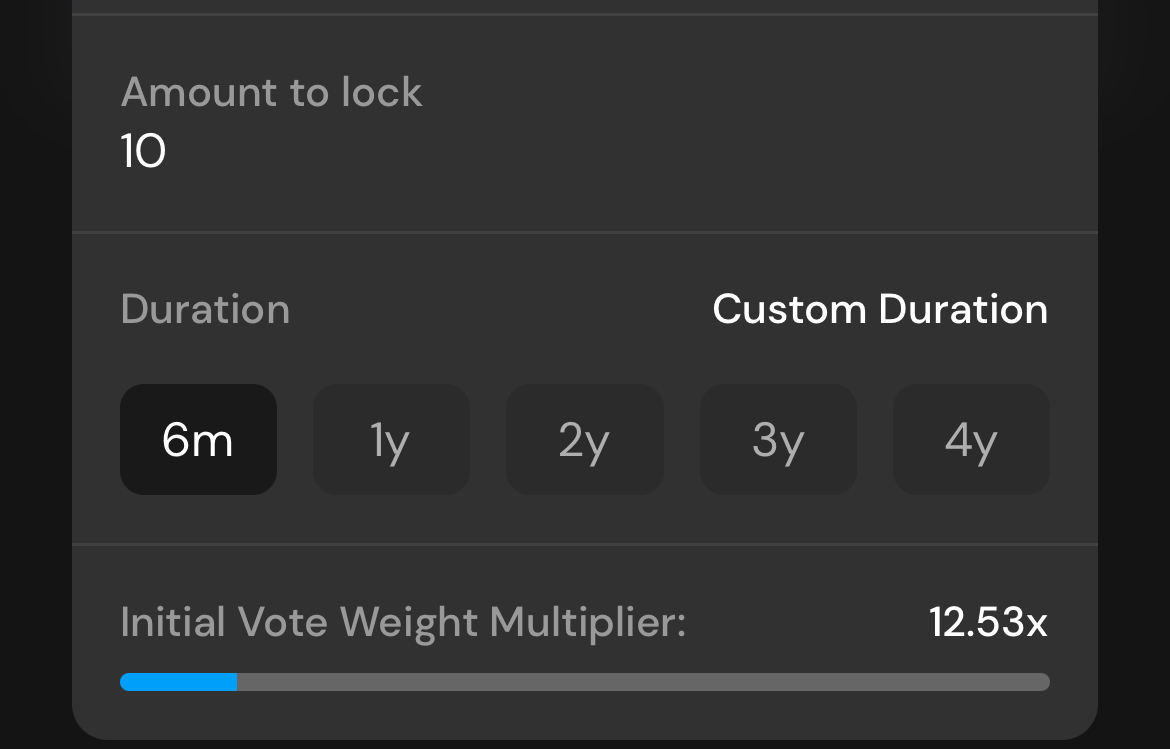
The multiplier affects a position's voting and delegation power but does not mean more HNT is returned.
Delegating to either Mobile or IOT (veHNT Only)
A position will not earn any HNT return until it is delegated to either the Mobile or IOT networks. A position without delegation earns voting rights, but no HNT returns.
Once you select how much HNT you want to lock up, an interface will appear to allow you to delegate your veHNT to either the Mobile or IOT networks.
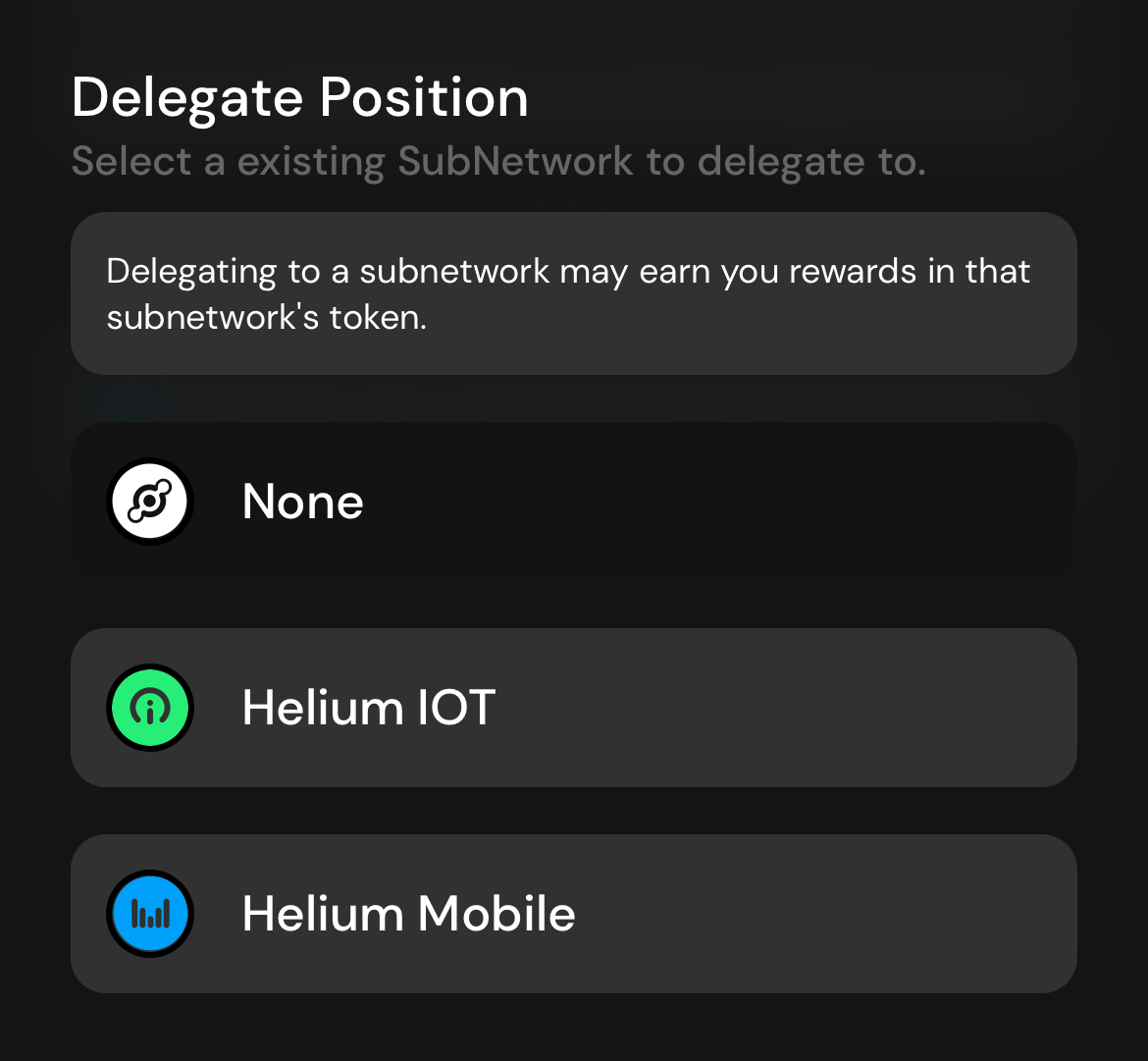
You may choose to delegate your HNT position to either the MOBILE or IOT subnetwork.
Confirming your Position
Once parameters are settled in the Helium Vote UI, you are now ready to create your veHNT/veMOBILE/veIOT position.
The Helium Wallet App will ask for confirmation before issuing the Solana transaction that creates the veHNT/veMOBILE/veIOT position.
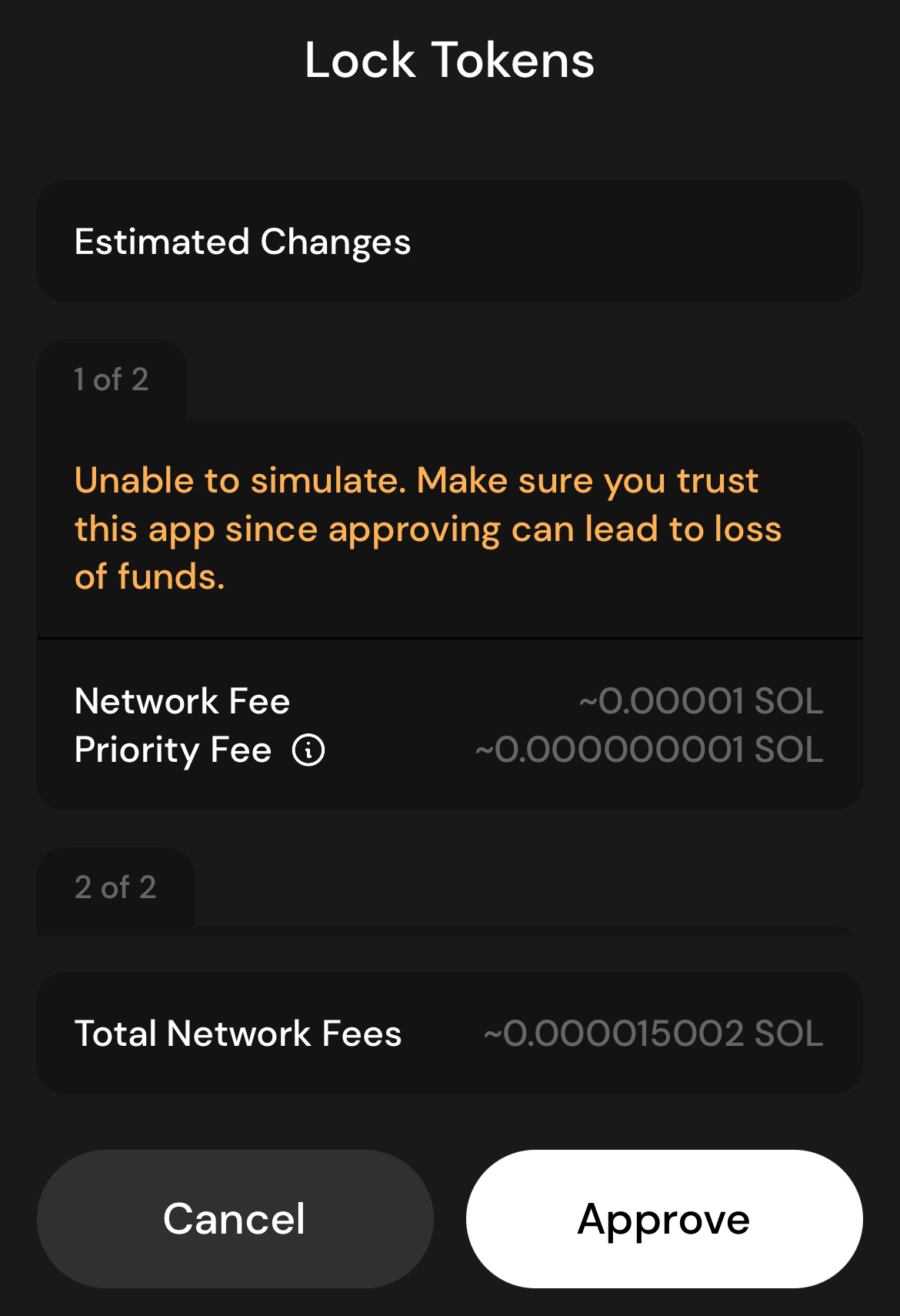
After pressing "Lock Tokens", a Solana transaction is issued to create the position.
Managing Positions
Undelegating veHNT
Once a position has been delegated, it can be undelegated in the same interface. Delegations can be changed at any time, however, it will take one epoch for the position to be available for redelegation. The position must be delegated for the entire epoch to receive rewards for that epoch. Received rewards need to be claimed manually. Only then will they be sent to the wallet the veHNT position is in. A delegated position can only be undelegated after all accrued rewards have been claimed.
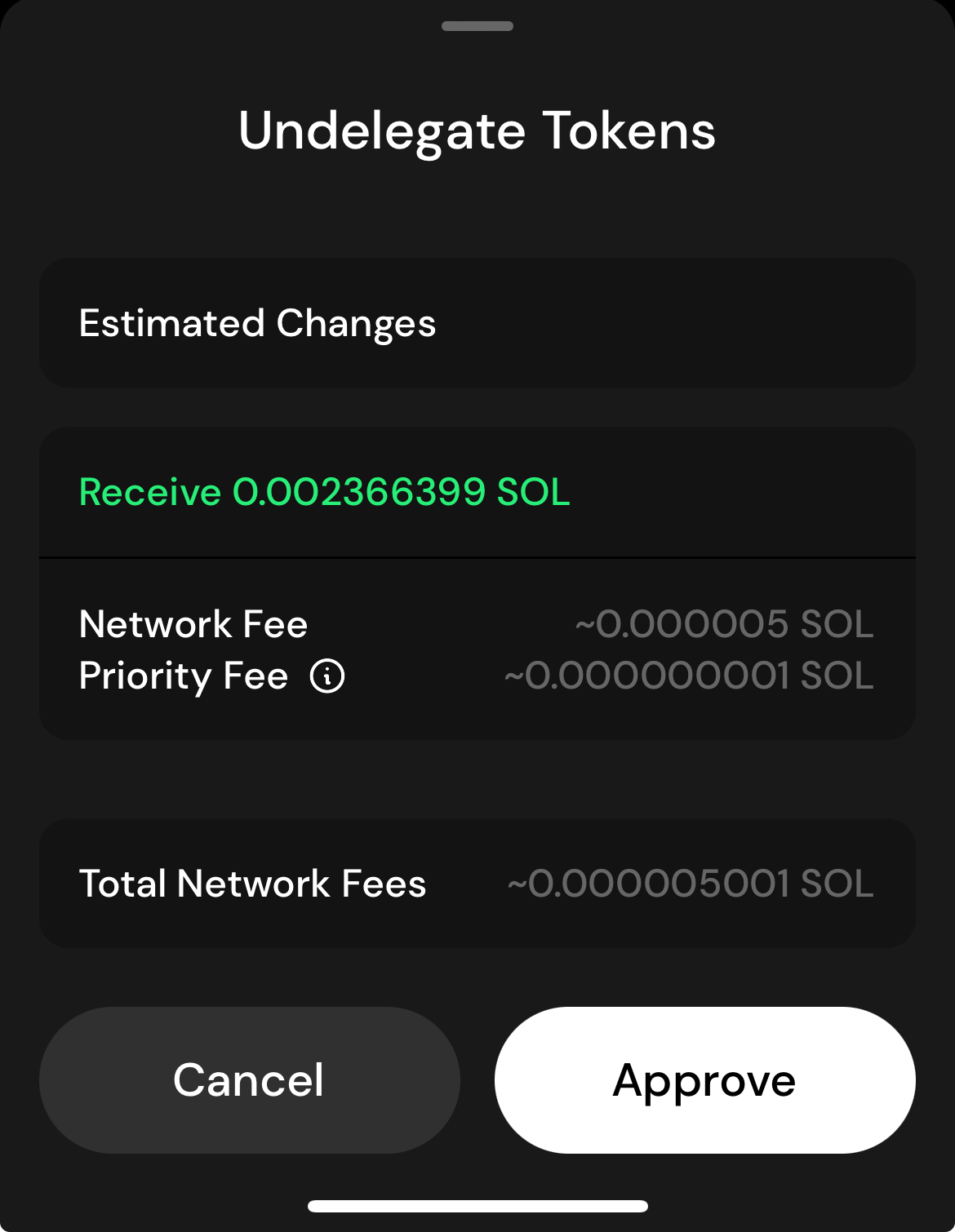
You will be required to approve a transaction in your wallet when you undelegate your veHNT.
Splitting a Position
A position can be divided among multiple positions. This can be helpful if you wish to delegate your veHNT position to both the Mobile and IOT networks or set different lockup times to different positions.
Be warned, splitting a landrush position after the initial 10 day period will result in losing the multiplier for the position being split or transferred off the position.
You must undelegate before splitting a position (veHNT only). You can redelegate after the split is complete.
Positions that are in any active votes cannot be split. To change a position during a vote it must be relinquished from the active vote.
Transfer a Position
Positions cannot be transferred from one account to another. Positions can only be transferred from one position to another within the same account. Positions can only transfer to positions of greater or equal duration. This functionality is useful for consolidating positions. Landrush positions cannot have more locked tokens transferred into them after the landrush period. Any veHNT transferred out of a landrush position will lose the 3x multiplier bonus.
If a veHNT position, you must undelegate both positions before transferring. Once you've undelegated your position, you can click on your locked position to delegate your position to a new subnetwork.
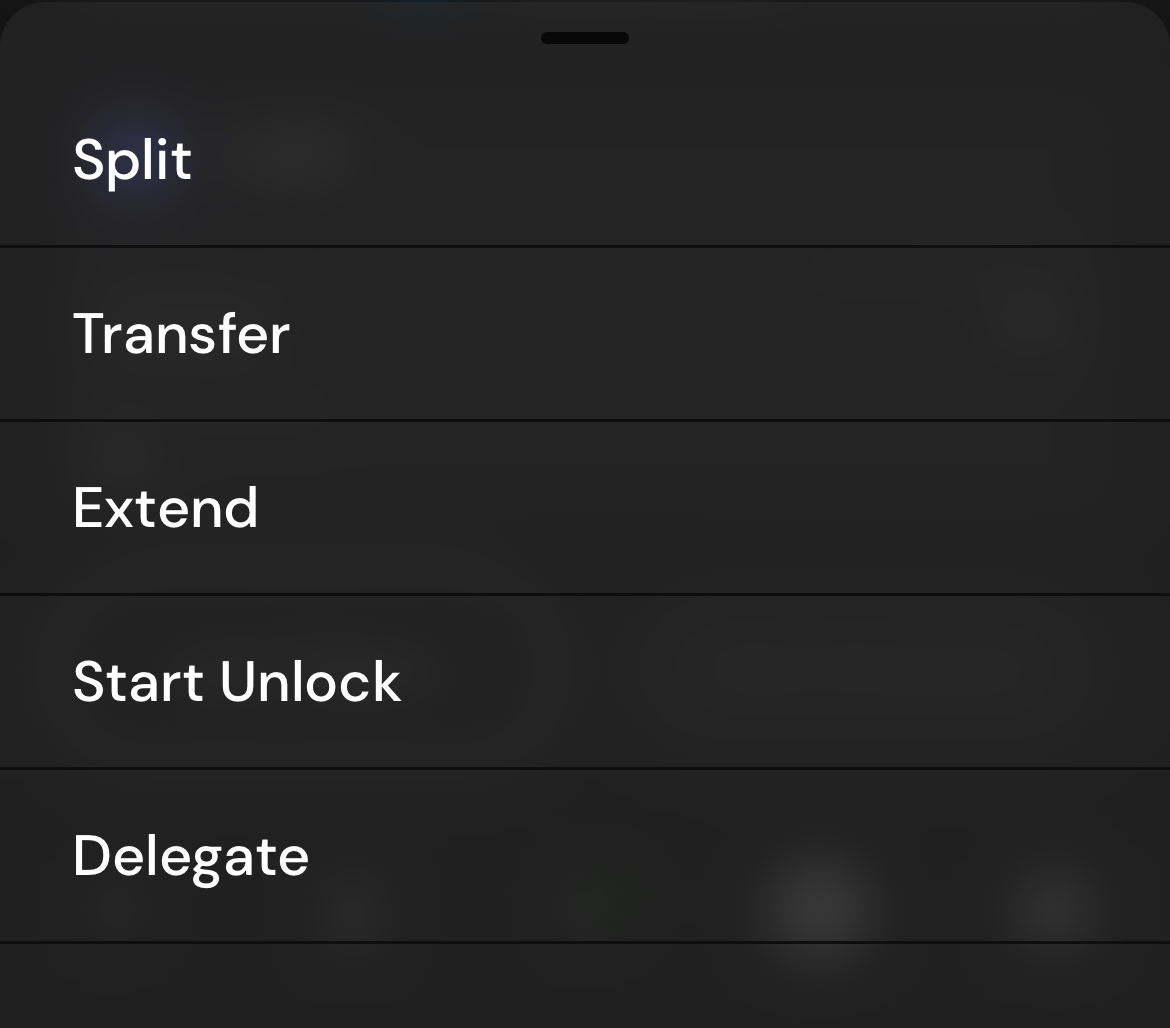
Extending a Position
Extending a position will lengthen the time it will take to cooldown. Position holders may extend a position to gain a larger multiplier for voting power or delegation purposes.
Unlocking a Position (Cooldown)
Before a position can become unlocked, you must first undelegate any delegations you have to the Mobile or IOT networks. If a position was created with a 'constant' lockup period, the ability to 'Unlock' the position will be visible in the position as long as the unlock has not yet been initiated. A constant lockup position will first need to be unlocked before the cooldown period begins.
Unlocking the position will begin the cooldown decay process. The time this takes is the lockup duration set during the creation of the position. Vote power value will decay to 0 during this cooldown period.
You will be required to close the position to return the locked HNT to your wallet after the cooldown period has ended. You must claim all HNT from the position and undelegate the position before the Close Position button is available as an option.

This position will unlock over the period of 2 years once the unlock has been initiated.
Landrush
For the first 10 days following the Solana migration, HNT holders were eligible to lock up their HNT for a 'landrush' bonus multiplier of 3x on the amount of veHNT.(1,2)
If a landrush position is split after the first 10 days have lapsed, or if HNT is transferred from a landrush position into another position, the landrush bonus is forfeited on the HNT leaving the landrush position.
No HNT can be added to a landrush position.
Automatically Created Validator Positions
For token holders operating validators through the Solana migration, a veHNT position was automatically created based on the existing staked position previously tied to validators. The Validator migration guide is a valuable reference in understanding specific details for former Validator operators.
These positions are not automatically delegated to a subnetwork and are set with a constant lockup period by default.
As a note, these Validator positions will appear as one large position.
Possible Errors
Insufficient SOL Balance
Creating new veHNT/veMOBILE/veIOT positions requires more SOL than standard token claims or account-to-account transfers. To lock up your HNT you will need approximately 0.006 SOL in your account to create the position. If you do not have enough SOL and proceed with the transaction, a notification will appear and allow you to swap a portion of your existing HNT to SOL to proceed with the transaction.
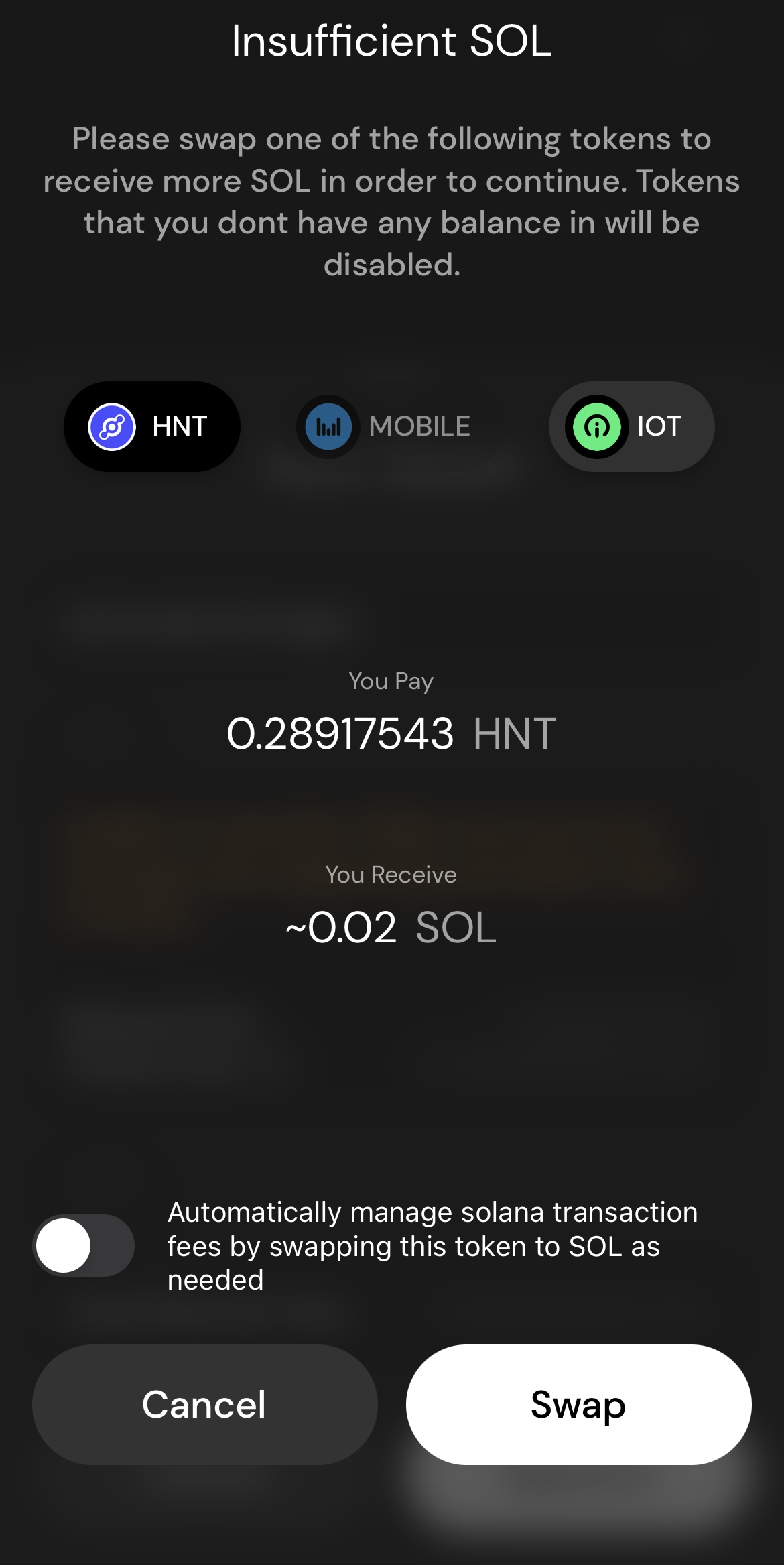
Transaction warning noting the user does not have enough $SOL in order to continue.