Helium Wallet App
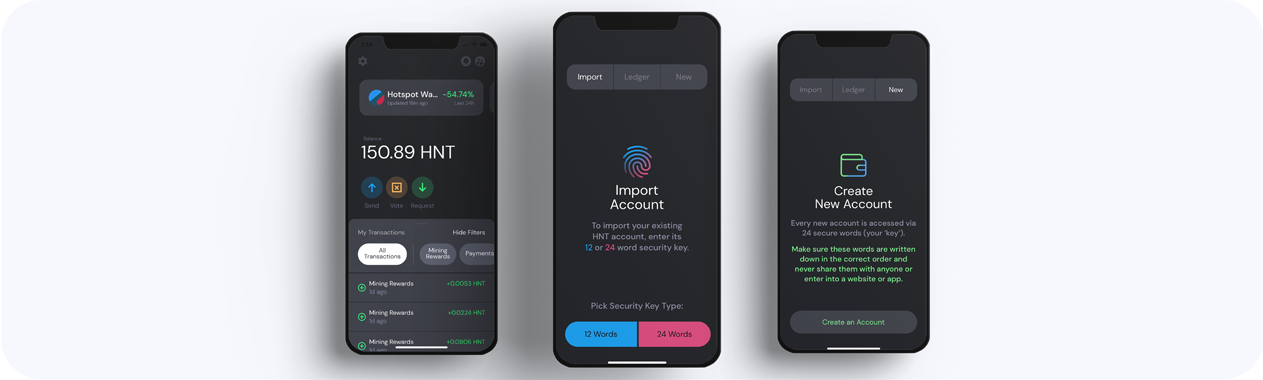
The Helium Wallet app is the trusted way to manage your Helium account.
Some notable features:
-
Multiple account support (maximum of 10)
-
Ledger balance
-
Address book
-
Verify your Helium identity
-
Lock-up tokens for voting power and rewards
-
Multiple recipient payment support
-
Claim tokens from Hotspots to your account
-
Claim rewards for locked-up tokens to your account
-
Transfer NFTs representing Hotspot ownership
-
Swap HNT into DC
-
Swap MOBILE and IOT Tokens into HNT
-
Onboard Hotspots
-
Update Wi-Fi credentials
-
Update the location of a Hotspot
-
Update the antenna/height of a Hotspot
-
Vote on HIPs and HRPs on the Helium Vote website
-
Assigning Proxy Voters
-
Checking Voting compliance status on locked-up tokens
Hotspot diagnostics should be done via the Maker App if available from the
manufacturer.
See Hotspot manufacturer apps for features such as:
- Hotspot diagnostics
- Onboarding Hotspots (Non Bluetooth)
Accounts
Creating A New Account
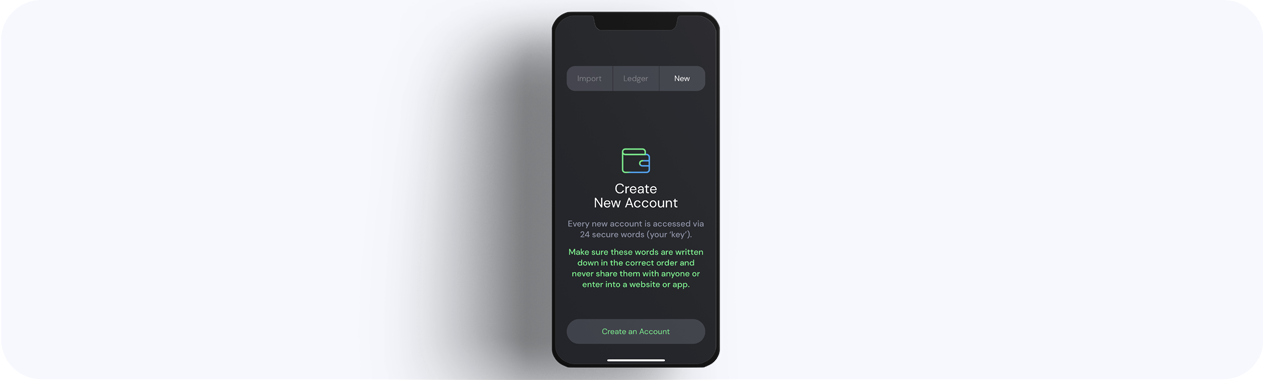
Accounts created with the Helium Wallet app are generated with a 24-word seed phrase. These 24 words in the correct order are the only way to access the account and can never be recovered if lost. Whomever has the 24-word seed phrase controls the wallet, meaning that they are considered the owner of all tokens, Hotspots, or NFTs in the account.
Importing An Existing Account
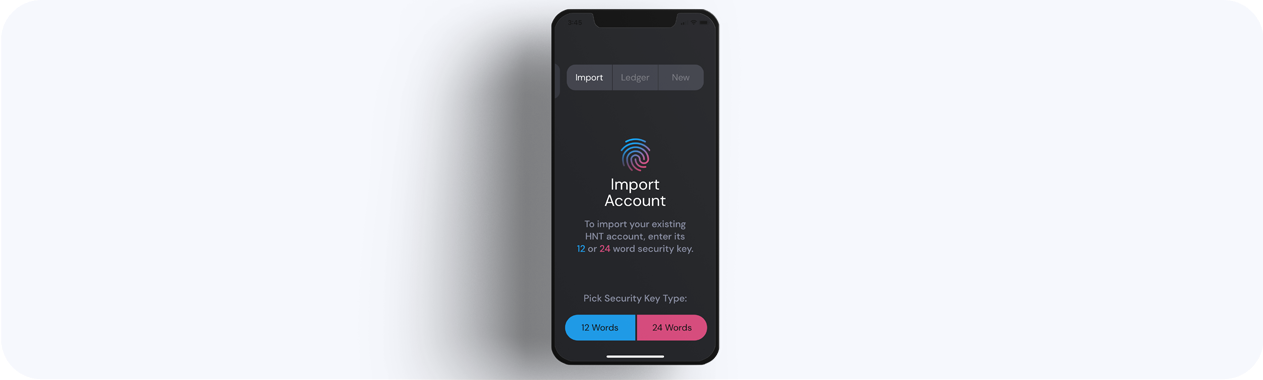
If you have an existing Helium account you can import it into the Helium Wallet app.
| Account Type | Action |
|---|---|
| 12-word seed phrase | Tap the 12 Word button and enter the 12-word seed phrase, in the original order. |
| 24-word seed phrase | Tap the 24 Word button and enter the 24-word seed phrase, in the original order. |
| Ledger | Tap the Ledger option and follow the in-app prompts to pair with the hardware wallet. |
Working With Multiple Accounts
The Helium Wallet App supports creating or importing up to 10 accounts, each with its own unique set of 12 or 24 words. Navigate between accounts by pressing on the account name at the top of the screen. An account selector allows toggling between different onboarded accounts. The settings screen will apply to the selected account.
Tokens Supported
The Helium Wallet will display the token balances and fiat value in your account for:
HNT - in USD or your defined currency
MOBILE - in USD or your defined currency
IOT- in USD or your defined currency
DC - in USD (Not transferable)
SOL - in USD or your defined currency
USDC - in USD or your defined currency
No other tokens held in your account will be displayed in the Helium Wallet App.
Send And Request Tokens
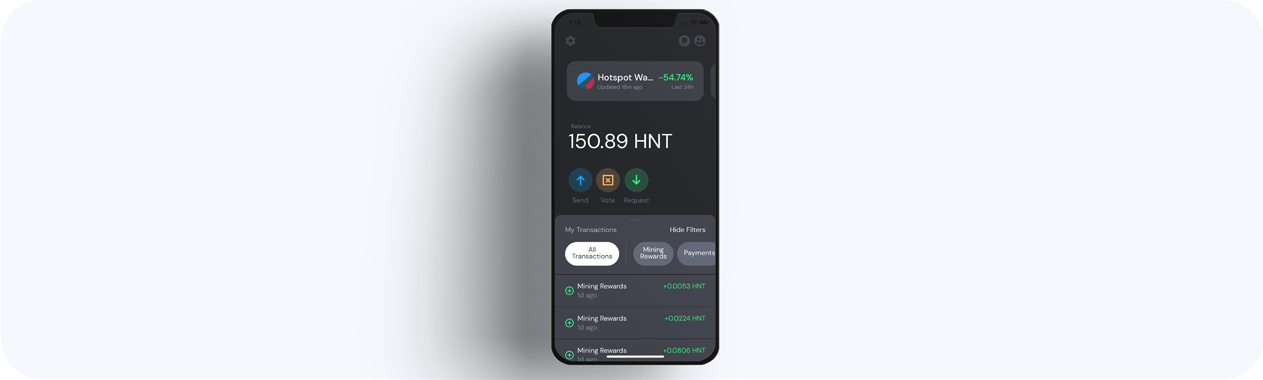
The blue send button allows you to choose the account you wish to send from and choose one or more addresses or contacts you wish to send tokens to.
The green request button allows you to quickly generate a QR code of your account's public address for someone to scan or generate a link to share via email or text. You can also enter the amount you are requesting or add a note.
Helium Identity
Use the Helium Wallet App to connect to dApps and authenticate your identity on the Solana blockchain. Using the in-app browser, access dApps such as Jupiter Aggregator or lock-up your tokens and vote using Modular Governance.
Address Book And Contacts
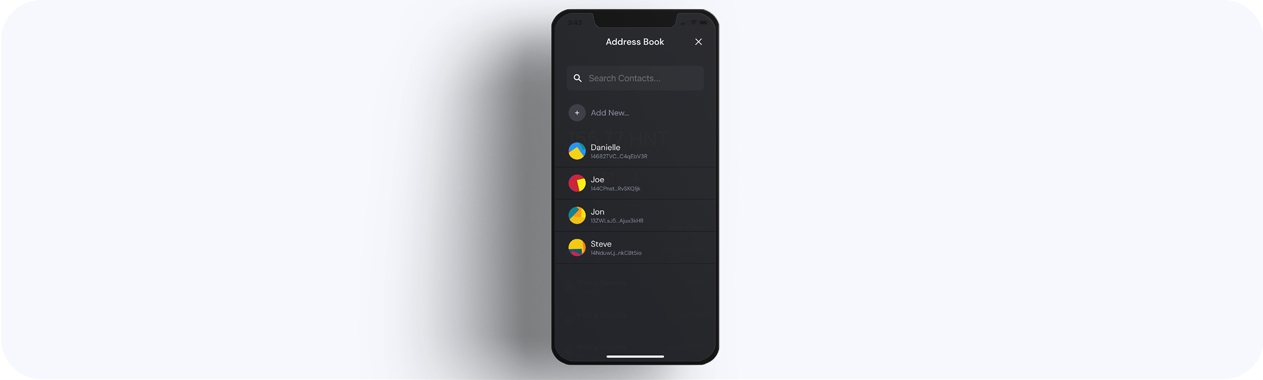
This feature allows you to save names/nicknames and related account addresses for accounts you may wish to send tokens to. Contacts are displayed in alphabetical order and are searchable by name or account address. There is no limit to the number of contacts you can have.
Tapping on a contact displays the public address as well as the Nickname field, which can be adjusted at any time.
Settings
Wallet Account Settings
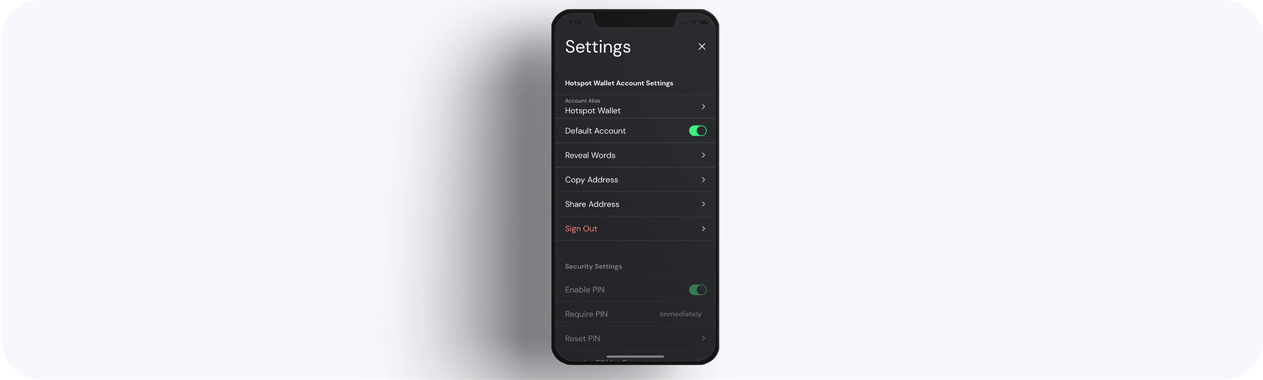
Each account imported to the Helium Wallet app has separate settings.
| Setting | Description |
|---|---|
| Account Alias | Give your account a name to help separate it from other accounts managed in the Helium Wallet App. |
| Default Account | When using multiple accounts, this toggle will determine which one is the default and will show first whenever the Helium Wallet app is opened. |
| Copy Address | Copies the account address to your device's clipboard. |
| Share Address | Provides QR code so someone can scan your account's public address or allows you to quickly share it via email or text. |
| Remove Wallet | Logs you out of the current account. The original seed phrase is required to ensure the words are safely backed up since they cannot be recovered. |
Hotspots Wallet Backup
If someone has your private key, they will have full control of your account. This includes the
ability to remove tokens and Hotspots.
Do not enter these words into any untrusted website. Any person or website asking for these keys
is likely a scammer.
| Setting | Description |
|---|---|
| Reveal Words | While logged in, you can view your 12-word or 24-word seed phrase. These are required for login/logout of an account and can never be recovered if lost. Lose these, lose the Wallet and everything it contains. Back them up in a secure place. |
| Reveal Private Key | The private key of your account can be used to import the account into other Solana-compatible wallet apps such as Solflare, Phantom, Coinbase Wallet, or Backpack. |
Security Settings
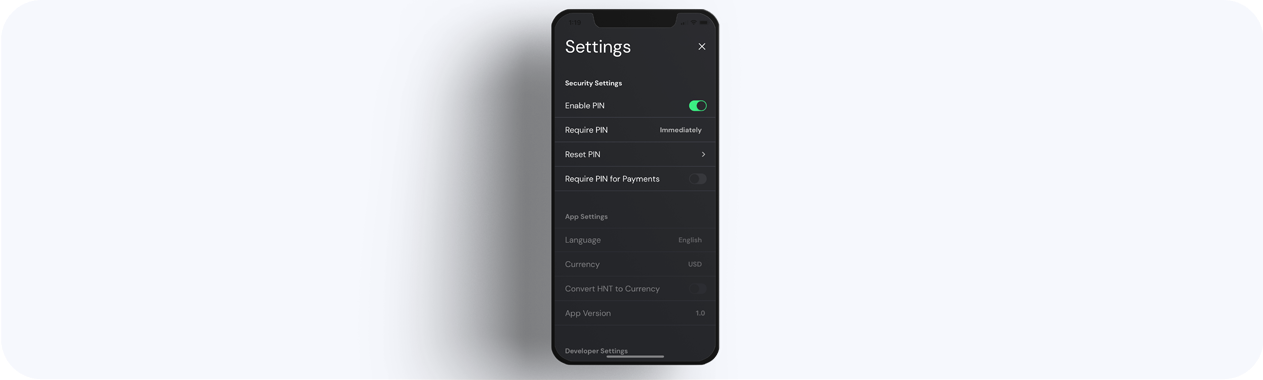
These settings keep the Helium Wallet app secure.
| Setting | Description |
|---|---|
| Enable PIN | Set up a PIN code for accessing the Wallet from the device. |
| Require PIN | Set time limit when PIN is required to log back in (Immediately, 1min, 5min, 15min, 1hr, 4hrs). |
| Reset PIN | Change the current PIN to a new one (the original PIN is required). |
| Require PIN for Payments | This additional security option requires the PIN to be entered before any payment can be sent. |
App Settings
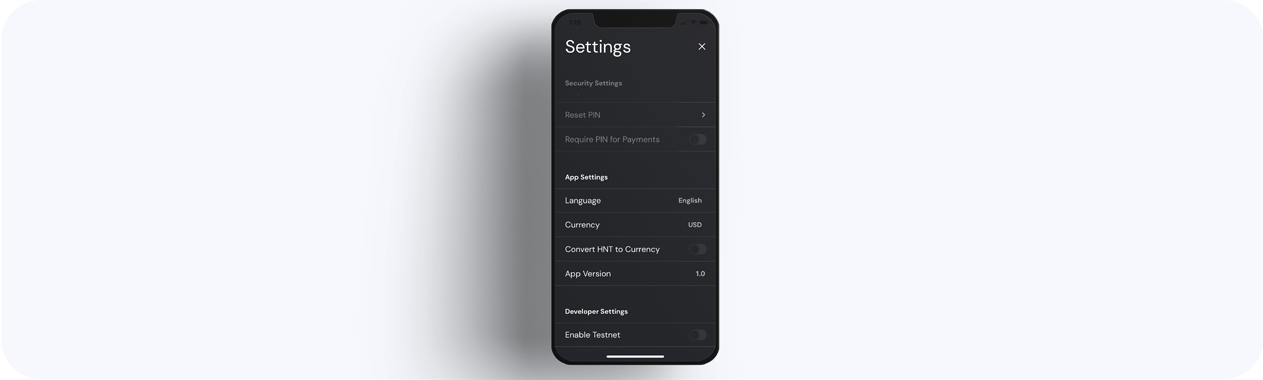
The Helium Wallet app has interface settings that can be adjusted to your liking.
| Setting | Description |
|---|---|
| Language | Change which language the app text will be displayed in. |
| Currency | Change which currency the app displays the market equivalent of token balances. |
Developer Settings
Developer settings should be used intentionally. If you are not a developer or are not sure what these settings do, it is best to leave them unchanged.
| Setting | Description |
|---|---|
| Solana Cluster | Offers the ability to operate outside of Solana Mainnet. Devnet is typically for testing or demo purposes. Your account will operate on the selected network Solana Devnet. Hotspots or Token balances are not replicated across clusters. The in-app faucet can be used to fund devnet accounts. |
Examine Hotspots
You can now examine your Hotspots by clicking the Collectables Tab.
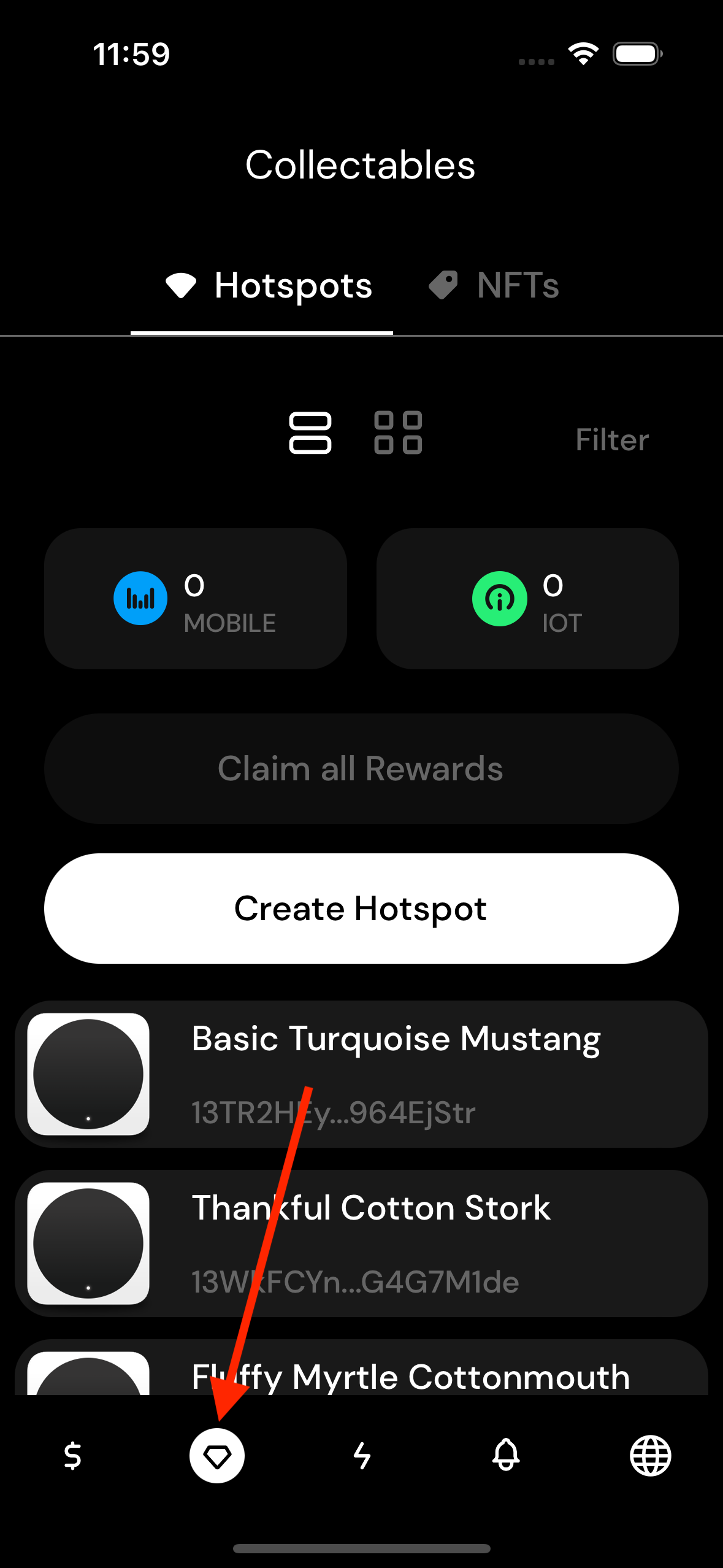
12-Word And 24-Word Seed Phrases
When a Helium account is created with the Helium Wallet app, a 24-word "Seed Phrase" is generated.
Users who created their Helium account using the Helium Hotspot app will have a 12-word seed phrase. While the Helium Wallet app accepts 12-word seed phrases, all new Helium Wallets are created with 24-word seed phrases.
Read more about Helium Wallet Seed Phrase.
Do not uninstall the Helium Wallet app without first writing down the seed phrase.

