Transaction Safety
Helium is built on top of Solana, a general-purpose blockchain. Because Helium is built on Solana, there are many things you can do with your wallet both inside and outside of the Helium ecosystem. With this freedom, it is important to understand a few points to keep your tokens safe.
An account is entirely your own. No third party – including Helium – can recover or access an account. As such, it is critical that the 12 or 24-word seed phrase be stored in a secure manner and must never be shared. Taking and storing screenshots of the seed words is not recommended, as it is not a secure way to store them. Screenshots and photos stored or backed up in the cloud are an easy target for attackers, leading to funds being stolen.
The point cannot be emphasized enough: Securely store and never share the 12 or 24-word seed phrase.
In addition to protecting the seed phrase, it is also important to understand where scammers may take advantage of on-chain transactions to steal tokens. This article serves as an interactive quickstart on Solana transactions, and how to make sure you're staying safe!
Was my wallet compromised?
There are only two ways a wallet on Solana can be compromised.
- Someone gained access to your 12 or 24-word seed phrase.
- You approved a malicious transaction.
If neither (1) or (2) happened, your wallet is safe. Some examples:
An NFT appeared in my wallet and I visited the site listed. Am I compromised?
No, simply visiting a website is not enough to compromise your wallet.
I took a screenshot of my seed phrase and stored it in iCloud. My iCloud was hacked.
Yes. You have been compromised.
Helium Support contacted me and said I needed to give them my seed phrase to fix my Hotspot. I
gave it to them or entered the phrase into the support site.
Yes. You have been compromised. Nobody from Helium will EVER ask you for your seed phrase. It is
never needed to diagnose or fix an issue.
A website failed to connect to my wallet and said I needed to manually connect my wallet with my
seed phrase. I input the seed phrase.
Yes. You have been compromised. No website should EVER ask you for your seed phrase.
An NFT appeared in my wallet claiming I had free tokens to claim. I went to the website, clicked
the claim button, and clicked approve.
Yes. You may have been compromised by approving a bad transaction.
What is a bad transaction? How can you tell if a transaction is suspicious? In general, you should never sign a transaction from an app you do not trust. When in doubt, do not sign.
This page will serve as a guide to help you identify suspicious transactions.
The Basics
What is a Transaction?
A transaction refers to a set of instructions that are executed on the Solana blockchain. A Solana transaction typically includes a sequence of operations or instructions that modify the state of the blockchain. These operations can involve transferring tokens, executing smart contracts, or interacting with decentralized applications (dApps).
What is an Account?
In the context of Solana, an account refers to a data structure that holds information on the state of a particular entity on the blockchain. Accounts in Solana are fundamental components that store data, tokens, or program code.
If you hold HNT tokens, those tokens are in an Account that is tied to your wallet.
Anatomy of a Solana Transaction
A Solana transaction is made up of
-
Accounts - Pieces of state on Solana
a. Read-only Accounts - Accounts that are used during a transaction, but cannot be changed.
b. Writable Accounts - Accounts that can change during a transaction. For example, if your USDC account is writable, it can send (or receive) tokens in this transaction
-
Instructions - A set of actions to make changes to Accounts. Examples include transfers, or claiming rewards on a Helium hotspot.
-
Signers - A set of Wallets that must agree to this transaction for it to be valid
Accounts are generally tied to particular wallets - this means that only that wallet can make changes to the Account. For example, if you hold $HNT, only your wallet can send those tokens. This is why it is important to never give out your seed phrase and never sign a transaction you don't trust.
Transaction Previews
Most wallets, including the Helium Wallet App, come with a transaction preview. To follow this guide on Helium Wallet, open the wallet app and navigate to this page using the DApp Browser (globe icon on the far right).
These previews use a Solana feature called simulation. On Solana, simulation allows you to simulate what a transaction will change without actually executing the transaction. These simulations can be useful for estimating changes to your wallet, such as changes in token balance.
It is important to note that simulations can be manipulated by scammers. As such, never take a simulation as gospel.
Want to see a transaction preview in your wallet? Click the button below and it will create a transaction to send 0.01 SOL.
Note that none of the transactions on this page will actually be sent.
You should see the following:
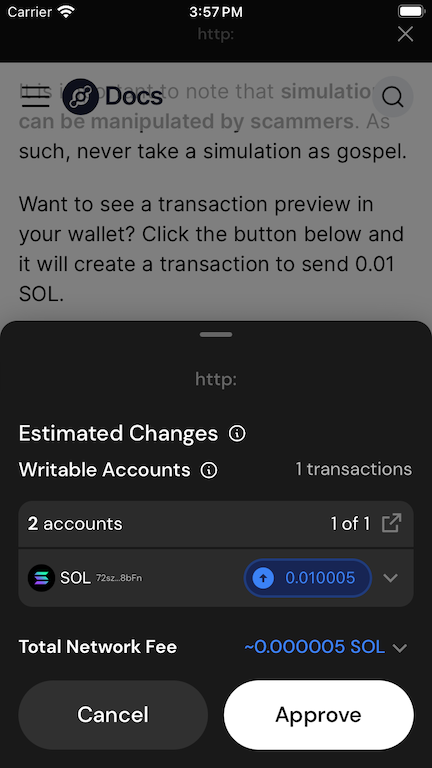
Here we can see a few things. First, 2 accounts are writable in this transaction. The first is
your sol account, the second is the destination sol account. Second, you can see the total network
fee (denominated in SOL) that you will pay to run this transaction.
How will this transaction change your SOL Balance?
How will this transaction change your HNT Balance?
Common Attacks
Now that you are familiar with Solana transactions, and their previews, lets go through some examples of suspicious transactions.
Generally, these transactions will come under the guise of another function. An attacker may claim this transaction will give you free tokens, mint an NFT, or even repair your hotspot. The attacker is lying. If anyone tells you to ignore the transaction preview warnings, they are suspicious.
The Obvious Drainer
The following transaction(s) will attempt to drain all of your token accounts:
You should see a preview like this:
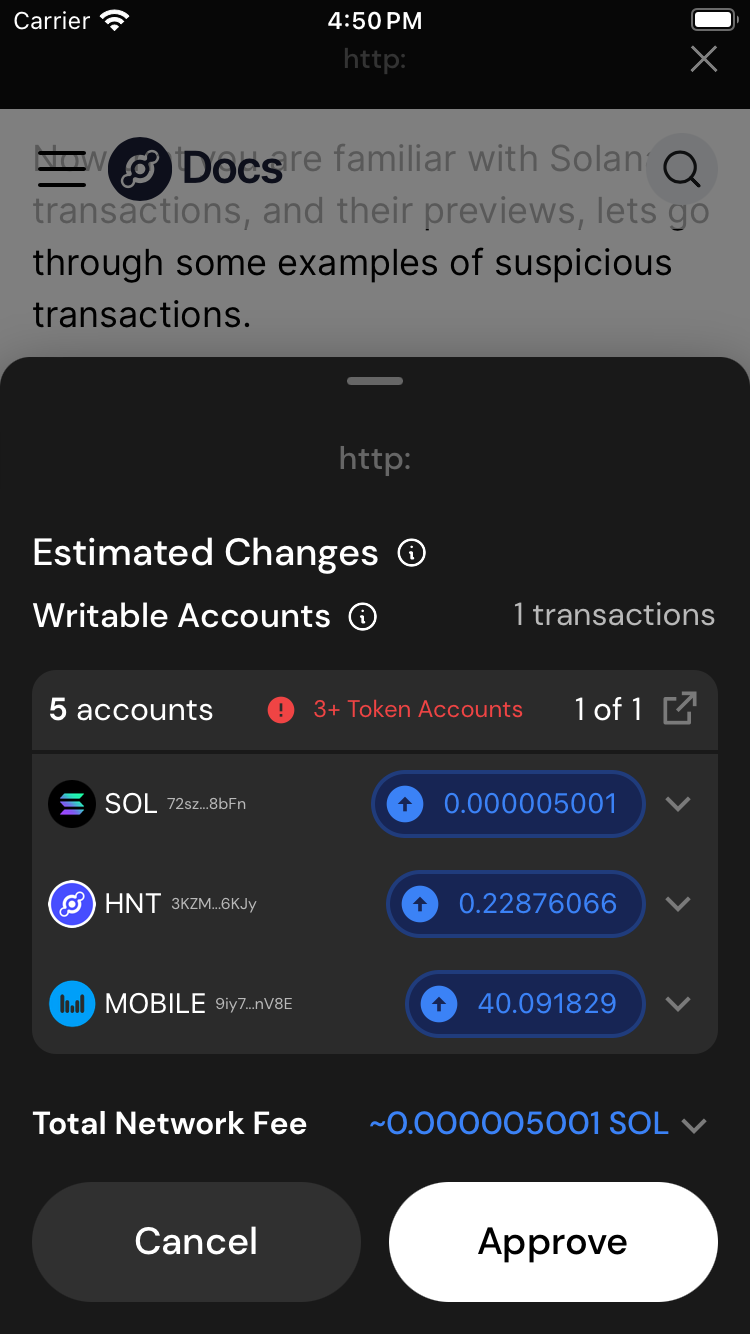
Given this preview, it is pretty obvious that all your token accounts are getting drained. Not only are they all labeled as writable, the simulation shows that all tokens are getting sent away!
You should never approve a transaction that looks like this.
The Bitflip Drainer
The above drainer was obvious because the simulation showed all tokens leaving your account.
But what if the simulation didn't show any account changes? In a bitflip attack, an attacker creates a program on-chain that has a remote-enabled switch to rug you. The attacker waits until after you approve the transaction to flip the switch. What does one of these look like in preview?
You should see a preview like this. Note that we did not create a bitflip program, this is just what it would look like in preview:
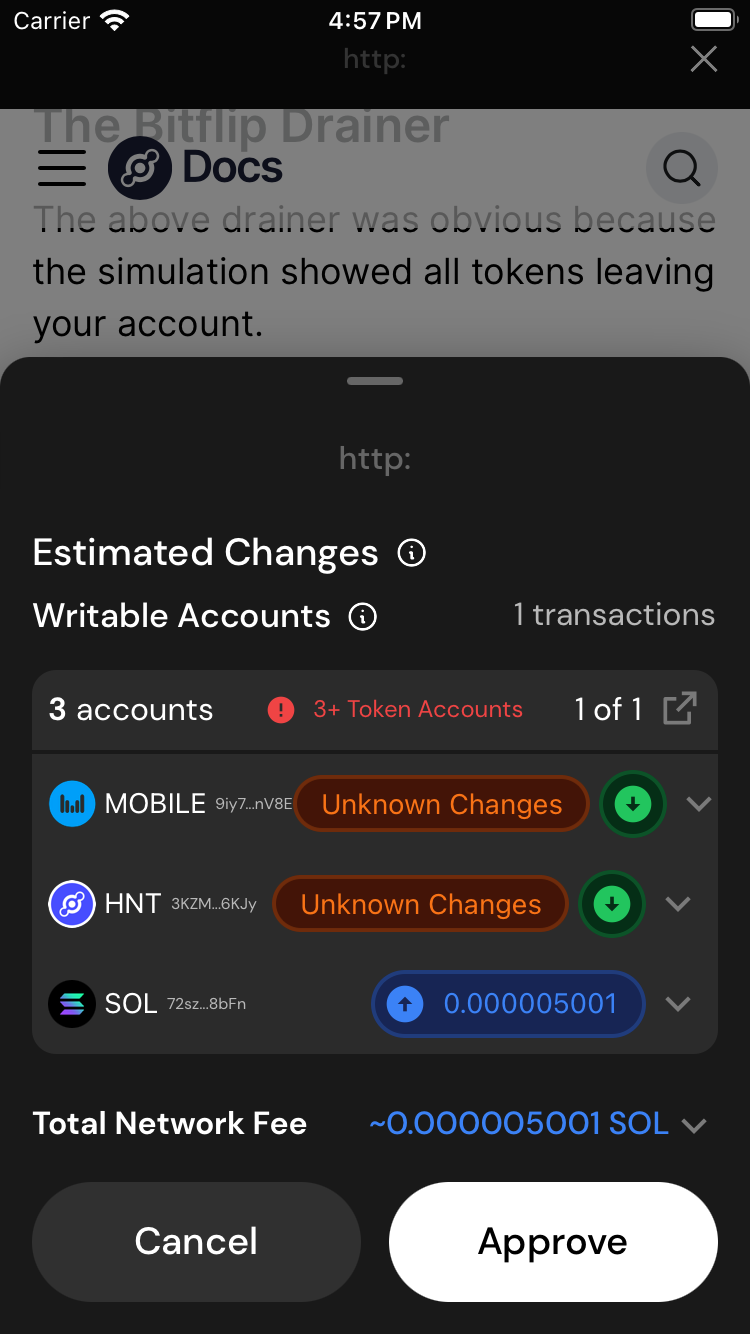
Given this preview, it's not clear that you are getting rugged. Your accounts are labeled as writable, but they do not change in simulation.
An attacker may mix such a transaction with other accounts as a smoke-screen. Remember any account that is writable is at risk of getting drained.
Simulation Failed
Another common tactic of drainers is to just fail the simulation. If you can't see what changes, you can't make an educated decision. Generally, these attackers will have some text on the website telling you to ignore failed transaction simulations. This is a lie. Do not approve these transactions
You should see a preview like this:
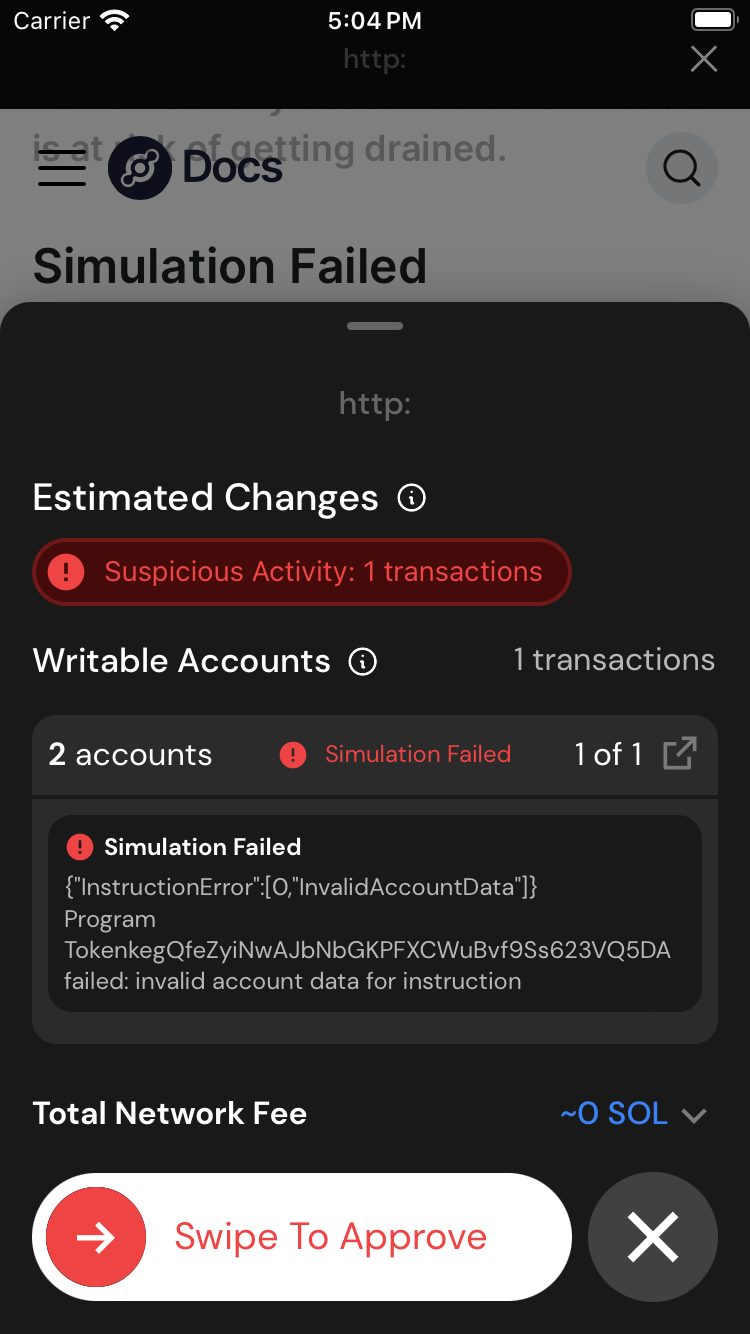
The Smoke Screen
Not every transaction you approve will be executed. In a smoke screen attack, the attacker creates multiple transactions, the sum of which is a positive outcome.
In this attack, you may see that you sent all of your $HNT to the attacker. But you may also see another transaction that's sending you $1,000,000 $USDC. Or some "free" airdrop. You figure that its worth losing the HNT for the USDC. The site could also be convincing you that this is a legitimate swap of some sort.
The transaction may look something like this:
This transaction will simulate a nefarious transaction hiding among legitimate transactions.
You should see a preview like this:
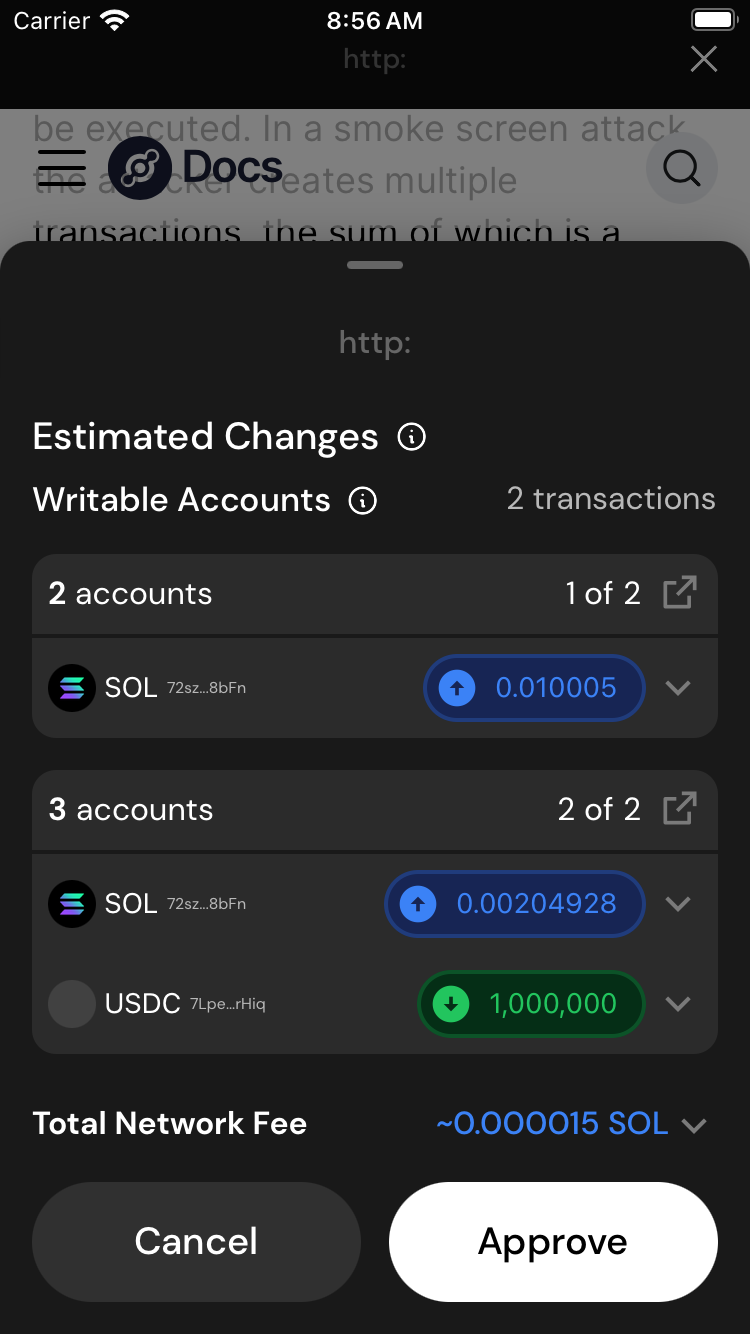
This looks appealing. After all, the simulation is telling you you'll get $1,000,000 and all you have to do is send 0.01 SOL! As always, if it seems too good to be true, it is. If you approve a transaction like this, the attacker will only send the transactions where you give them funds.
The Slow Rug
Did you know that if you approve a malicious transaction, it may not take all of your funds at that moment?
Some attacks compromise your wallet, and then lay in wait until more funds are transferred into the wallet. Imagine you signed a suspicious transaction to mint an NFT, but then you got the NFT. Everything is good, right? Wrong. Later on, you transfer $50,000 USDC into this wallet, and it immediately disappears. This actually happened to someone. How can this happen?
Solana token accounts have an ability called delegation. Think of delegation as a way to give
another wallet permissions to withdraw a set amount of tokens from your wallet. This is generally
used for subscription services and escrowless NFT listing. An attacker will use this feature to give
themselves unlimited delegation on your account. They then wait until you transfer in more funds,
and steal them.
You'll need to hold HNT for this to work. The transaction may look something like this:
You should see a preview like this:
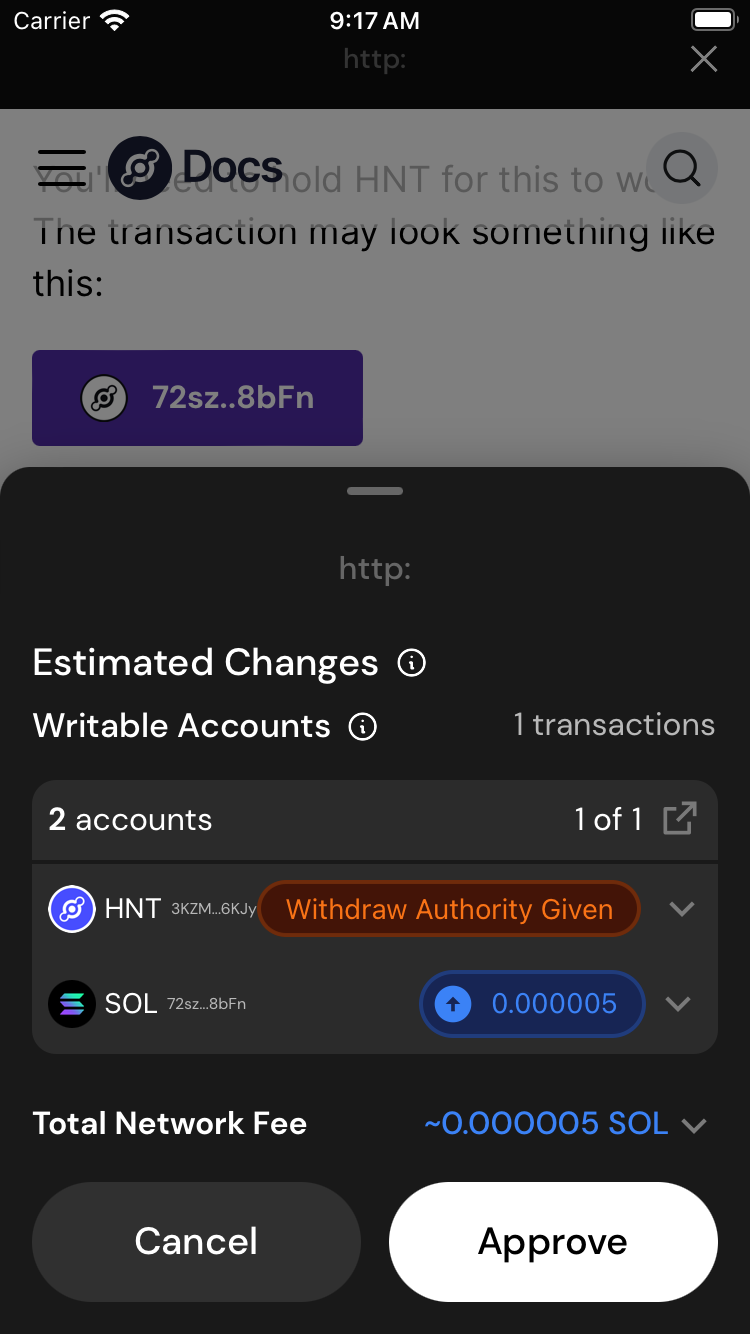
Note that typically this attack is combined with a smoke screen. The attacker will have multiple transactions, or disguise this transaction to look like a legitimate transaction. This attack can also be combined with a bitflip attack so you do not see "Withdraw Authority Given" in the simulation. As always, be careful about what you sign.
The Owner Change
Similar to the slow rug, malicious actors can change the owner of your token account. This gives them full permission to withdraw your tokens, and removes your ability to withdraw your tokens. Once the owner is changed, the token account is theirs.
You'll need to hold HNT for this to work. The transaction may look something like this:
You should see a preview like this:
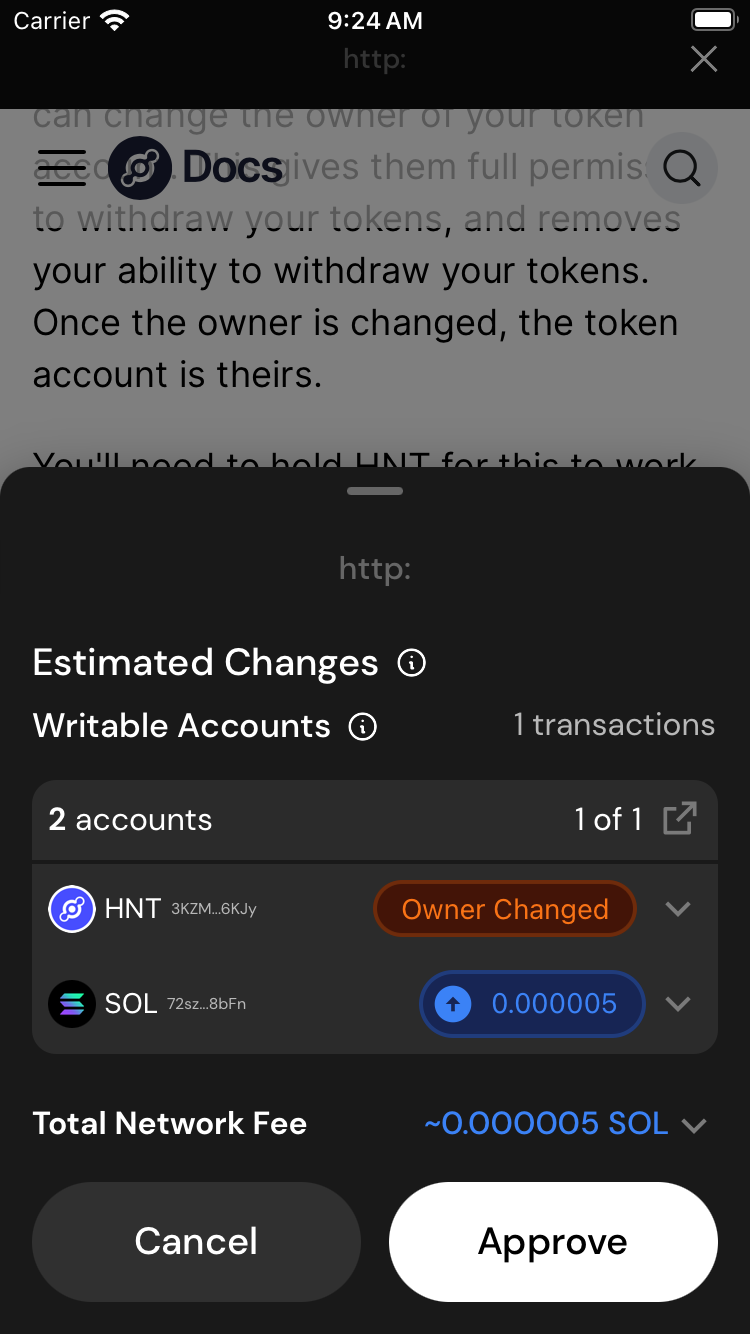
Note that typically this attack is combined with a smoke screen. The attacker will have multiple transactions, or disguise this transaction to look like a legitimate transaction. This attack can also be combined with a bitflip attack so you do not see "Owner Change" in the simulation. As always, be careful about what you sign.
Fake Token/Mint
Attack sites will try to make the transaction preview look like it is giving you what you expect.
For example, an attacker may claim to be giving out free $JUP. When you see the transaction preview, it says you are receiving $JUP. But is it actually $JUP?
On Solana, token names and symbols are not unique. Anybody can create a token that is a duplicate of another token. If you are unsure, verify the public key of the token you are receiving.
Address Poisoning
You are trying to send your SOL to an exchange like Coinbase. Imagine the following workflow
- You send 0.01 SOL as a test to the address Coinbase specified
- You verify it arrived in Coinbase
- You go into your transaction history and copy the succesful Coinbase address
- You send the remaining 100 SOL to Coinbase
- It never arrives.
What happened? This attack is called dusting. Notice in step 3 you copied an address from your transaction history. There was a hidden step 2.5. The scammer sent you a transaction from an address that looks exactly like the Coinbase address -- the first 4 and last 4 characters of the public key are the same! When you went into your transaction history and clicked the first transaction, it was the scammer's dust transaction. NOT your testing transaction.
To avoid this attack, always copy addresses directly from the exchange, and never from your transaction history.
Where do Scams Come From?
Scammers will try to find any way to get your attention. Some common ways include:
- Discord DMs
- Twitter replies
- Sending you NFTs with a link attached
- Sending you Tokens with a link attached
- Sending you a small amount of SOL from a domain that takes you to a link
- Texting you
- Pretending to be support
- Pretending to be a reporter
Generally, trust no one. Always verify who you are talking to, and never approve transactions for a website you just discovered. You wouldn't give out your bank account password, so never give out your seed phrase.
My wallet is compromised, now what?
As seen above, an attack can do more than just drain your wallet. It can leave landmines that await future funds to steal those as well.
Because of this, if your wallet is compromised, create a new wallet with a new seed phrase.
Hot/Cold Wallet
These attacks may seem scary, but there is a way to limit their blast radius. When you walk around in the real world, do you carry the entire contents of your bank account in your wallet? Of course not!
You keep enough money for a few days in your wallet, and not more. Crypto is no different.
A hot wallet is a wallet you use for daily interactions. Do not keep more in this wallet than you are willing to lose.
A cold wallet is a wallet you use for storing funds. With few exceptions, this wallet should only be used for transactions within your wallet of choice. It should never interact with applications.
Treat your cold wallet like a savings account. For an added layer of safety, you can make your cold wallet a hardware wallet (Ledger, Trezor, Keystone, Ryder, etc). You can also use a multisig like Squads.
Recognizing Illegitimate Actors
Additionally, beware of lookalike websites or apps seeking to offer help, support, airdrops, or other features. Do not share private keys or authenticate transactions through untrusted platforms.
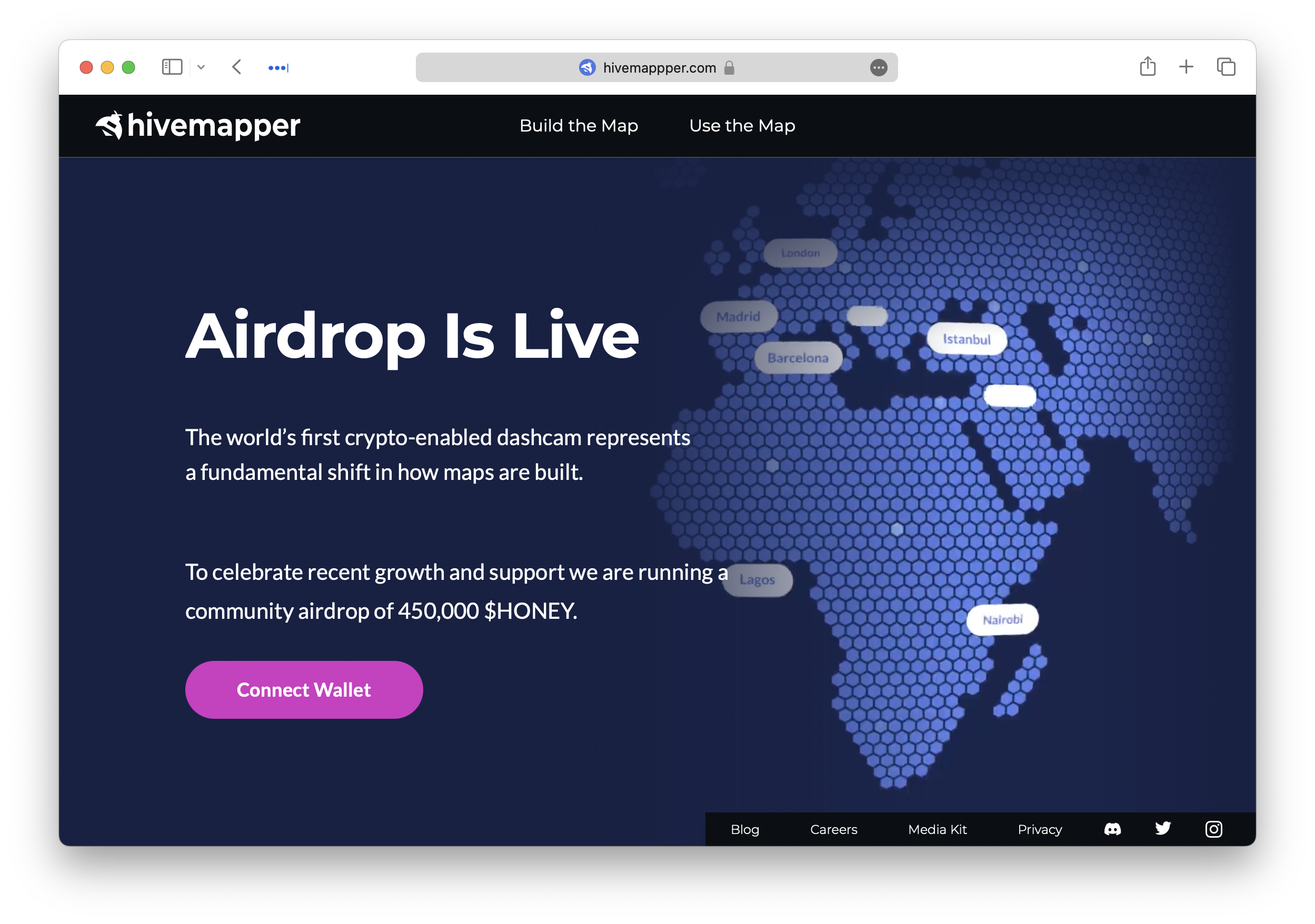
Lookalike websites like this one offering an airdrop for the
Hivemapper project are a common means for scammers to trick
users. Note the additional p in the URL and the manufactured urgency around connecting the
Wallet.