Wallet User Migration Guide
This guide provides step-by-step instructions for Helium Wallet app, CLI Wallet, and Ledger Wallet users to migrate their wallets to the Solana blockchain.
Wallet migration is necessary to interact with your HNT, DC, MOBILE, IOT, and Hotspots on the Solana blockchain. You can find Hotspot NFTs in the NFT Collectibles section in the Wallet app after your wallet is migrated. Token balances are visible on the account page. You can also create or import multiple accounts to a maximum of 10 on the Helium Wallet app.
Existing HNT and MOBILE tokens in your wallets will remain unchanged by this migration.
Migration Utility
You can migrate a wallet using the widget below by entering a Helium or Solana wallet address and clicking the "Seed Wallet" button. Wallets seeded/migrated will have 0.00139088 SOL deposited in them
For Helium App Users
The Helium Hotspot App is no longer used to manage Tokens or perform Wallet activities and instead is only used to manage Original Helium Hotspots and FreedomFi Hotspots. Hotspots are now managed with the Helium Wallet and some makers have apps that provide additional management and diagnostic features.
Helium Hotspot app users must migrate to the Helium Wallet App following these steps.
To start, ensure your Helium Hotspot app is updated to at least version 5.0.0 or later and that the Helium Wallet app version is 2.0.8 or later.
Step 1. Open the Helium Hotspot app.
Step 2.Tap Migrate your Wallet in the Wallet migration popup.
The Helium Wallet app will automatically open and complete the Wallet migration.
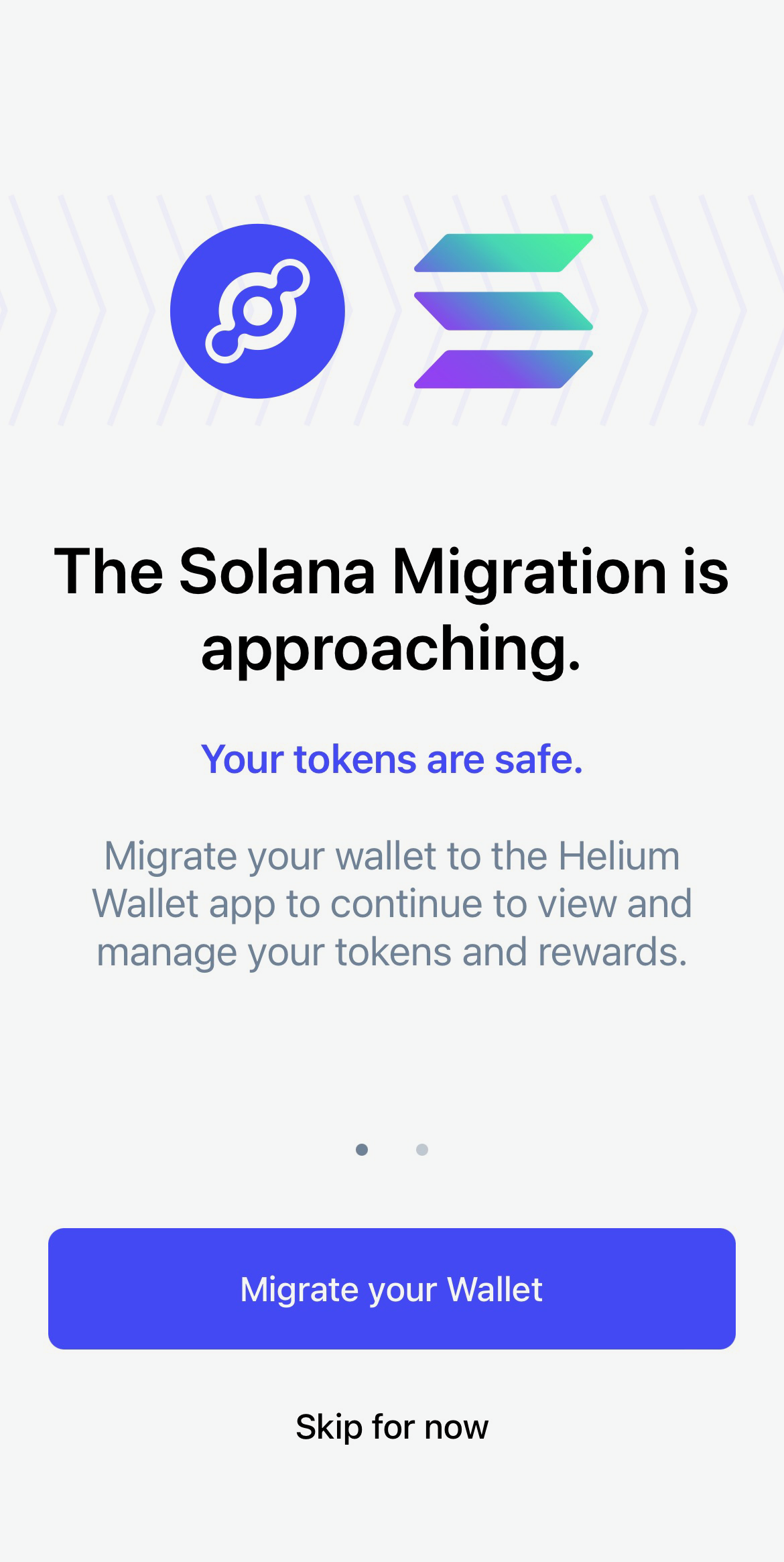
Step 2. If you do not see the pop-up, tap the Settings menu on the bottom tab bar and
then Export Private Key (Migrate Wallet).
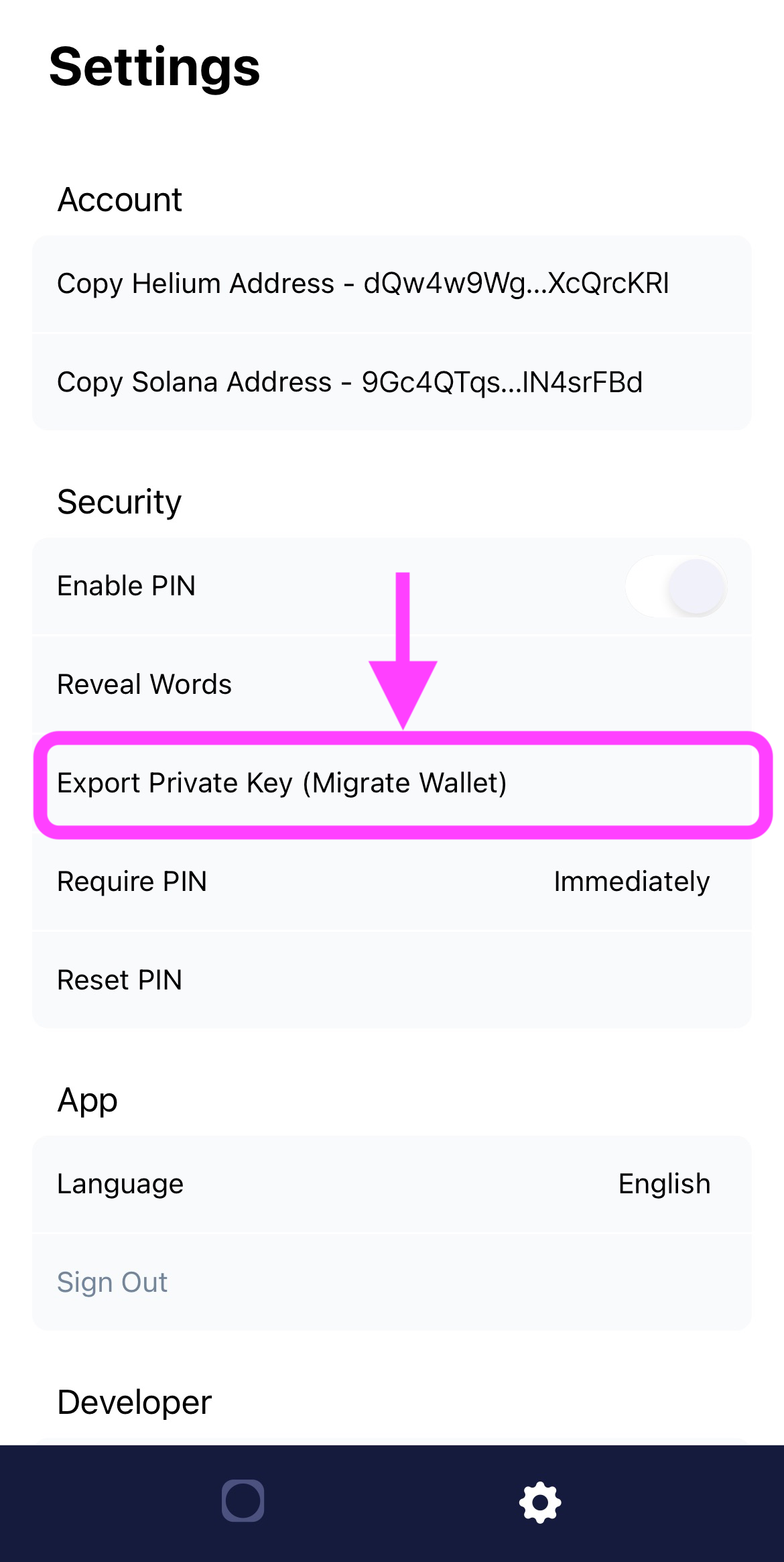
Step 2a. Tap Export Private Key
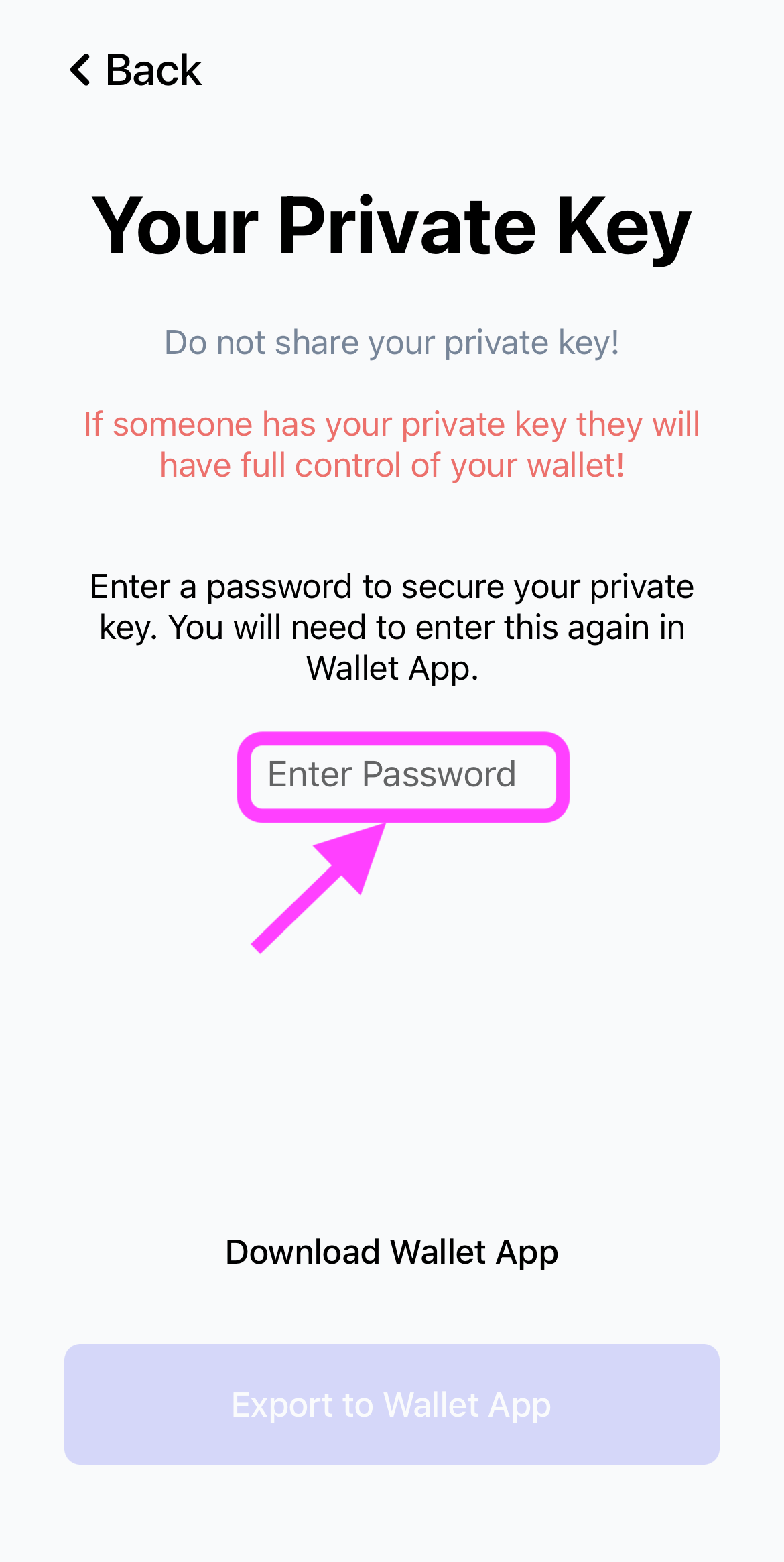
Step 2b. Enter a password to secure your private key for migration to the Helium Wallet app.
Tap Export to Wallet App.
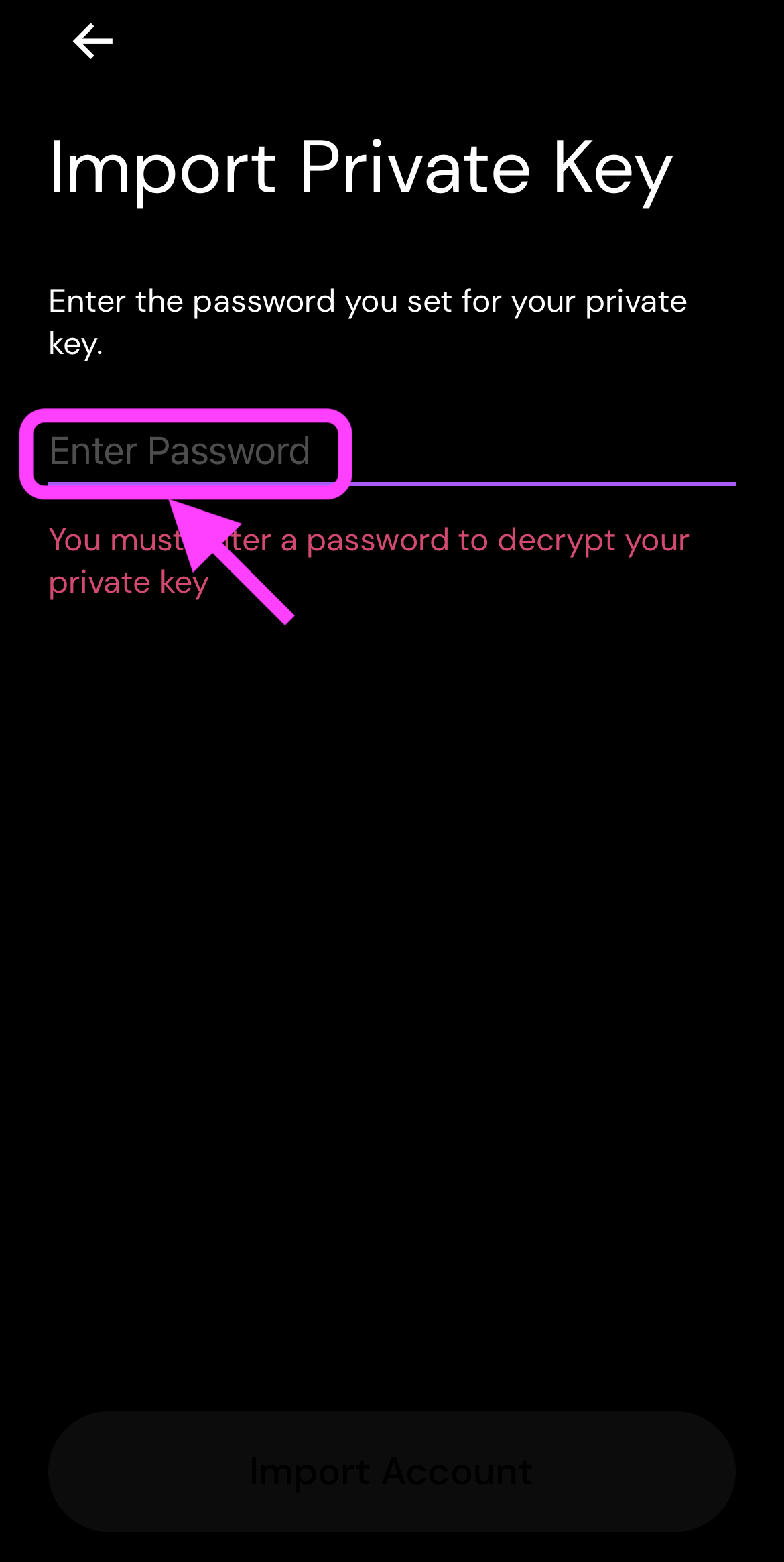
Step 2c. Enter the same Password and tap done.
Step 3. Now your HNT, DC, MOBILE, and Hotspots have successfully moved to the Helium Wallet app and are ready for the Solana migration.
Your public Wallet address will change post-migration, but your private key and seed phrase will remain the same.
For Helium Wallet App Users
Some users may know the Helium Wallet app as the "New Wallet app" or "the black app."
To migrate to Solana, simply update your Helium Wallet app version to 2.0.8 or newer. That's it! The Helium Wallet app is regularly upgraded with new features and it is recommended that the wallet is upgraded to the latest version.
If you have Hotspots in any account, they will appear as an NFT Collectible. All other tokens and their balances are automatically transferred to the Solana Blockchain under the same token name.
Your public Wallet address will change, but your private key and seed phrase (12 or 24-word) will remain the same.
For CLI Wallet Users
The CLI Wallet will be completely deprecated except for exporting private seed phrases and displaying public Solana addresses. Accordingly, common payment and staking transactions should utilize the Solana CLI Wallet or the Helium Wallet app.
Check out the Solana Documentation for more information on Solana Command Line Wallets.
To migrate a Helium CLI Wallet to Solana, you will need to perform the following steps:
- Inflate/seed your Solana-mapped Helium Wallet on Solana
- Export your private key from the Helium CLI Wallet
- Import your private key to any of the Solana CLI Wallet, Helium Wallet App, or Phantom Wallet.
Inflate/seed Solana-mapped Helium Wallet on Solana
To provide high-level context, during the migration window a chain variable will be issued to cause the Helium L1 to cease block production after which time a snapshot of the Helium Network state will be taken and loaded onto Solana Mainnet via a data structure (e.g., Merkle Tree). As such, all account state on the Helium L1 - including that of your CLI wallet - will be available on Solana Mainnet after the migration window.
Given the usage of the Merkle Tree, however, you will need to "inflate" or "seed" your Solana-mapped Helium Wallet on Solana. To do so, there is a passive means provided by the Helium Wallet App, or an active means using the Migration Widget provided in the documentation.
Regarding the passive means, you can simply export your Helium private key from the Helium CLI Wallet and import the Helium private key into the Helium Wallet App in the manner described in steps 2 and 3 below. Once the migration window is complete and the Helium Network state has been loaded onto Solana, you will be able to open the Helium Wallet app and behind the scenes, your Wallet will be inflated on Solana. After that point, you can use the Helium Wallet app to send HNT or MOBILE transactions on Solana Mainnet.
Regarding the active means, you can use the
Migration Widget. With the
Migration Widget, you need to provide your Helium or Solana-mapped Helium public key into the
Widget, then click the Seed Wallet button. After doing so, your Solana-mapped Helium Wallet on
Solana will be inflated.
Please note that the Widget as currently provided operates on the Solana Devnet environment but will be changed to Solana Mainnet during the migration window.
Export private key from the Helium CLI Wallet
Starting in Helium CLI Wallet
v1.7.11, updates were made to the
export command to facilitate exporting private keys in (1) password-encrypted QR code format for
import into the Helium Wallet App, (2) raw format for import into a Solana CLI Wallet, and (3) raw
format for import into a Phantom Wallet. For each situation, example Helium CLI Wallet commands are
provided below:
- Export raw private key as password encrypted QR code for import into Helium Wallet App
helium-wallet export --output qr
After executing the command, you will first be asked to provide the password for your Wallet, then will be asked to provide, and confirm, a password to encrypt the QR code of your private key. Once complete, the command will produce a QR code that can be scanned into the Helium Wallet app, as described in further detail in step 3 below.
- Export raw, Solana-compatible private key for import into Solana CLI wallet
helium-wallet -f helium_wallet.key export --output seed > solana_wallet.json
Here, helium_wallet.key corresponds to your private key used for your CLI Wallet. By default, this
is usually named wallet.key. The result of the command is then used to create a Solana private
key, which we are naming solana_wallet.json.
- Export raw, Solana-compatible private key for import into Phantom Wallet
helium-wallet export --output seed
In executing this command, the Solana-compatible private key will be printed stdout and will be
displayed in your terminal / command line window.
Import private key on Helium Wallet app, Solana CLI Wallet, or Phantom Wallet
Depending on how you exported your private key from the Helium CLI Wallet, you will either (1) import your private key into the Helium Wallet app, (2) import your private key into the Solana CLI Wallet, or (3) import your private key into Phantom Wallet.
- Import private key into the Helium Wallet app
If you exported your private key in password-encrypted QR code form, you import the private key into
the Helium Wallet app. In particular, on the Helium Wallet app, you will need to navigate to the CLI
QR code reader found at Add New Account > Import > CLI and scan the encrypted private key produced
via the Helium CLI Wallet.
Please note that after scanning the QR code in the Helium Wallet app, you will need to enter the password provided via the Helium CLI Wallet used to encrypt the QR code export. This password may be different than the one used to execute CLI wallet commands.
- Import private key into Solana CLI Wallet
If you exported your private key in a Solana-compatible form for usage with the Solana CLI Wallet,
you are all set as the produced json file (which we called solana_wallet.json) is a bonafide
private key for usage in executing Solana CLI Wallet commands.
- Import private key into Phantom Wallet
If you exported your private key for import into Phantom Wallet, you will open your Phantom browser extension, go to the settings menu, select your account, select "Add/Connect Wallet", select "Import Private Key", and copy/pasting the full output from the Helium CLI Wallet command.
For Ledger Wallet Users
The Ledger Hardware Wallet User page has an integrated tool to migrate all tokens from the Helium derivation path to the Solana derivation path.
Ledger users will need to update their Helium Ledger App to a version that's pending release. This upcoming version will use the Solana private key derivation path that moves all your tokens and balances over to Solana.
Your public key will change on Solana, but the private key will remain the same.
The Ledger Migration document includes the utilities needed to update your Helium Ledger account.
Derivation Paths and your new Public Key
The Helium Ledger App uses ED25519 keys, similar to Solana, but at a different derivation path.
This means that while seed phrases are the same, private keys are different on Solana.
To get around this, when you run the migration, the migration application will ask you to use the old derivation path to approve sending all of your Hotspots, tokens, etc. to the new derivation path.