Maker App 2.0 Upgrade Guide
Update and Add New Dependencies
"@helium/address": "^4.8.1",
"@helium/currency-utils": "^0.0.26",
"@helium/react-native-sdk": "2.0.0",
"@helium/wallet-link": "^4.8.3",
"@metaplex-foundation/mpl-bubblegum": "^0.6.2",
"@pythnetwork/client": "^2.11.0",
"@solana/web3.js": "^1.73.0",
"axios-retry": "^3.3.1",
"cipher-base": "^1.0.4",
"stream": "^0.0.2"
Update App Providers
Apps must now be wrapped in a <SolanaProvider> and the baseUrl for <OnboardingProvider> has
changed
A Solana Provider must be set with a Solana RPC. Because Helium makes use of Compressed NFTs, there are currently 5 RPC providers with support:
You can visit their websites and get set up with an RPC url.
// src/App.tsx
const { walletLinkToken } = useSelector((state: RootState) => state.app)
const [heliumWallet, setHeliumWallet] = useState<string>()
useEffect(() => {
if (!walletLinkToken) {
if (heliumWallet) {
setHeliumWallet('')
}
return
}
getAddress().then(setHeliumWallet)
}, [heliumWallet, walletLinkToken])
////////////////////////////////////////////////////
//👇👇👇 new provider 👇👇👇 /////////////////////////
<SolanaProvider
heliumWallet={heliumWallet}
cluster="mainnet-beta"
rpcEndpoint="https://your-solana-rpc.com"
>
{/* //////////////////////////////////////////////////////////////
Remove the /v2 from your onboarding url 👉👉👉👉👉👉👉👉👇
///////////////////////////////////////////////////////////👇 */}
<OnboardingProvider baseUrl="https://onboarding.dewi.org/api">
<HotspotBleProvider>
{/* The Rest of your app... */}
Testing Solana Pre-Migration
Before the migration to Solana has been completed, the v2 onboarding server will be used, and transactions will still be submitted to the Helium blockchain. To test Solana before transition, use these variables:
IT IS CRITICALLY IMPORTANT THAT YOU ONLY USE THESE FOR TESTING.
// src/App.tsx
<SolanaProvider
heliumWallet={heliumWallet}
rpcEndpoint="https://your-devnet-solana-rpc.com"
cluster="devnet"
solanaStatusOverride="complete"
>
<OnboardingProvider baseUrl="https://onboarding.web.test-helium.com/api">
For testing against devnet, you can use our testing maker:
ONBOARDING_MAKER_ADDRESS="14neTgRNZui1hSiHgE3LXjSfwkPU8BEB192MLXXDFnSY2xKjH51"
ONBOARDING_AUTH_TOKEN="pk_TgclExRP7rEXAEQlSgrrDwaZUHJAPcw/nNfkEpWOPCk=:sk_E1xc9OVq1/5oKLGD4RzxST7bl+LMnJhalkQ3vZp/QbOjNltvAmHyPolzA0Pb2HyTD68mZp4lETuC19Y+vI72nA="
ONBOARDING_MAKER_NAME="Test Maker"
Onboarding a Hotspot
When onboarding a Hotspot you must specify which hotspotTypes it supports (eg iot , mobile)
You can optionally set elevation, gain, lat, and lng to avoid having to create a second
transaction.
Create Onboard Transactions
src/features/hotspots/setup/HotspotSetupConfirmLocationScreen.tsx
const { getOnboardingRecord, getOnboardTransactions } = useOnboarding()
let hotspotTypes = [] as HotspotType[]
const onboardingRecord = await getOnboardingRecord(params.hotspotAddress)
/*
TODO: Determine which network types this Hotspot supports
Could possibly use your maker address
*/
if (Config.MAKER_ADDRESS_5G === onboardingRecord?.maker.address) {
hotspotTypes = ['iot', 'mobile']
} else {
hotspotTypes = ['iot']
}
const onboardData = await getOnboardTransactions({
txn: params.addGatewayTxn,
hotspotAddress: params.hotspotAddress,
hotspotTypes,
elevation,
decimalGain: gain,
lat,
lng,
})
// pre-solana this txn will exist
setAddGatewayTxn(onboardData.addGatewayTxn)
// post-solana these txn(s) will exist
setSolanaTransactions(onboardData.solanaTransactions)
Updating a Hotspot
When updating a Hotspot you must specify which hotspotTypes it supports (eg iot , mobile)
Create transactions
// src/features/hotspots/setup/HotspotSetupConfirmLocationScreen.tsx
const { getAssertData, getOnboardingRecord } = useOnboarding()
const data = await getAssertData({
decimalGain: gain,
elevation,
gateway: params.hotspotAddress,
lat,
lng,
owner: userAddress,
onboardingRecord,
hotspotTypes,
})
setAssertData(data)
setAssertLocationTxn(data.assertLocationTxn)
setSolanaTransactions(data.solanaTransactions)
Transferring a Hotspot
// src/features/transferHotspot/TransferHotspot.tsx
const { createTransferTransaction } = useOnboarding()
const { solanaTransactions, transferHotspotTxn } = await createTransferTransaction({
hotspotAddress,
userAddress,
newOwnerAddress,
})
Linking to Helium Wallet app for Signing
You must add solanaTransactions to the signature request
src/features/hotspots/setup/HotspotTxnsProgressScreen.tsx
const updateParams = {
token,
platform: Platform.OS,
addGatewayTxn,
assertLocationTxn,
transferHotspotTxn,
solanaTransactions, // <---- !important!
} as SignHotspotRequest
const url = createUpdateHotspotUrl(updateParams)
Linking.openURL(url)
Submit Signed Transaction(s)
// src/features/hotspots/setup/HotspotTxnsSubmitScreen.tsx
const { submitTransactions } = useOnboarding()
const { pendingAssertTxn, pendingGatewayTxn, pendingTransferTxn, solanaTxnIds } =
await submitTransactions({
addGatewayTxn: params.gatewayTxn,
assertLocationTxn: params.assertTxn,
hotspotAddress: params.gatewayAddress,
solanaTransactions,
transferHotspotTxn: params.transferTxn,
})
Fetching Hotspots
const { getHotspots, getHotspotDetails } = useOnboarding()
useEffect(() => {
getHotspots({
heliumAddress,
// makerName: Config.MAKER_NAME,
})
}, [])
useEffect(() => {
getHotspotDetails({
address: hotspot.address,
type: hotspotTypes[0], // The types you support ('IOT', 'MOBILE')
})
}, [])
Update Wallet Link
The Helium Hotspot App is deprecated, Maker Apps should link to the Helium Wallet app. Add the hook
useCheckWalletLink() to src/App.tsx It will check to see if the user is linked to the Hotspot
app and prompt them to update their link
// src/App.tsx
import useCheckWalletLink from './utils/useCheckWalletLink'
const App = () => {
useCheckWalletLink()
}
Remove the ability for a new user to link to the Hotspot app. On the Welcome Screen you can now just link directly to the black Helium Wallet app.
// src/features/onboarding/welcome/WelcomeScreen.tsx
const { walletApp } = useDelegateApps()
const importAccount = useCallback(() => {
try {
const url = createWalletLinkUrl({
universalLink: walletApp?.universalLink,
requestAppId: getBundleId(),
callbackUrl: 'makerappscheme://',
appName: 'Maker App',
})
Linking.openURL(url)
} catch (error) {
// eslint-disable-next-line no-console
console.error(error)
}
}, [walletApp?.universalLink])
New Android 13 Permissions
Bluetooth scanning requires two new permissions on Android
AndroidManifest.xml
<uses-permission android:name="android.permission.BLUETOOTH_CONNECT"/>
<uses-permission android:name="android.permission.BLUETOOTH_SCAN"/>
You must request these 3 permissions before scanning for bluetooth
const permissions = [
PERMISSIONS.ANDROID.ACCESS_FINE_LOCATION,
PERMISSIONS.ANDROID.BLUETOOTH_CONNECT,
PERMISSIONS.ANDROID.BLUETOOTH_SCAN,
]
The Maker Starter is now using react-native-permissions to request/check permissions. If you'd
like to use the library, the setup guide can be found here:
https://github.com/zoontek/react-native-permissions
Data Credits and SOL for Onboarding
Maker Wallets will need both SOL for transactions on the Solana blockchain and DC for onboarding
fees post Migration.
Maker Wallet SOL
Maker Wallets will need SOL to pay transaction fees and for minting new Hotspot NFTs. Note that
minting is only required if Makers are attempting to mint more than 2x their existing fleet size.
- For most Makers, ~10 SOL is recommended.
- Makers with large fleets (300k+ Hotspots) ~60 SOL is recommended.
Minting Cost Examples
| Hotspots to Mint | SOL Needed |
|---|---|
| 25,000 | ~14.8324 |
| 50,000 | ~29.4431 |
| 75,000 | ~58.6499 |
| 100,000 | ~58.6499 |
For more insight to the amount of SOL needed, check out https://compressed.app/
- Enter the number of Hotspots to mint in the
How many compressed NFTs do you want to store?field. - The
Most composable, highest costvalue is a good approximation, round up when in doubt.
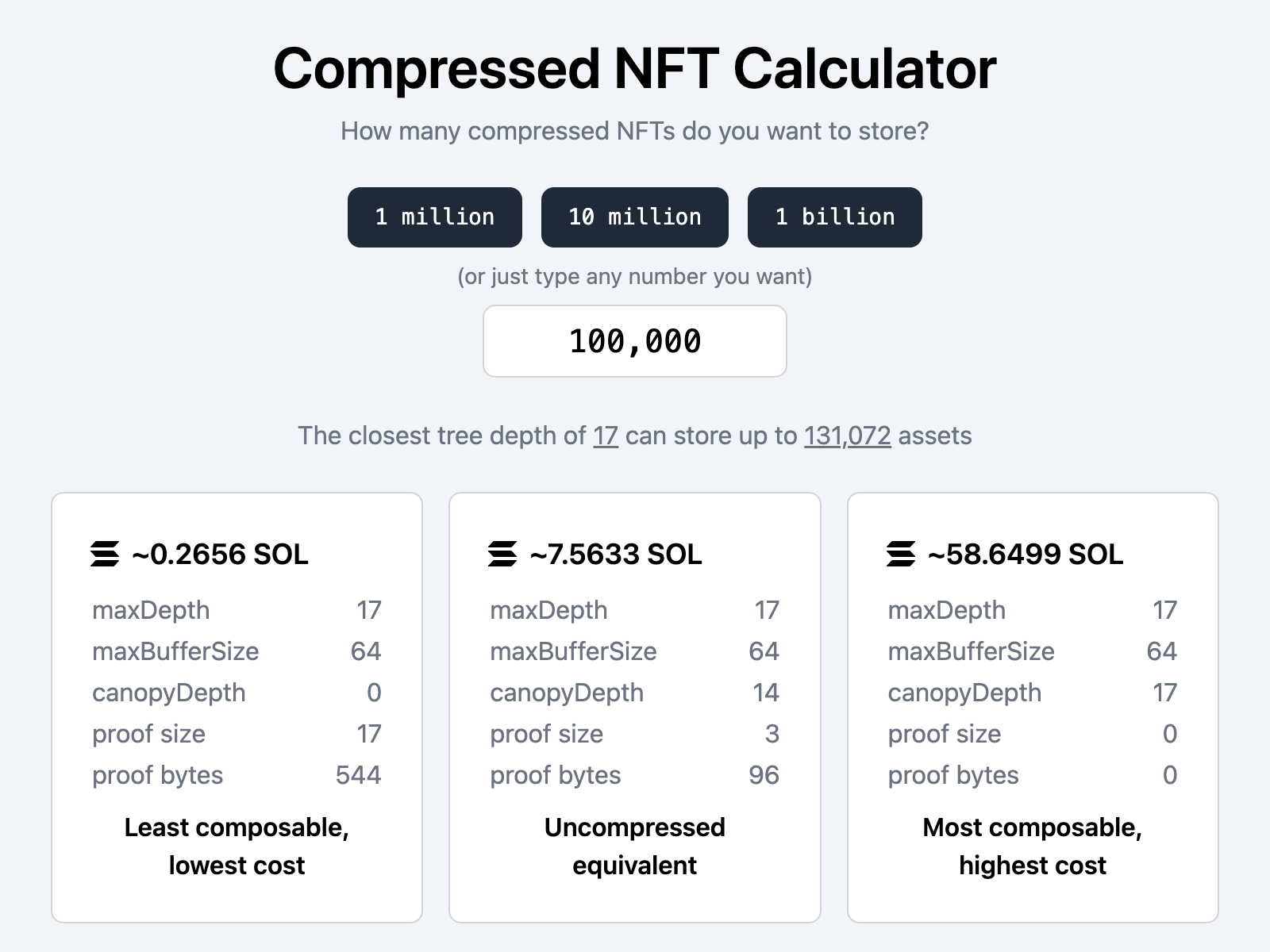
Minting 100,000 Hotspots would require ~58.6499 SOL in this example.
Maker Wallet DC
Maker Wallets will need DC to pay Helium onboarding and assert fees. DC can be acquired by either
- Depositing DC into the Maker Wallet on the current Helium L1.
- Use the Helium Wallet app to swap HNT for DC.
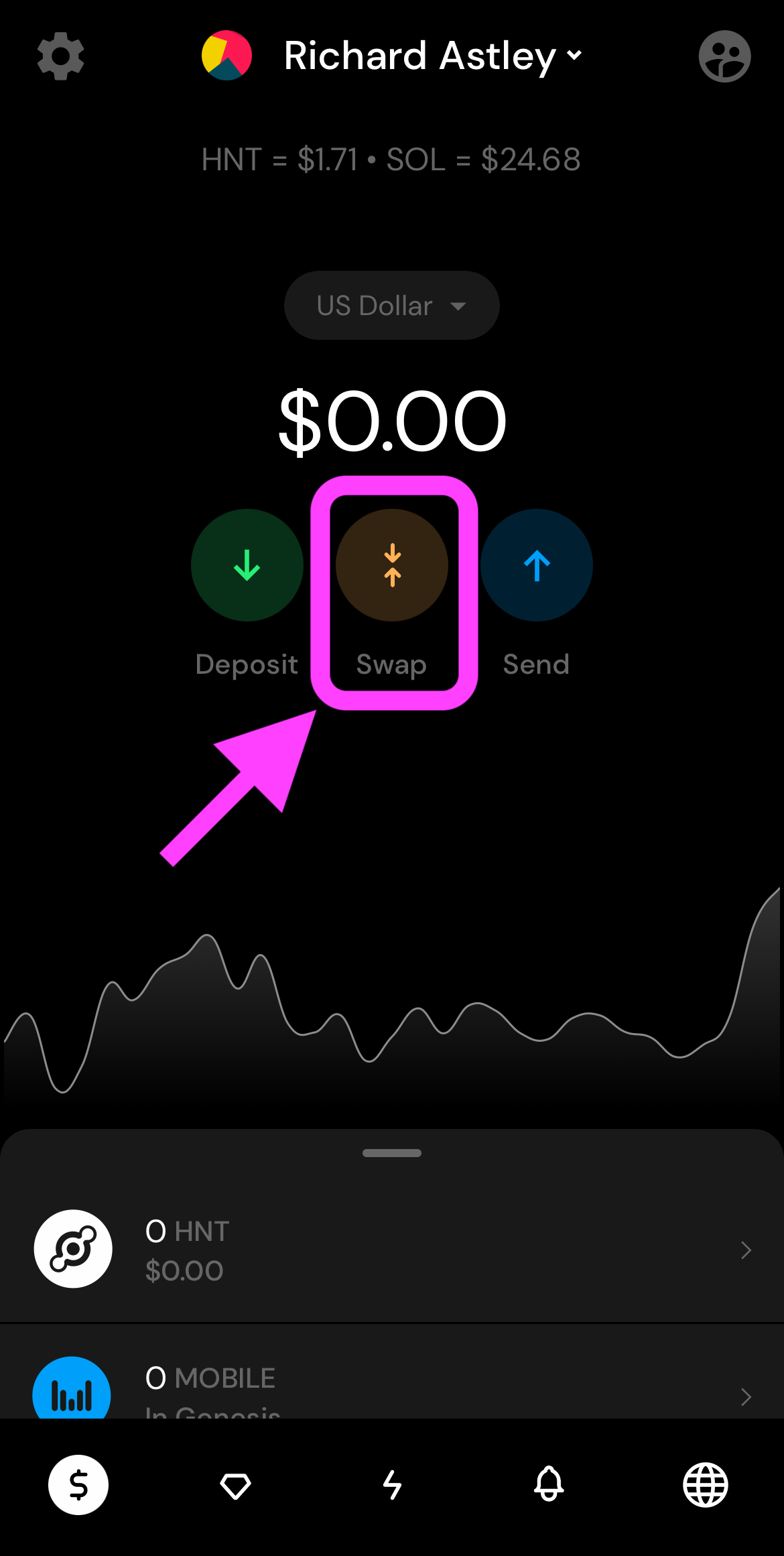
Use the Orange Swap button on the Helium Wallet app home screen to swap HNT for
DC.
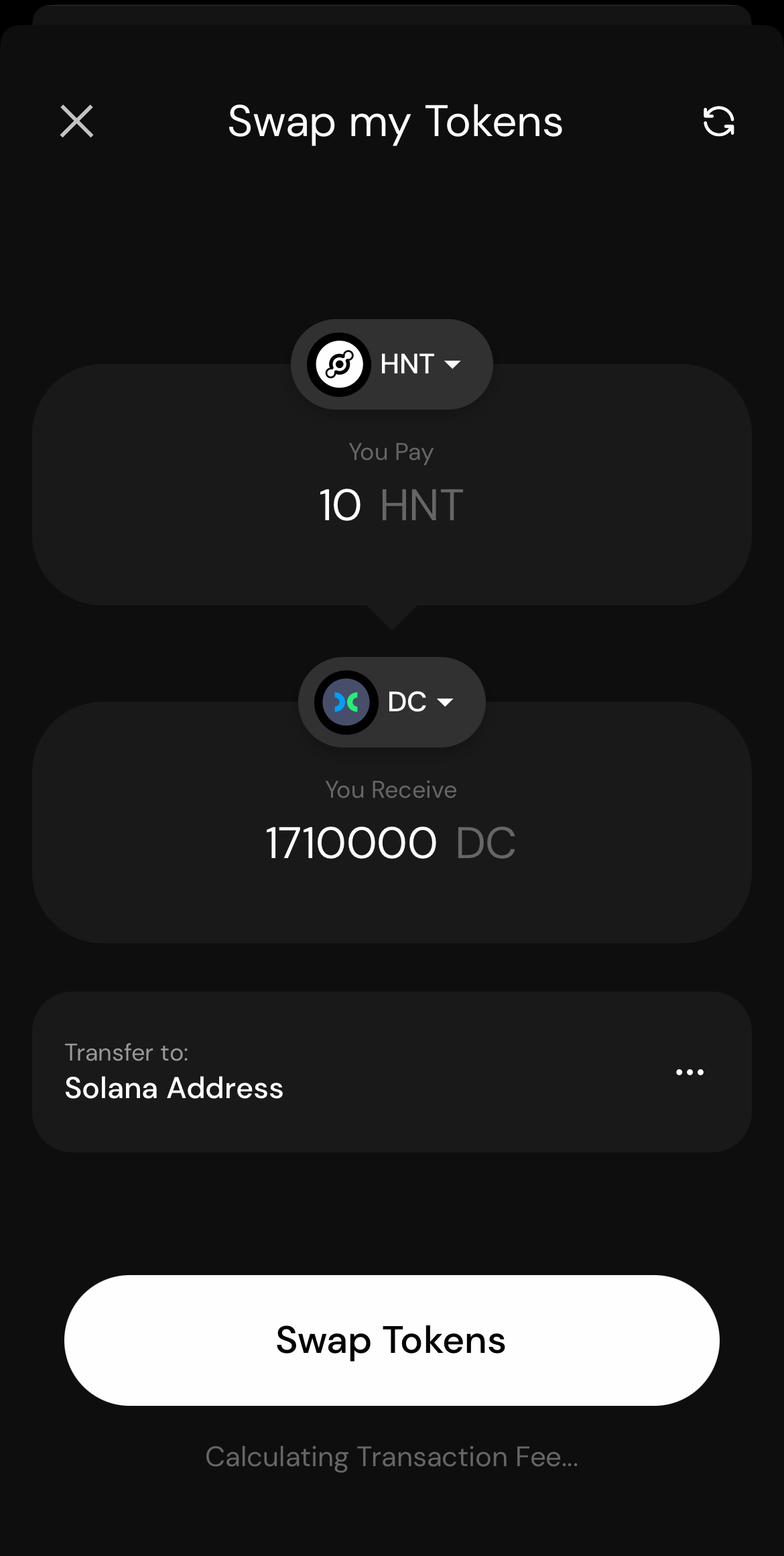
Select HNT in the drop-down list to swap for DC.
Use the Maker Wallet in the recipient field.