Datacake
Datacake is a multi-purpose, low-code IoT platform that requires no programming skills and minimal time to create custom IoT applications. You can sign up for a free account at https://datacake.co.
To add the integration in Console, go to Integrations on the left-hand menu. Select the integration to add - in this case, the Datacake integration as shown below.
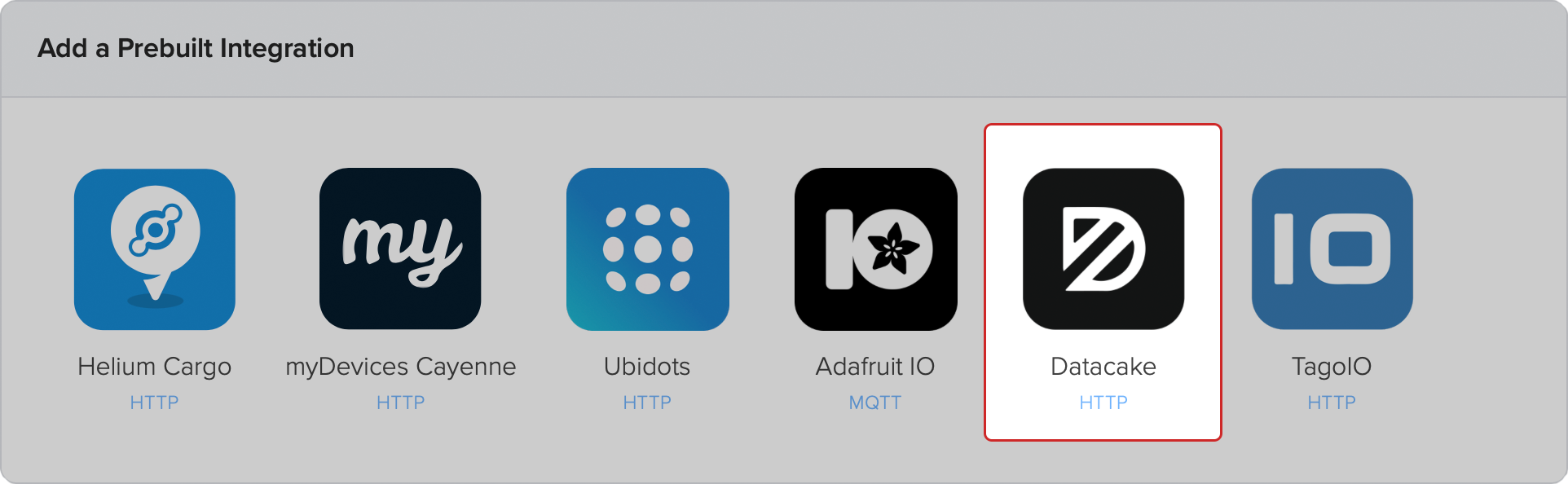
To integrate Helium Console with Datacake, you'll need to input your personal access token from Datacake. When you register on the Datacake platform and create a user account, a token is automatically created. You can view your own token via the User Settings Menu. You can reach this menu by clicking on "Edit Profile" at the end of the list using the Workspace Selector:
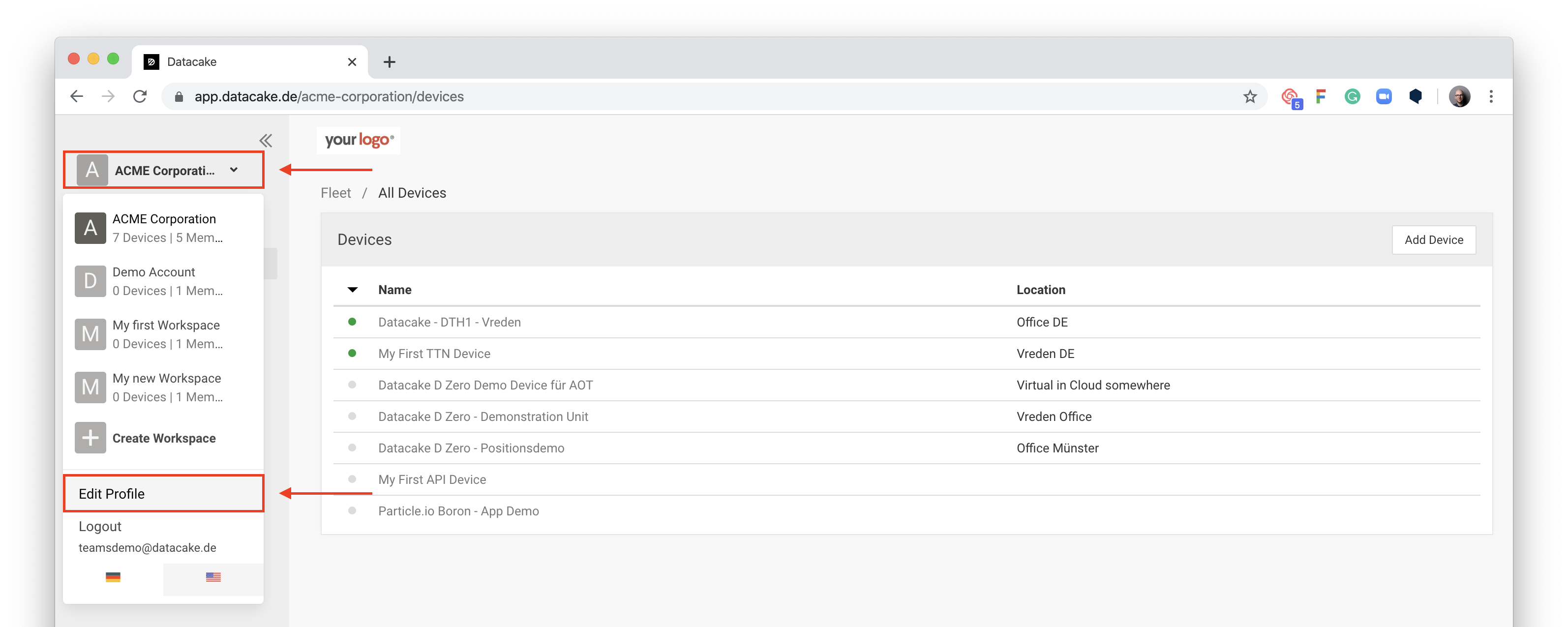
You will now see a menu where you can make your personal account settings. There is also a sidebar and in this you will find the item "API". If you click on it, you will find your personal access token there:
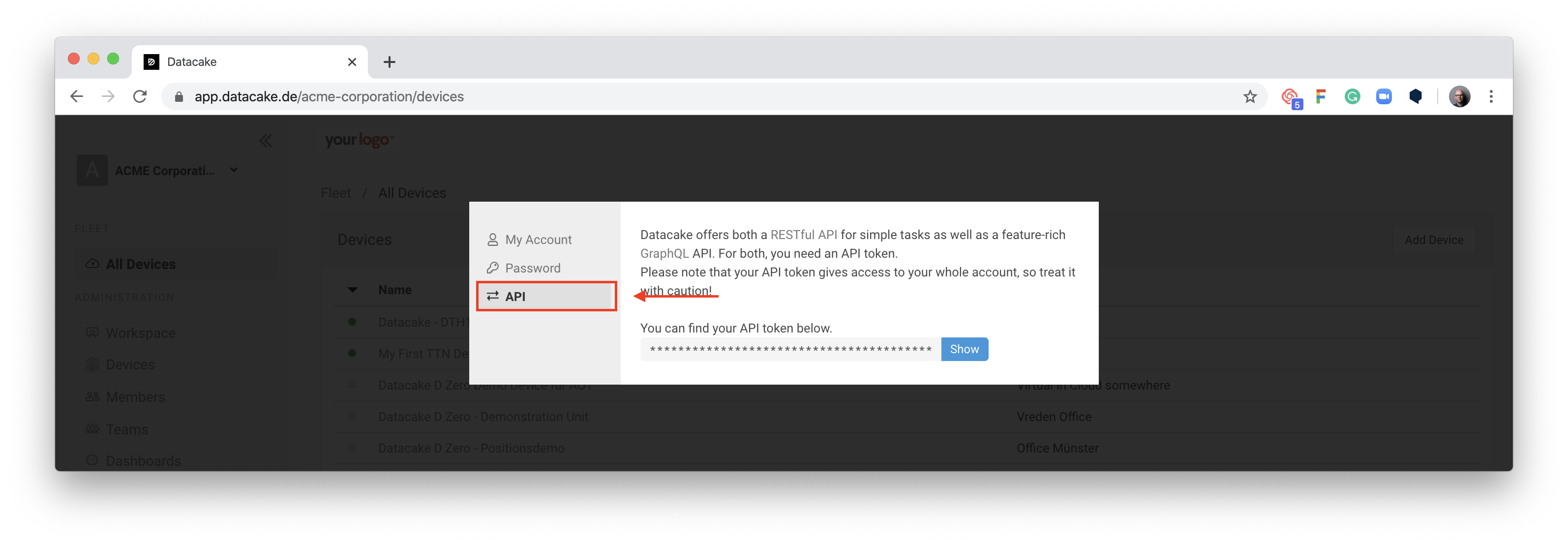
Copy this value into the Enter Datacake Token field in Console for the integration configuration shown below.
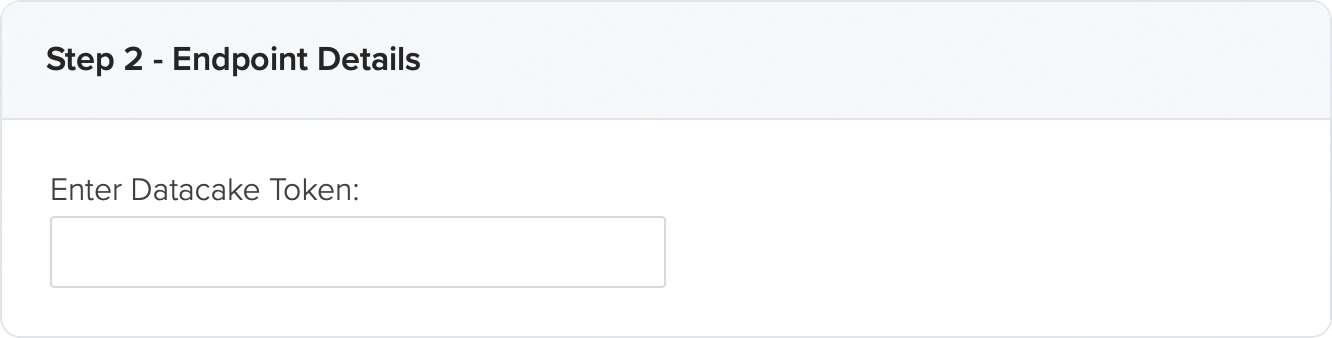
Set a name for the integration in step 3. You will use this name to identify the integration when attaching it to devices. Simply calling the integration 'Datacake' is sufficient for most implementations.
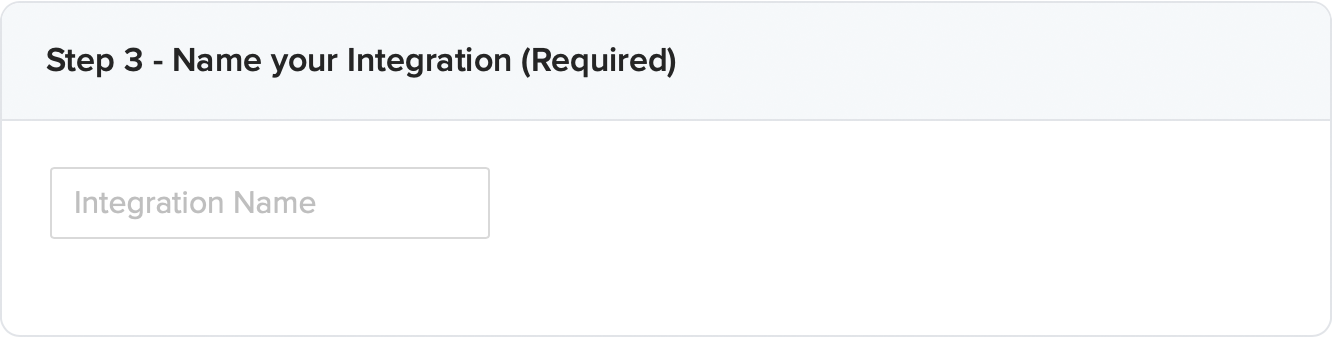
Connecting Integrations to Devices
Devices or groups of devices (via labels) can be directly connected to integrations on the Flows Worskpace. Labels are identifiers used to group devices for easy management. To connect one or more devices to one or more integrations, simply connect the Device and Integration nodes on the Flows Workspace.
Quick video tutorial connecting devices to an integration here.
Node elements (devices, labels, integrations) need to be created before they're available on the Flows Workspace. More information about Flows here.