Alerts
Alerts (email or webhooks) can be configured for a number of conditions related to devices and integrations including when devices are deleted, or when integrations are updated or deleted.
User types (e.g., Administrator or Managers) can be specified to receive alerts.
For a video walkthrough of how to configure Alerts in Console, check out our Tips & Tricks video here.
Configuring Alerts
To configure alerts from the Flows workspace, select a Device/Label node or Integration node depending on the type of alert to configure and select the Inspector tab.
Select an existing alert or create a new one.
To create a new one, select Create New Alert choose a name, alert type (email, webhook), and the alert.
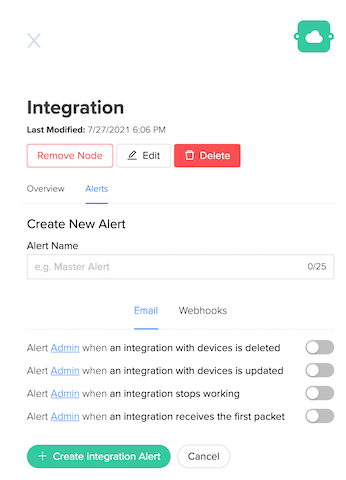
Note: For webhook alerts, obtain a webhook key for authorization by choosing Organizations from the side menu and copying relevant webhook key.