Helium Hotspot App
Nova Labs (formerly Helium Systems, Inc.) manufactured the first set of Hotspots on the Network. Nova Labs no longer manufacturers Hotspots, but there is now an extensive list of manufacturers who sell approved Hotspots.
Use the Helium Wallet app to interact with tokens, take part in governance, and all other non Hotspot management functions.
Helium Hotspot App Overview
The Helium Hotspot apps for iOS and Android include everything needed to on-board and maintain an Original Helium Hotspot or FreedomFi Hotspot.
The app can be used to:
- Add Nova Labs or FreedomFi Hotspot to the Helium Network
- Set or Modify the Hotspot's location
- Configure the Wi-Fi connection of the Hotspot
App Tabs
There are four tabs on the Helium Hotspot App interface, tab the buttons below to see more information on each Tab.
- Hotspot List
- Hotspot Details
- Hotspot Onboarding
- App Settings

The Hotspot tab shows the Hotspot(s) held by the signed in Wallet.
Tap on each one to view details, adjust location and update wifi on the
Hotspot Details screen.
Use the Plus Sign Icon to onboard new Nova Labs or FreedomFi Hotspots.
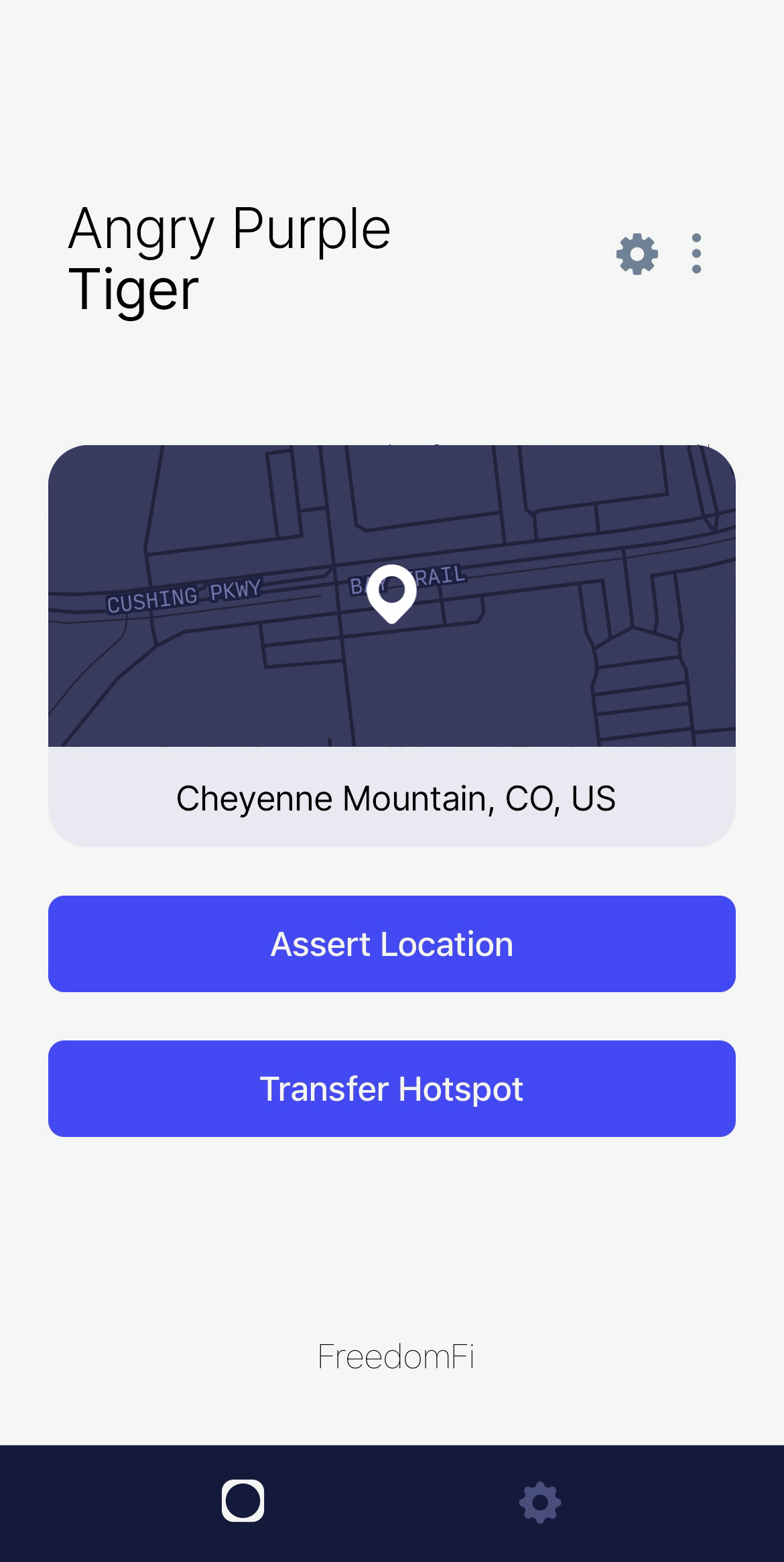
The Hotspot Details screen is used to assert the location for a Hotspot or transfer the Hotspot to another Wallet.
Use the Gear Icon to adjust Update the Wifi connection and run diagnostics on the Hotspot.
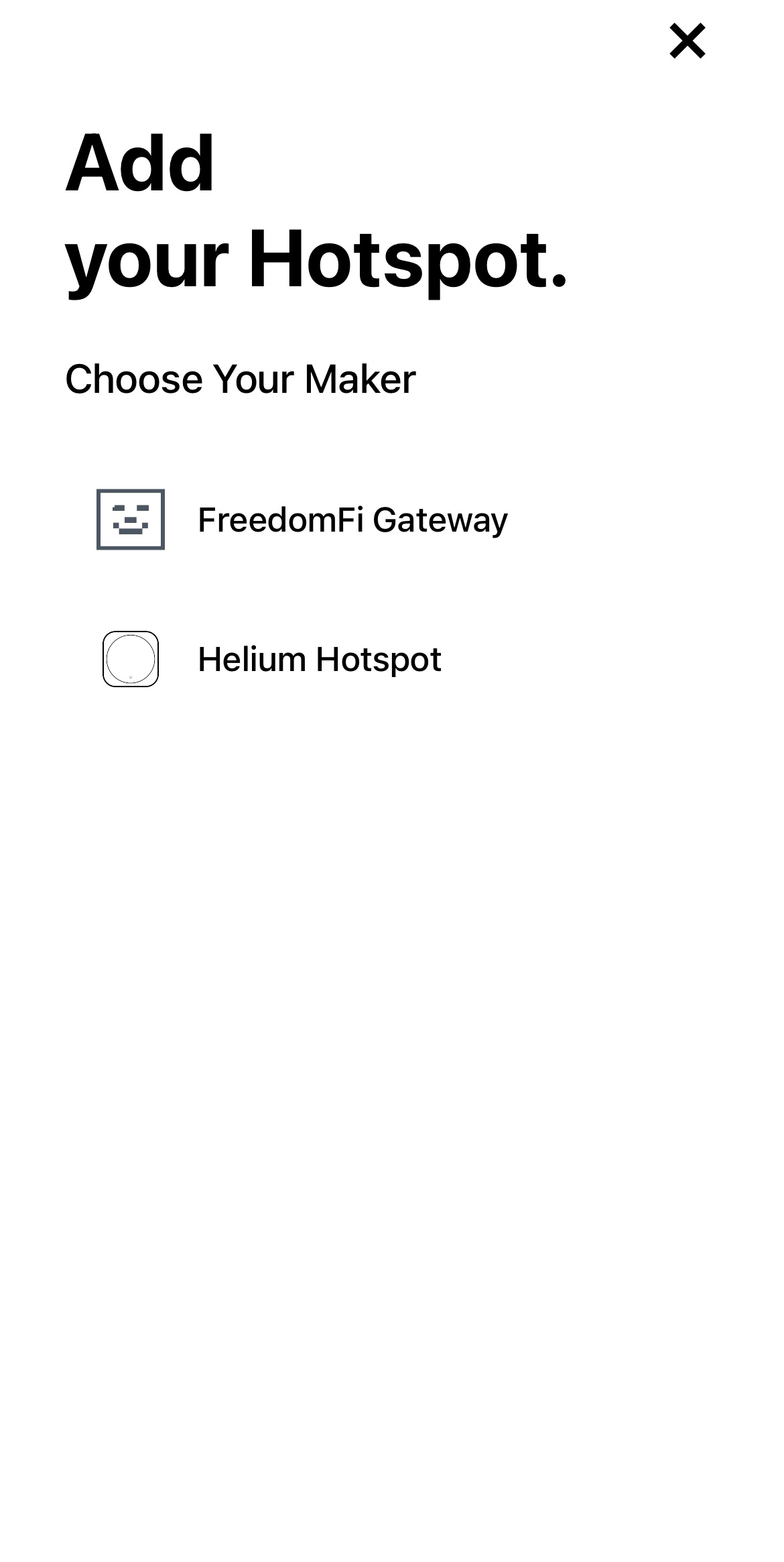
Select the Model of the Hotspot to be added and follow the prompts on screen to onboard a new Hotspot to the Helium Network.
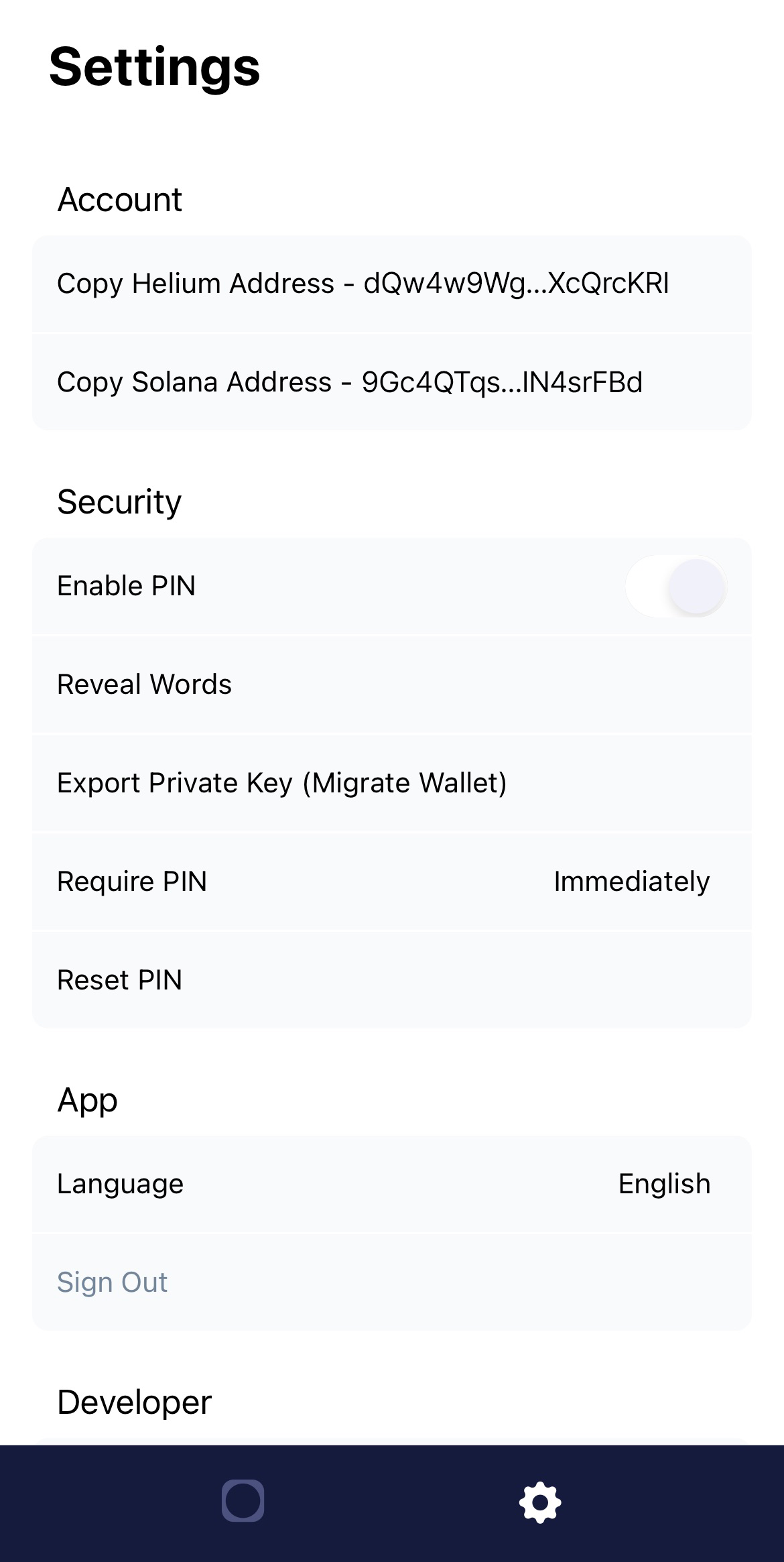
The Settings tab allows the user to configure apps PIN settings, set the app Language, reveal the 12 security words, Export the Private Key and view the current app version.
Users can also copy the wallet's Helium Wallet address and corresponding Solana Wallet address.
Original Helium Hotspot Warranty
The Helium Hotspot limited warranty is only valid for the original sale to the original owner. Resold Helium Hotspots from anyone other than Helium directly are not under any warranty whatsoever. Please refer to their documentation for any authorized reseller policy.