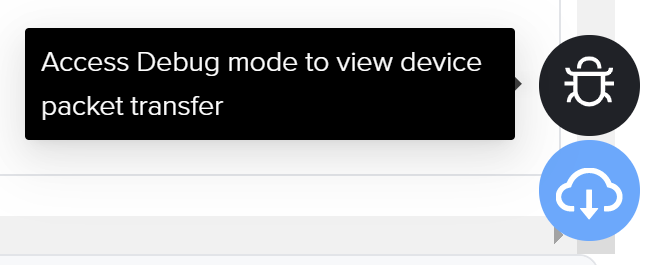Ubidots
Ubidots allows you to rapidly assemble and launch Internet of Things (IoT) applications without having to write code or hire a software development team. You can sign up for a free account at https://ubidots.com.
Additional information can be found on the Ubidots user guide to Connect Helium with Ubidots
To get started, log in to your Ubidots account and select Plugins from the Devices dropdown menu at the top of your screen:

Click the Create Data Plugin button:
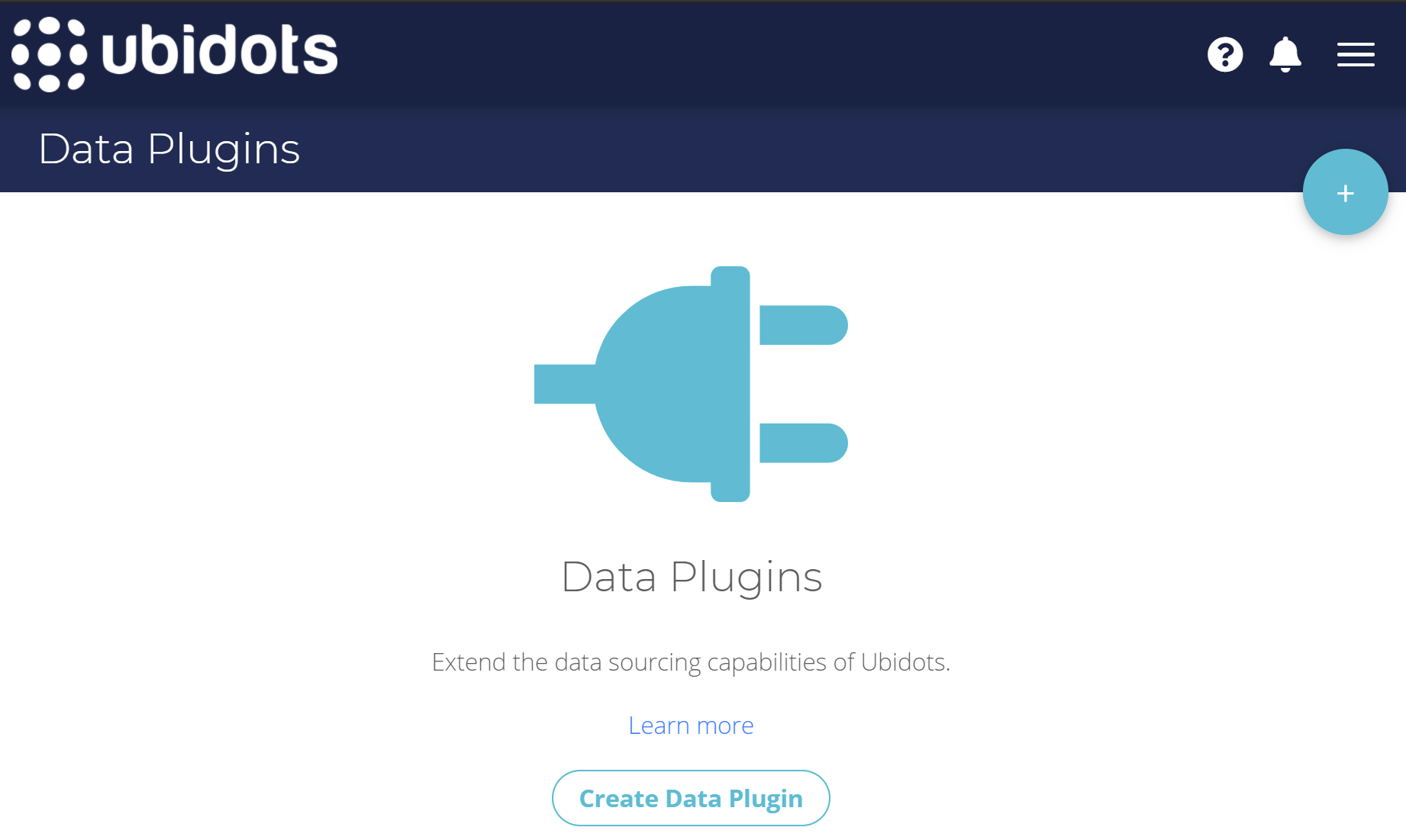
Select Helium:
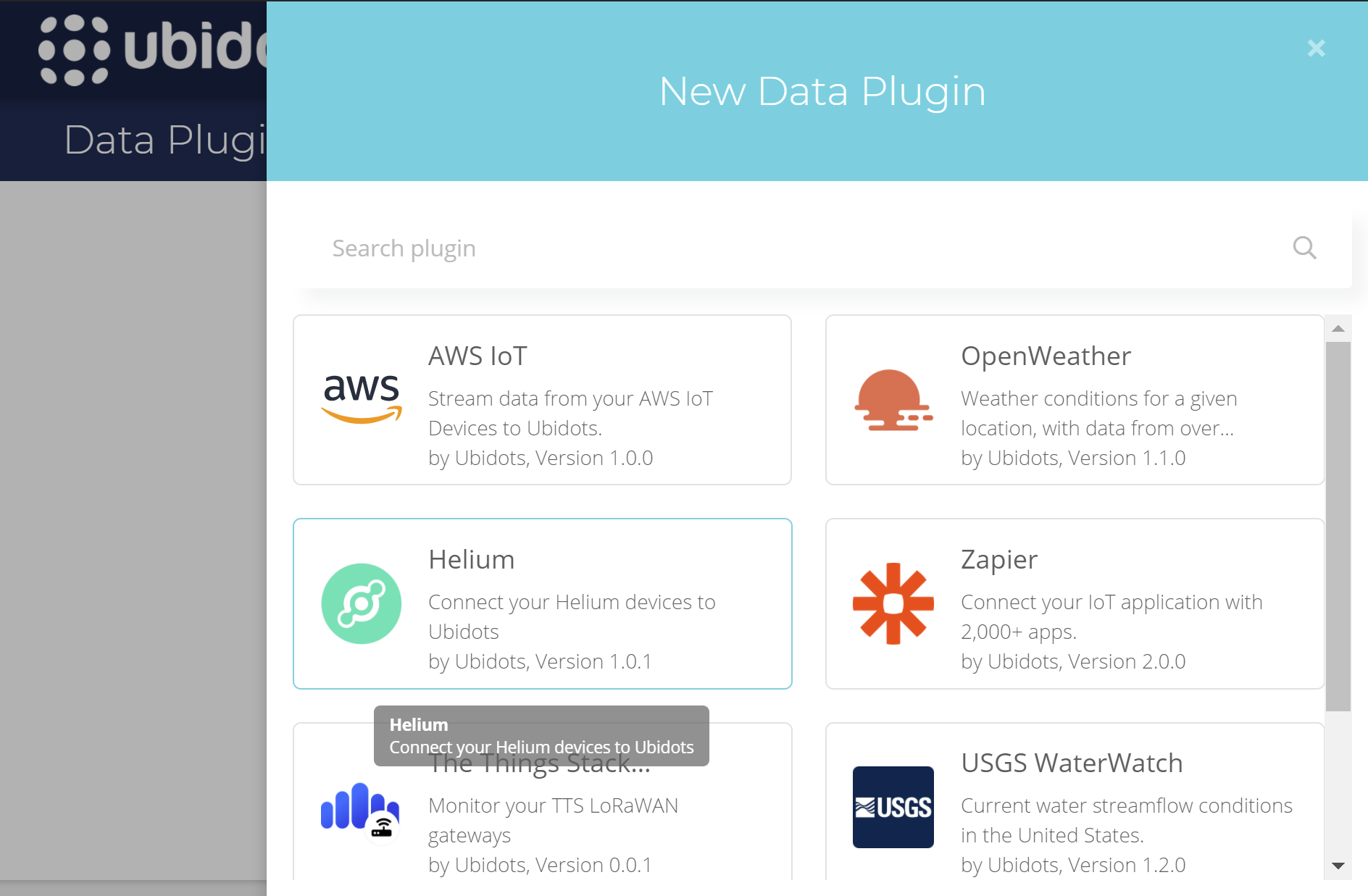
Click the > (forward) button:
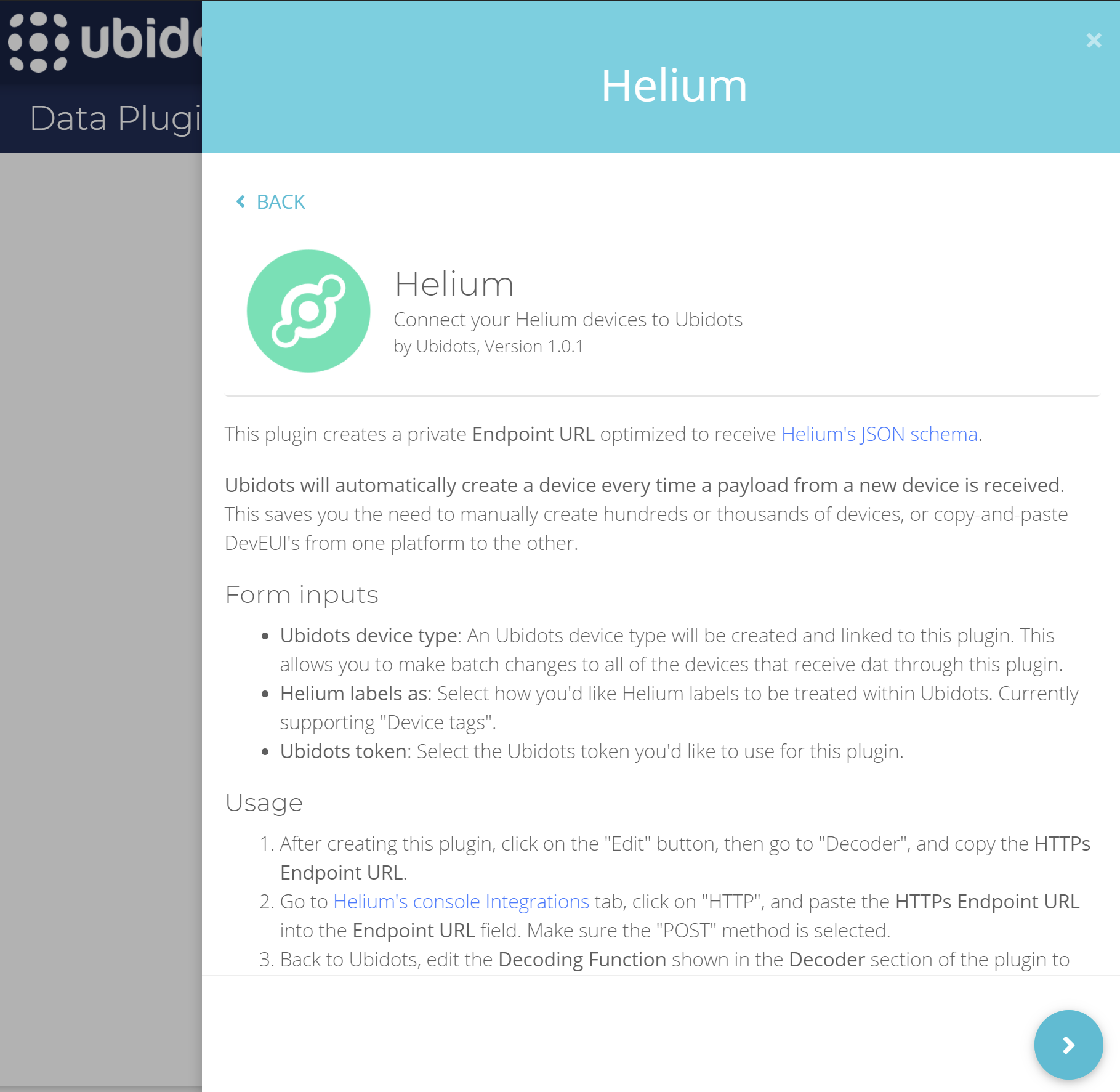
Under Ubidots Token, select the Token you wish to associate with this integration (we will just use Default token) and make sure Device tags is selected under Use Helium labels as:
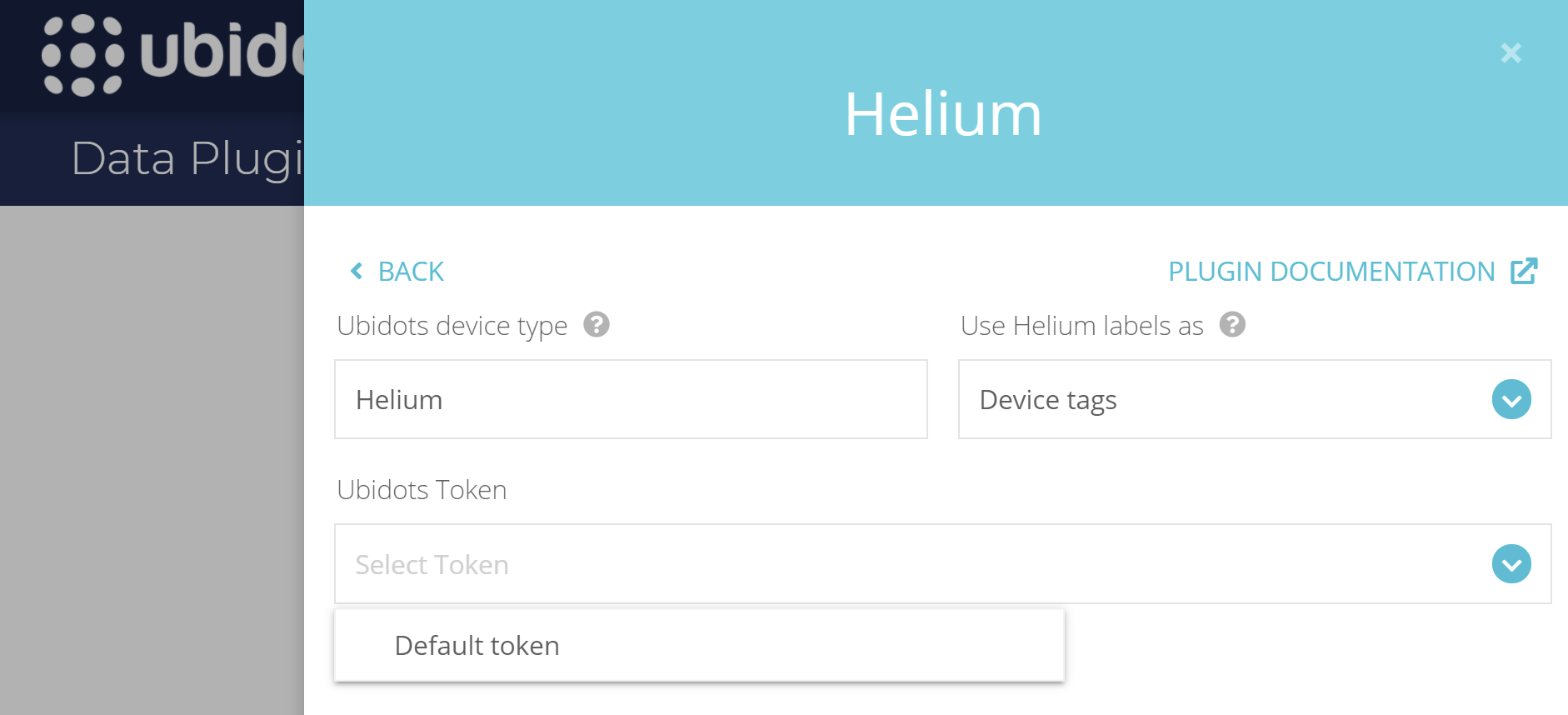
Now, simply click the checkbox button:
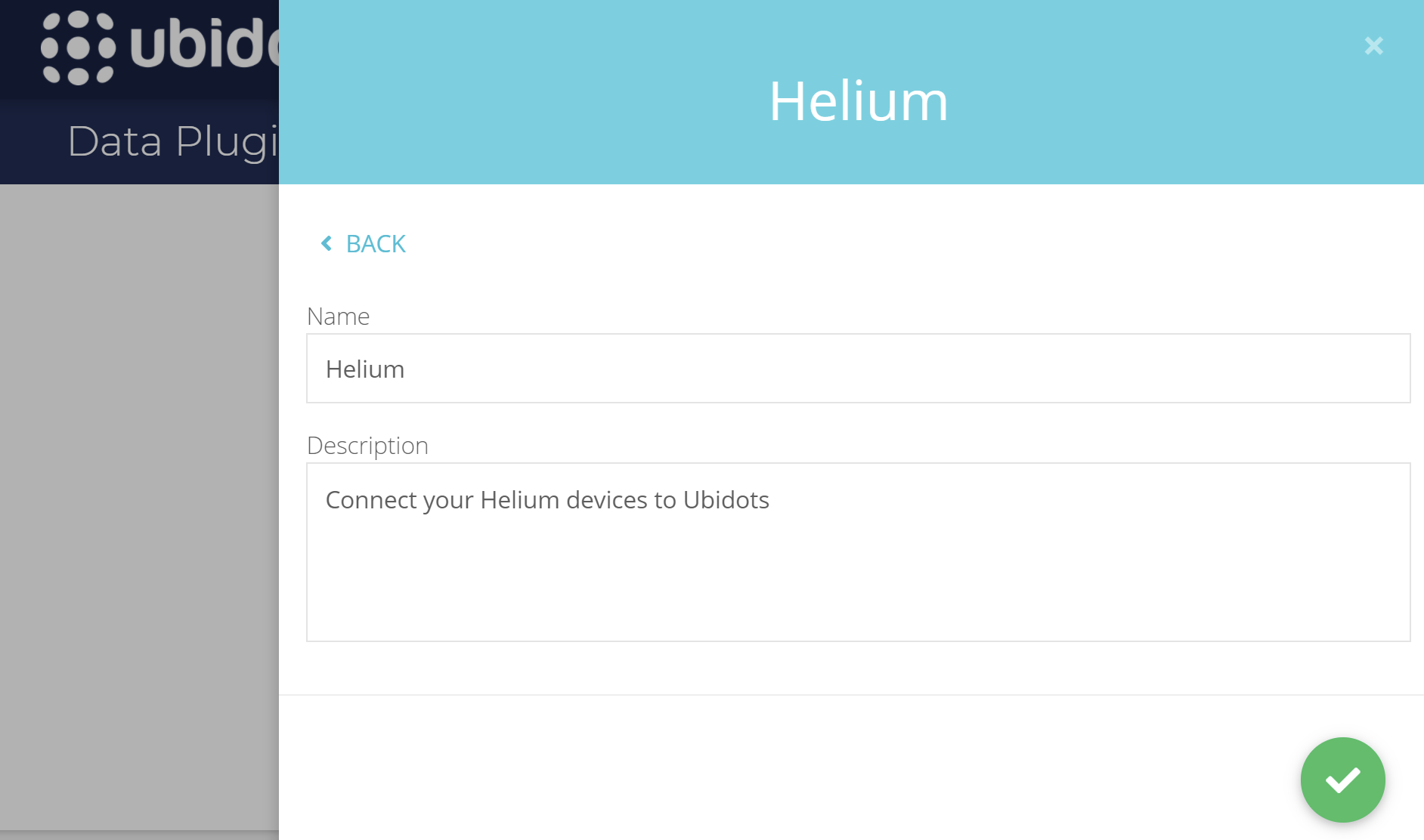
You should get a confirmation message:
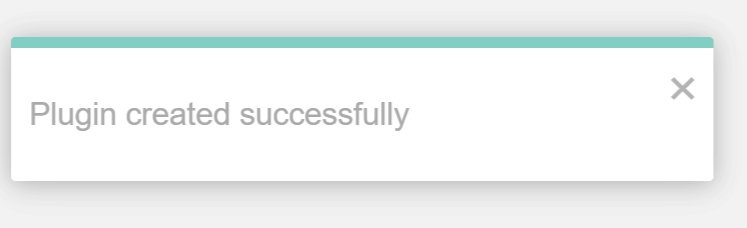
And see your new Data Plugin being configured:
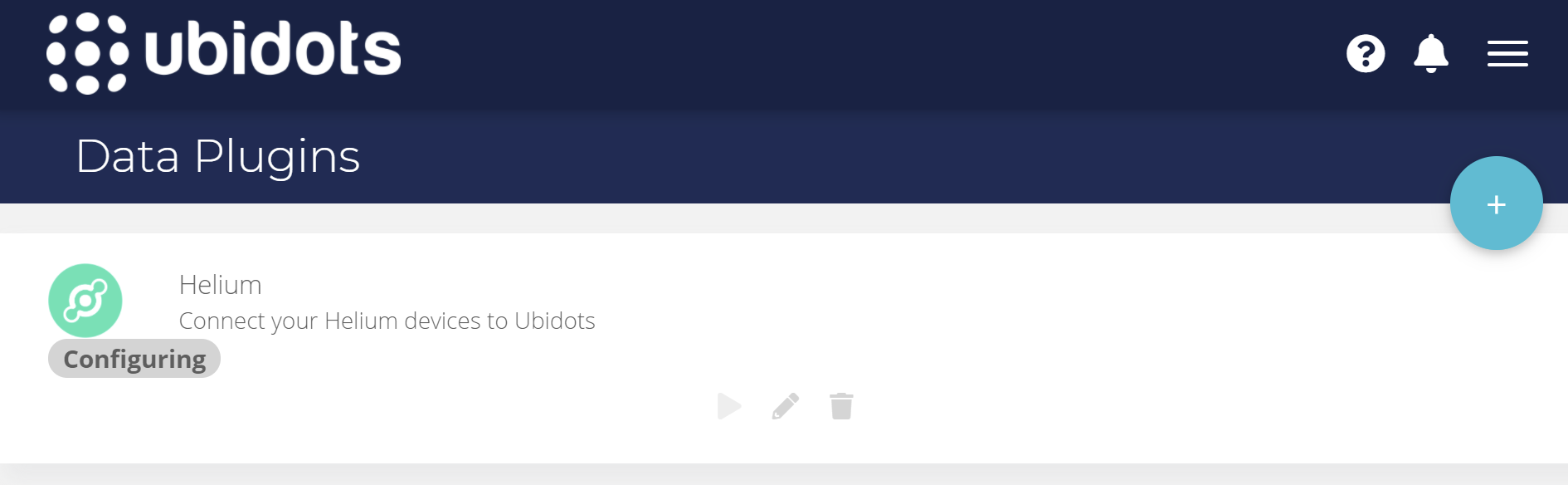
Now, click your avatar in the upper-right of your screen and select API Credentials:
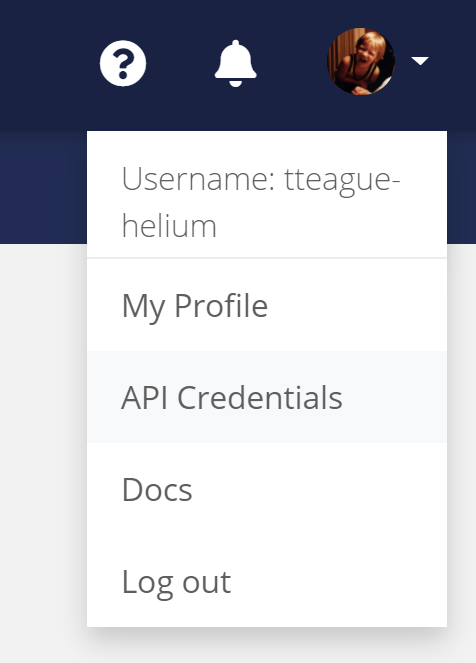
Click the Clipboard button to the right of Default token to copy it:
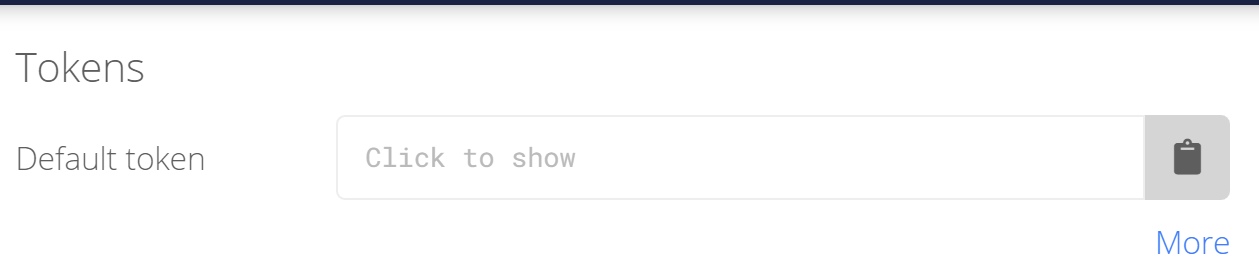
Now, let's move over to the Helium Console and create our Integration. Select Integrations from the menu on the left of the screen:
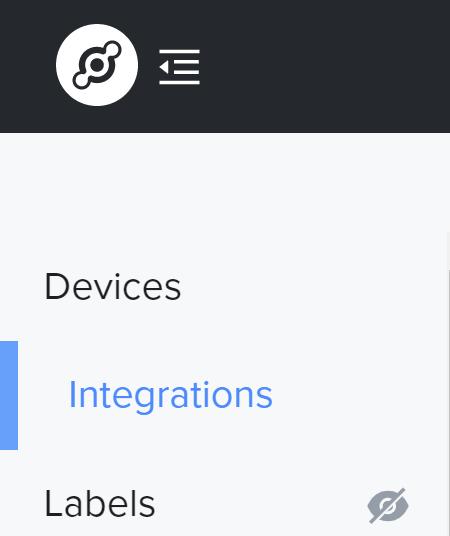
And click Ubidots under Add a Prebuilt Integration:
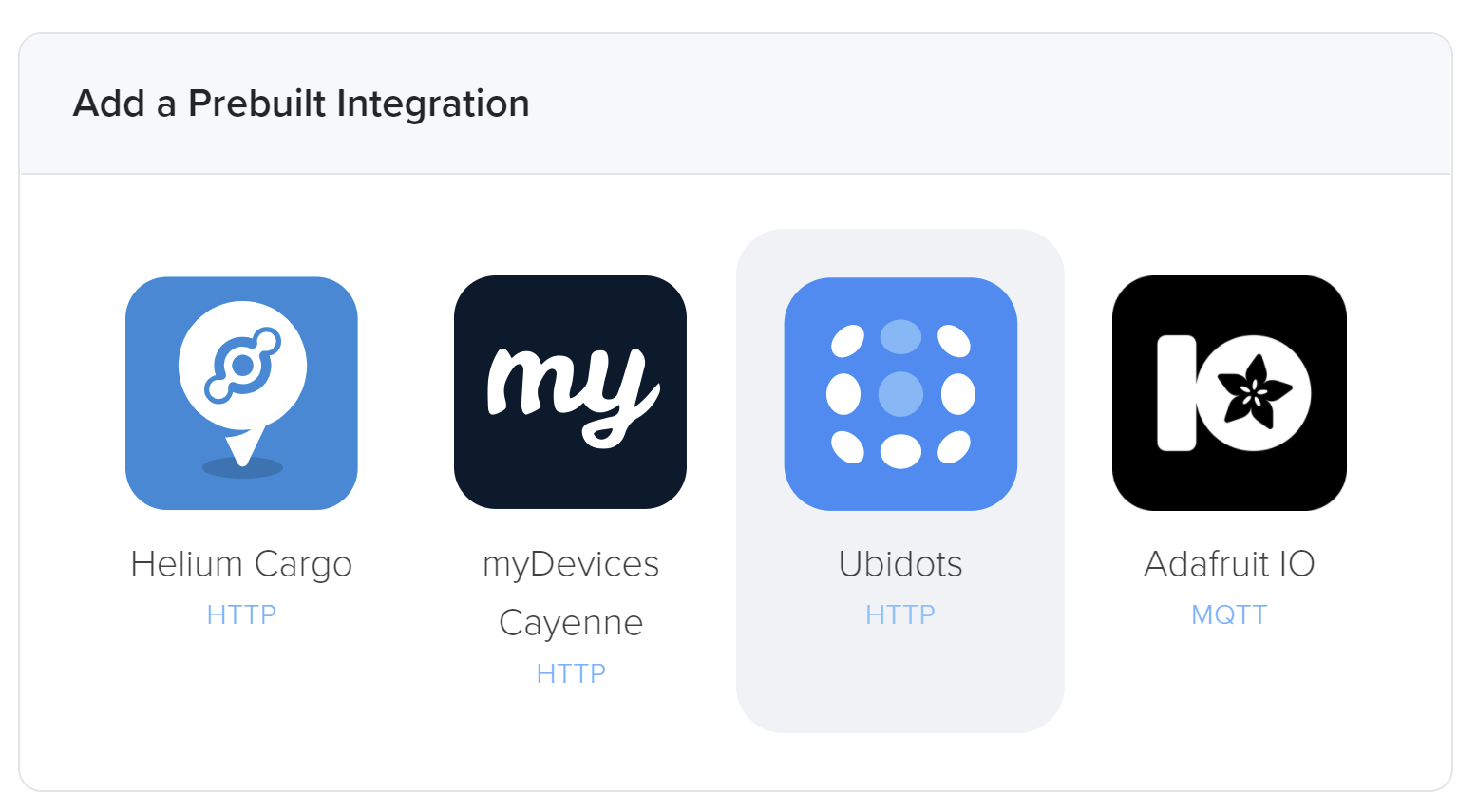
Now, under Enter Auth Token, paste the Ubidots Default token we copied and click the Get Webhook URL button:
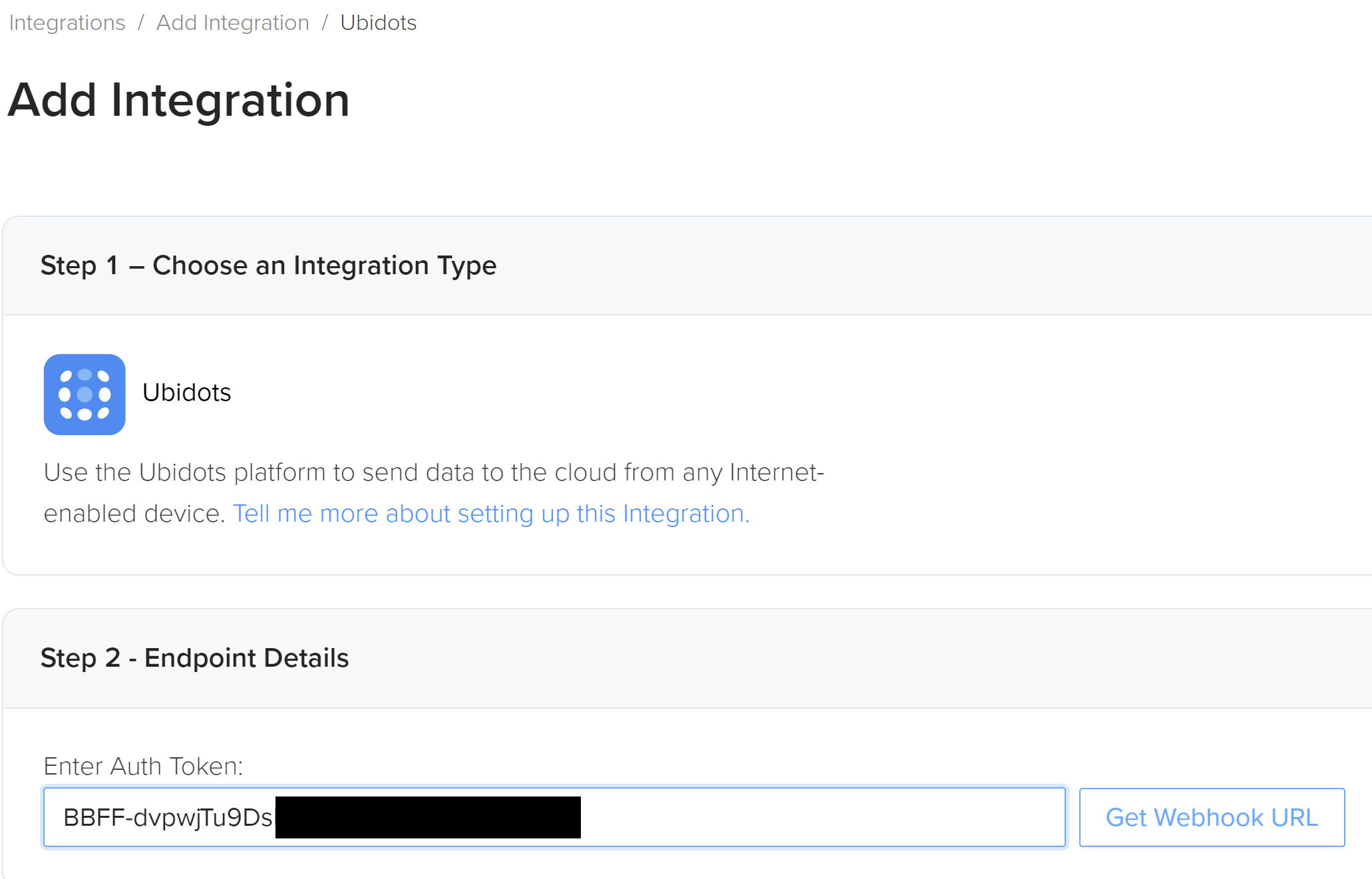
You should now get another confirmation message:
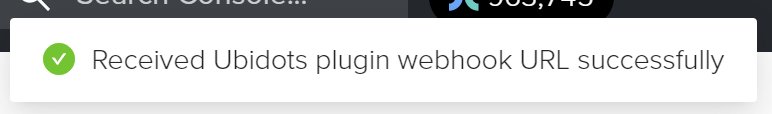
And see the Ubidots Webhook URL:
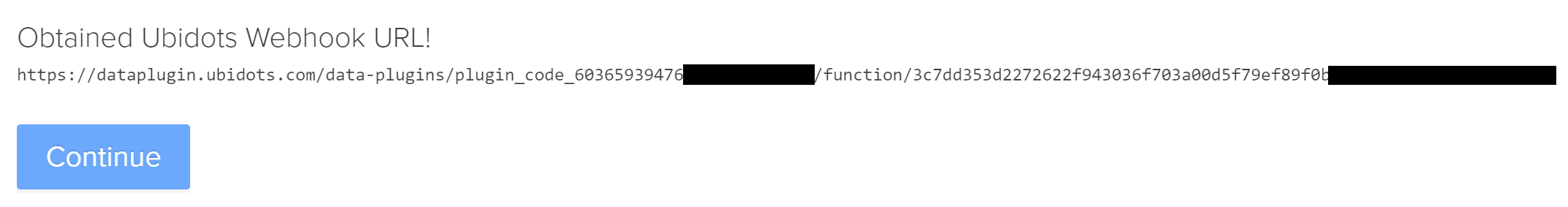
Now, we simply name our Integration:
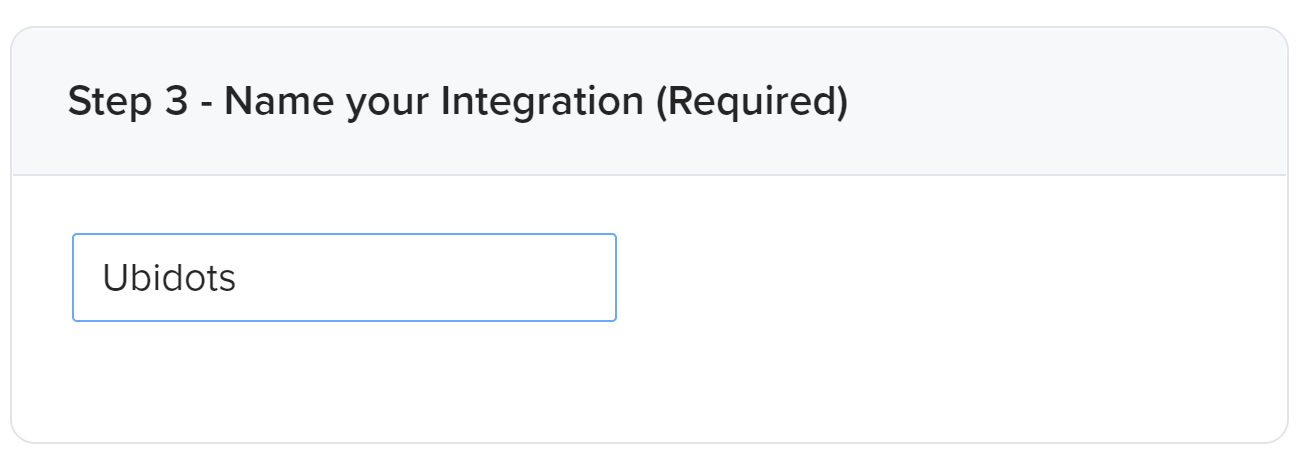
After clicking on the Add Integration button, we can review the details:
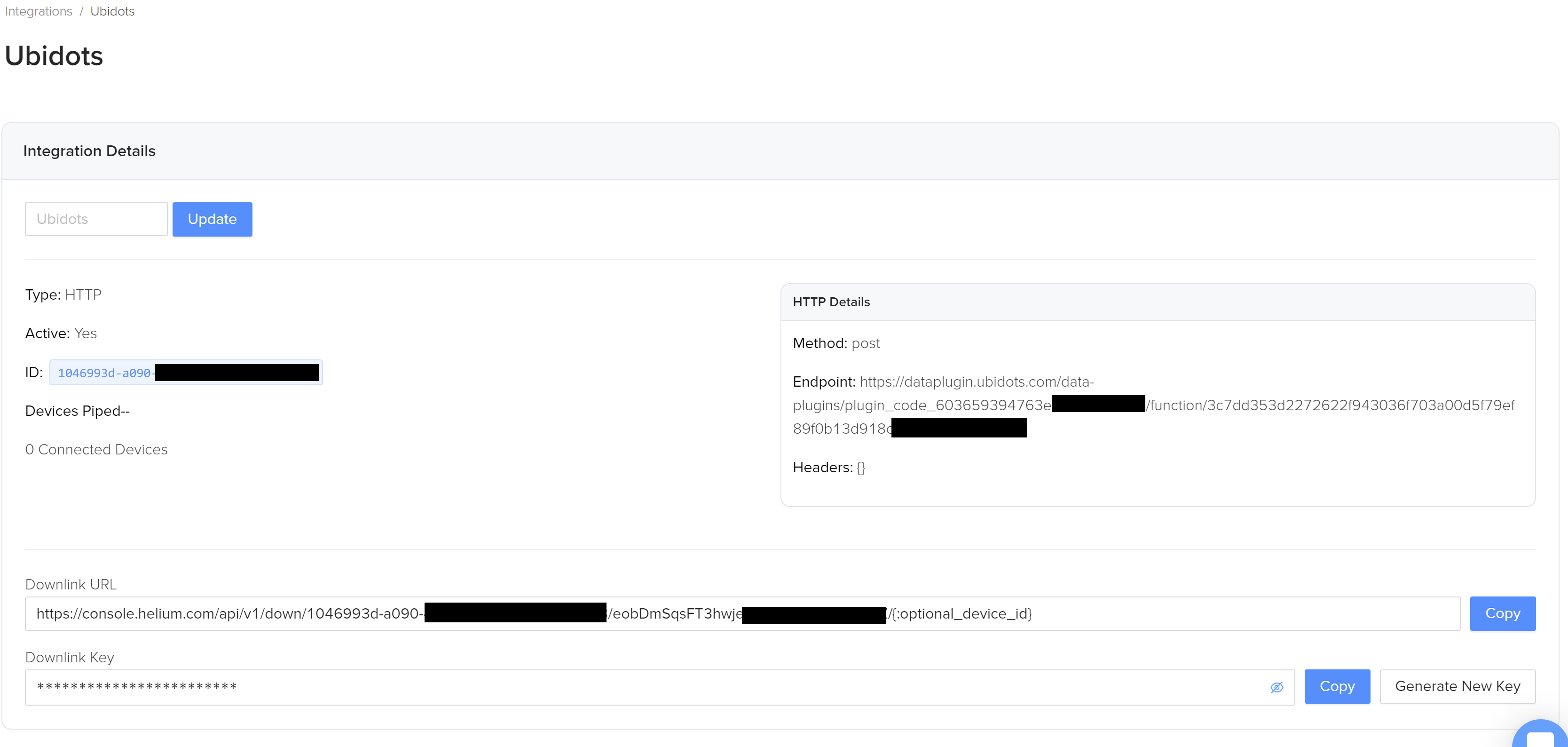
Notice that currently, no devices are piped through this Integration:
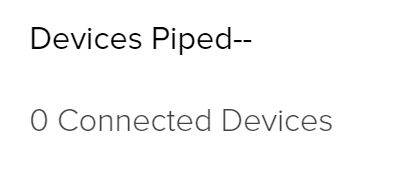
Let's fix that!
Connecting Integrations to Devices
Devices or groups of devices (via labels) can be directly connected to integrations on the Flows Worskpace. Labels are identifiers used to group devices for easy management. To connect one or more devices to one or more integrations, simply connect the Device and Integration nodes on the Flows Workspace.
Quick video tutorial connecting devices to an integration here.
Node elements (devices, labels, integrations) need to be created before they're available on the Flows Workspace. More information about Flows here.
Click on Devices on the menu on the left of your screen.
And open up a device that we want to send through to Ubidots.
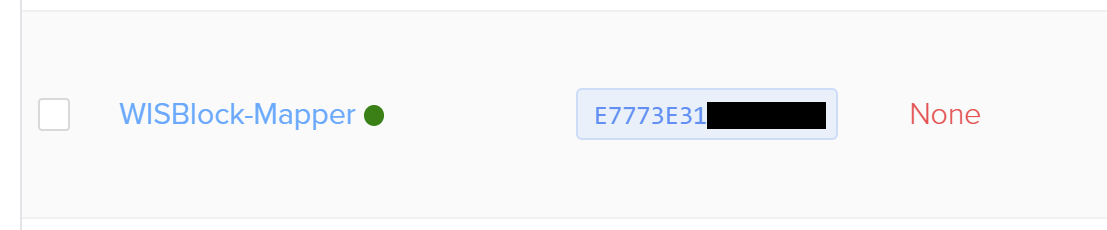
At this point, we should be good to go! We can click on the Debug button on the right of the Device screen and wait for the data to start coming through: