Wallets
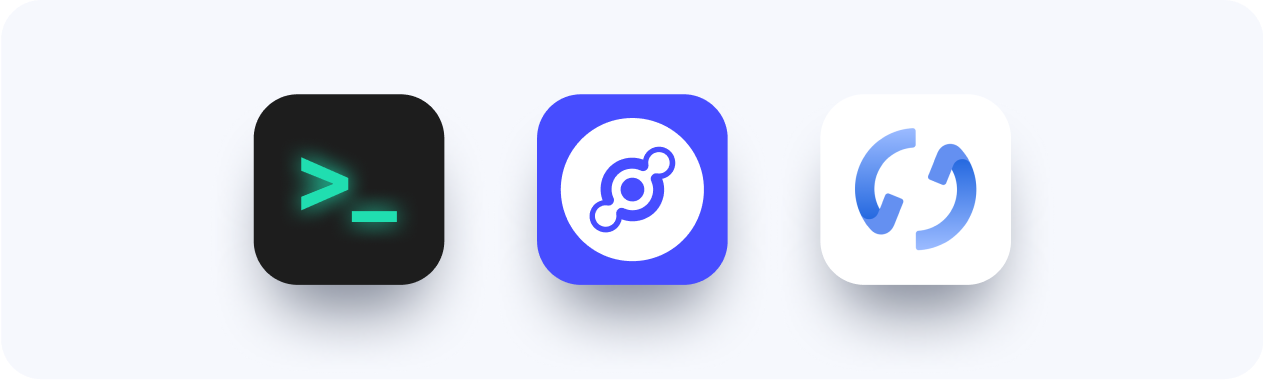
As a blockchain-powered network, Helium uses on-chain accounts to protect Hotspots and Tokens. An account is an abstraction for a cryptographic key which consists of two parts — a public key and a private key. This approach of having two keys is known as public key cryptography which is a widely used cryptographic system in blockchains. Users new to web3 are likely accustomed to usernames and passwords as authentication methods. Web3 projects such as Helium replace traditional logins with private and public keys.
Diving into Crypto Wallets
A crypto wallet operates as a custodian for the public and private cryptographic keys. Wallets enable users to transmit, obtain, and oversee cryptocurrency ownership. These wallets can be as varied as directories on a computer, physical paper codes, or exclusive hardware devices. A host of apps and software solutions also present a streamlined process for wallet creation and maintenance.
The Helium Foundation maintains the Helium Wallet App, which is specifically catered to the needs of the Helium Network. However, as a Solana-native token, Helium is accessible through any Solana-enabled wallet.
Understanding Public and Private Keys
As the names imply, there is a distinction between the different keys that are generated when creating a new Helium account, or any other web3 account for that matter. The distinction between these keys is important to understand.
Public Key
The public key is your 'calling card' on the blockchain. Anyone with it can view token balances, Hotspots, and any associated history of these entities. The public key is the address that can be shared.
For purposes of security, the public key cannot be used to determine the private key.
For Helium and other projects on Solana, public keys are strings of letters and numbers that look
like dcuc8Amr83Wz27ZkQ2K9NS6r8zRpf1J6cvArEBDZDmm. Strings beginning with 11, 13, or 14 are
likely to be keys on the old Helium blockchain. Double-check these addresses using the
conversion tool at the bottom of this page.
Private Key
The private key of your account is never to be shared and should be kept safe from potential thieves. If a private key is lost, there is no means of recovering it. If the public key is lost or forgotten, the private key can be used to determine it using the derivation path leveraged by Helium Wallet App accounts.
Private keys can take several forms, though most will know them as
12-word or 24-word seed phrases. Certain tools can also manage
private key phrases stored in a file; something like keyfile.bin or as a long string of letters
and numbers.
Private keys allow for full access to an account's contents and should be protected. These keys are never needed to diagnose a Hotspot or verify on-chain transactions.
Avoid entering or sending private keys to any untrusted websites or applications.
Helium does not require these details for any reason, including support, airdrop, or redemption.
Wallet Migration
If you have not accessed your wallet since the blockchain migration to Solana on April 18, 2023, please refer to the Wallet User Migration Guide.
To learn about moving your account from the Helium Wallet App to another Solana-compatible wallet, see the guide in Third-Party Wallets.
Legacy Helium Addresses
This tool displays the equivalent public addresses between the legacy Helium blockchain and the current Solana accounts. Legacy account addresses should not be used when sending transactions between accounts or from exchanges.